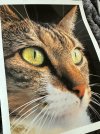waveform
New Member
Hello
Just want to say that everything seems to be working, I can print from the PC via USB and even send from my phone to the printer. All works:
However, I'm not clear on where the printer is getting this APIPA IP from that I'm seeing in the printer's display. Note: I use IP assignments on my router for port forwarding. With my old dell printer, I would reserve an IP address for it and the router would always assign 192.168.50.7 to that printer via DHCP.
Why am I seeing an automatic IP on the printer screen? It almost seems like the printer is acting as a server and making it's own IP address. That's what it sounds like from what I read in the manual. But I just want to be clear. My router has a reserved IP for the Brothers printer that I added with the Mac address, but the printer is not using it, it's using it's own APIPA and nothing for gateway.
Model: Brothers MFC-L3720CDW
Thank you
Just want to say that everything seems to be working, I can print from the PC via USB and even send from my phone to the printer. All works:
However, I'm not clear on where the printer is getting this APIPA IP from that I'm seeing in the printer's display. Note: I use IP assignments on my router for port forwarding. With my old dell printer, I would reserve an IP address for it and the router would always assign 192.168.50.7 to that printer via DHCP.
Why am I seeing an automatic IP on the printer screen? It almost seems like the printer is acting as a server and making it's own IP address. That's what it sounds like from what I read in the manual. But I just want to be clear. My router has a reserved IP for the Brothers printer that I added with the Mac address, but the printer is not using it, it's using it's own APIPA and nothing for gateway.
Model: Brothers MFC-L3720CDW
Thank you