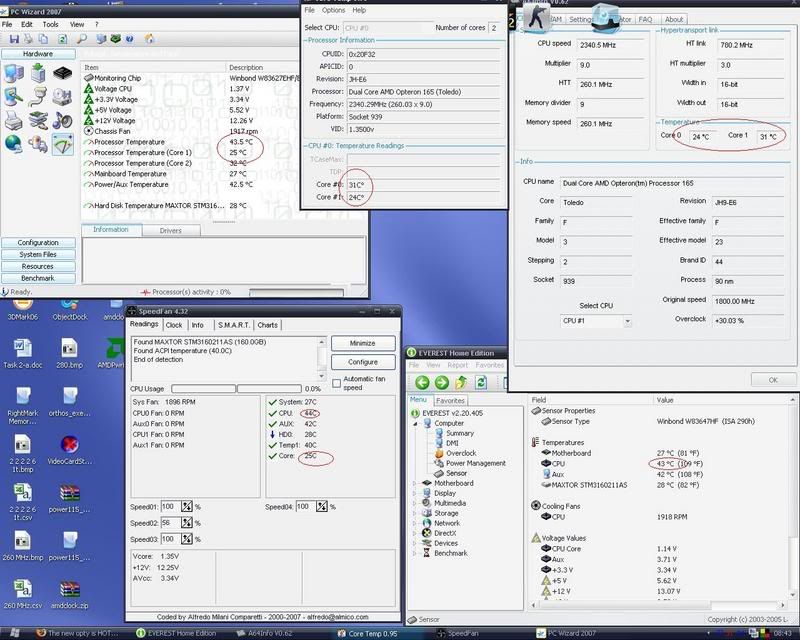Just got my new opteron 165 and man is it hot.
Ive got a zalman cnps 9500 and artic ceramic paste on it and it idles at around 44 - 50 C and gets up to about 58 C after 30 mins of a stress test, this is at stock speeds and also at 2.52 GHz with stock voltage, i added another 40 Mv and it went over 60 C, everest doesnt go higher than 60 C so it could have been high 60's or 70 C .
.
Im going to keep it at 2.52 GHz on stock voltage until i can figure out what im going to do
im hoping the thermal burn in time drops it signifcantly.
What do you guys suggest, is this normal for an opteron?
Also, core temp, speed fan and pc wizard all read the core temps as being quite low, in the 30 C's at idle, but speed fan, everest and pc wizard read the CPU temp as being about 10 C hotter than the core temps, the BIOS also reads around 46 - 50 C.
Why is there so much difference in core temp to CPU temps?
Thanks
Ive got a zalman cnps 9500 and artic ceramic paste on it and it idles at around 44 - 50 C and gets up to about 58 C after 30 mins of a stress test, this is at stock speeds and also at 2.52 GHz with stock voltage, i added another 40 Mv and it went over 60 C, everest doesnt go higher than 60 C so it could have been high 60's or 70 C
Im going to keep it at 2.52 GHz on stock voltage until i can figure out what im going to do
im hoping the thermal burn in time drops it signifcantly.
What do you guys suggest, is this normal for an opteron?
Also, core temp, speed fan and pc wizard all read the core temps as being quite low, in the 30 C's at idle, but speed fan, everest and pc wizard read the CPU temp as being about 10 C hotter than the core temps, the BIOS also reads around 46 - 50 C.
Why is there so much difference in core temp to CPU temps?
Thanks