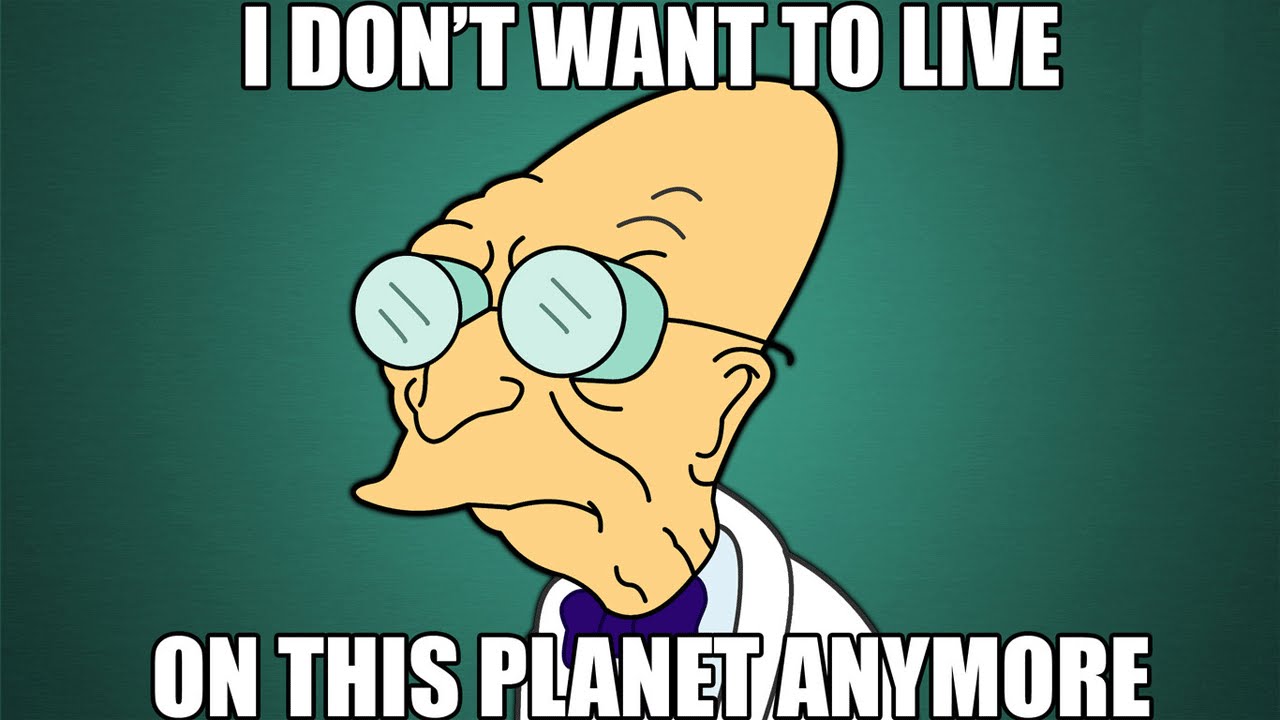Hi,
I'm new there and I will be honest: I signed up here because i need your help. Hopefully, i can help you in the future
I have a strange problem. After boot my resolution is not native. My native resolution is 1600x900, but i can't use it and "optimal" resolution is 1280x800...
I actually had that problem before (december last year) and i fixed it using regedit. I changed every [DefaultSettings.XResolution] to 1600 (DEC) and [DefaultSettings.YResolution] to 900 (DEC). But it doesn't work now and i noticed that in HKEY_LOCAL_MACHINE\SYSTEM\ControlSet001\Hardware Profiles\UnitedVideo\CONTROL\VIDEO\{CENSORED}\0000 these arguments are coming back to 1280 and 800 on every restart
Now i have no idea how to fix it. My drivers are ok (it's surely not the reason anyway), in msconfig base video boot is unchecked. I can't do anything in control panel as well.
Please help, i really need it
I'm new there and I will be honest: I signed up here because i need your help. Hopefully, i can help you in the future
I have a strange problem. After boot my resolution is not native. My native resolution is 1600x900, but i can't use it and "optimal" resolution is 1280x800...
I actually had that problem before (december last year) and i fixed it using regedit. I changed every [DefaultSettings.XResolution] to 1600 (DEC) and [DefaultSettings.YResolution] to 900 (DEC). But it doesn't work now and i noticed that in HKEY_LOCAL_MACHINE\SYSTEM\ControlSet001\Hardware Profiles\UnitedVideo\CONTROL\VIDEO\{CENSORED}\0000 these arguments are coming back to 1280 and 800 on every restart
Now i have no idea how to fix it. My drivers are ok (it's surely not the reason anyway), in msconfig base video boot is unchecked. I can't do anything in control panel as well.
Please help, i really need it