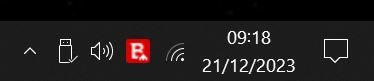FoxAdriano
New Member
Ciao,
Internet mi è andato sempre bene, anche perchè ho l'armadio vicino casa. Ma da un paio di giorni il mio PC fisso si disconnette in cotinuazione. Ho chaiamato TIM e il tecnico mi ha detto che la linea va bene ed è un problema di "radio". Non sono tanto esperto, ma credo che dovrei intrare nel router e cambiare canale. Forse non è così?
Ma poi mi è successa una cosa strana. Sono andato in "Centro connessioni di rete e condivisioni" e nella pagina ho visto che il mio PC era giustamente collegato a Ethernet (con l'icona abilitata). Infatti è così perchè il Router TIM è collegato con un cavo Ethernet. Ma il computer era off-line e non riuscivo a navigare. Poi sulla Toolbar in basso a dx c'era giustamente una icona della connesione Ethernet.
Poi sono andato nella pagina "Centro connessioni di rete e condivisioni" e con il tasto destro del mouse ho cliccato su "Disabilita" e come d'incanto il mio PC è andato online.
MA FORSE ORA E' COLLEGATO in Wi-Fi. Infatti sulla Toolbar in basso a dx ora vedo una differente icona. Ora vedo quella del Wi-Fi (allego una pic). E' così?
Poi ho anche notato che nella scheda "Centro connessioni di rete e condivisioni" si è disabilitato automaticamente l'icona "Ethernet".
Allego varie pics.
Mi è ventuta tanta ansia e non so cosa fare. PER FAVORE, potete consigliarmi cosa devo fare precisamente per risolvere il mio problema?
Grazie
Translated to English
HI,
The Internet has always worked well for me, also because I have a wardrobe close to home. But for a couple of days my desktop PC has been continuously disconnecting. I called TIM and the technician told me that the line is fine and it's a "radio" problem. I'm not that expert, but I think I should go into the router and change the channel. Maybe that's not the case?
But then a strange thing happened to me. I went to "Network and Sharing Center" and on the page I saw that my PC was rightly connected to Ethernet (with the icon enabled). In fact, this is because the TIM Router is connected with an Ethernet cable. But the computer was offline and I couldn't navigate. Then on the Toolbar at the bottom right there was rightly an icon for the Ethernet connection.
Then I went to the "Network and Sharing Center" page and with the right mouse button I clicked on "Disable" and as if by magic my PC went online.
BUT MAYBE NOW IT IS CONNECTED to Wi-Fi. In fact, on the Toolbar at the bottom right I now see a different icon. Now I see the Wi-Fi one (I attach a pic). Is that so?
Then I also noticed that the "Ethernet" icon was automatically disabled in the "Network and Sharing Center" tab.
I attach various pics.
I'm feeling so anxious and I don't know what to do. PLEASE, can you advise me what exactly I need to do to solve my problem?
Thank you
Internet mi è andato sempre bene, anche perchè ho l'armadio vicino casa. Ma da un paio di giorni il mio PC fisso si disconnette in cotinuazione. Ho chaiamato TIM e il tecnico mi ha detto che la linea va bene ed è un problema di "radio". Non sono tanto esperto, ma credo che dovrei intrare nel router e cambiare canale. Forse non è così?
Ma poi mi è successa una cosa strana. Sono andato in "Centro connessioni di rete e condivisioni" e nella pagina ho visto che il mio PC era giustamente collegato a Ethernet (con l'icona abilitata). Infatti è così perchè il Router TIM è collegato con un cavo Ethernet. Ma il computer era off-line e non riuscivo a navigare. Poi sulla Toolbar in basso a dx c'era giustamente una icona della connesione Ethernet.
Poi sono andato nella pagina "Centro connessioni di rete e condivisioni" e con il tasto destro del mouse ho cliccato su "Disabilita" e come d'incanto il mio PC è andato online.
MA FORSE ORA E' COLLEGATO in Wi-Fi. Infatti sulla Toolbar in basso a dx ora vedo una differente icona. Ora vedo quella del Wi-Fi (allego una pic). E' così?
Poi ho anche notato che nella scheda "Centro connessioni di rete e condivisioni" si è disabilitato automaticamente l'icona "Ethernet".
Allego varie pics.
Mi è ventuta tanta ansia e non so cosa fare. PER FAVORE, potete consigliarmi cosa devo fare precisamente per risolvere il mio problema?
Grazie
Translated to English
HI,
The Internet has always worked well for me, also because I have a wardrobe close to home. But for a couple of days my desktop PC has been continuously disconnecting. I called TIM and the technician told me that the line is fine and it's a "radio" problem. I'm not that expert, but I think I should go into the router and change the channel. Maybe that's not the case?
But then a strange thing happened to me. I went to "Network and Sharing Center" and on the page I saw that my PC was rightly connected to Ethernet (with the icon enabled). In fact, this is because the TIM Router is connected with an Ethernet cable. But the computer was offline and I couldn't navigate. Then on the Toolbar at the bottom right there was rightly an icon for the Ethernet connection.
Then I went to the "Network and Sharing Center" page and with the right mouse button I clicked on "Disable" and as if by magic my PC went online.
BUT MAYBE NOW IT IS CONNECTED to Wi-Fi. In fact, on the Toolbar at the bottom right I now see a different icon. Now I see the Wi-Fi one (I attach a pic). Is that so?
Then I also noticed that the "Ethernet" icon was automatically disabled in the "Network and Sharing Center" tab.
I attach various pics.
I'm feeling so anxious and I don't know what to do. PLEASE, can you advise me what exactly I need to do to solve my problem?
Thank you
Attachments
Last edited by a moderator: