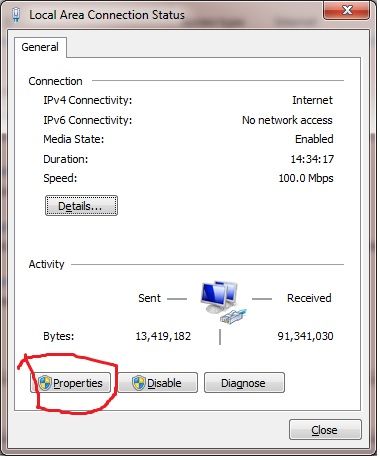*This thread was in the Laptop section of forum, but got no responses so i thought i would try in here. Hope this is ok.*
Hey people,
Hope your holidays were good.
So I have a Dell XPS and i seem to be having trouble connecting to the internet but my own. I tried looking at my antivirus settings (Bitdefender) couldn't see any restrictions here. Tried looking at my browser settings (Firefox) couldn't see anything in there. Tried looking at network connections, definately can't find anything in there.
So i can connect to the networks (entering the key and what not). It says that i have an internet connection under the network status, but when i try any websites or programs to connect to the internet, nothing. It acts like no internet connection. As for this problem just recently happening, i can't really say. Mainly because i have never noticed before. I don't really use my laptop as a "laptop" (mobile) lol.
Some specs for you:
Dell XPS (Bought in 2011)
i7 2720QM
16GB Ram
Windows 7
Any suggestions?
If you need any more info, just let me know.
Thanks
Hey people,
Hope your holidays were good.
So I have a Dell XPS and i seem to be having trouble connecting to the internet but my own. I tried looking at my antivirus settings (Bitdefender) couldn't see any restrictions here. Tried looking at my browser settings (Firefox) couldn't see anything in there. Tried looking at network connections, definately can't find anything in there.
So i can connect to the networks (entering the key and what not). It says that i have an internet connection under the network status, but when i try any websites or programs to connect to the internet, nothing. It acts like no internet connection. As for this problem just recently happening, i can't really say. Mainly because i have never noticed before. I don't really use my laptop as a "laptop" (mobile) lol.
Some specs for you:
Dell XPS (Bought in 2011)
i7 2720QM
16GB Ram
Windows 7
Any suggestions?
If you need any more info, just let me know.
Thanks