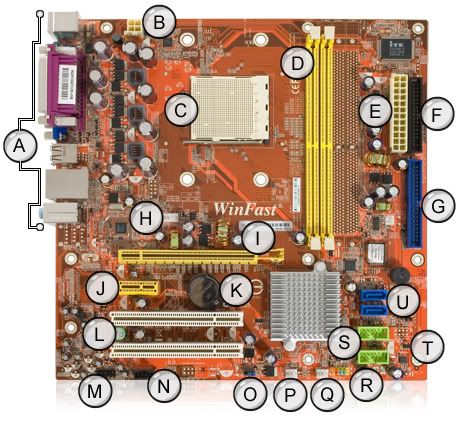TryingToProve
New Member
When my computer turns on that message pops up. Unmountable_boot-volume. I go to F8 and do the recovery console and it pops up again on a blue screen stating unmountable_boot_volume. please help me. I am on my parents computer next door. help me asap please