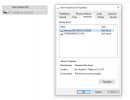Hi ppz,
I've been running the below system since 07/2018 and my computer seems really slow as of late, I've checked updates and drivers they all seem to be up to date, but its starting to struggle to run games now or not run them at all,
If you were going to upgrade the below system what would you replace and what would you replace it with, or would you try any other trouble shooting methods to improve performance,
thanks for taking the time to read my post any input would be appreciated,
All the best,
Liam
I've been running the below system since 07/2018 and my computer seems really slow as of late, I've checked updates and drivers they all seem to be up to date, but its starting to struggle to run games now or not run them at all,
If you were going to upgrade the below system what would you replace and what would you replace it with, or would you try any other trouble shooting methods to improve performance,
thanks for taking the time to read my post any input would be appreciated,
All the best,
Liam
- Seasonic Focus Plus 650W 80 Plus Gold Modular Power Supply