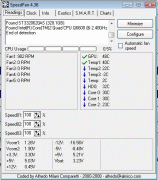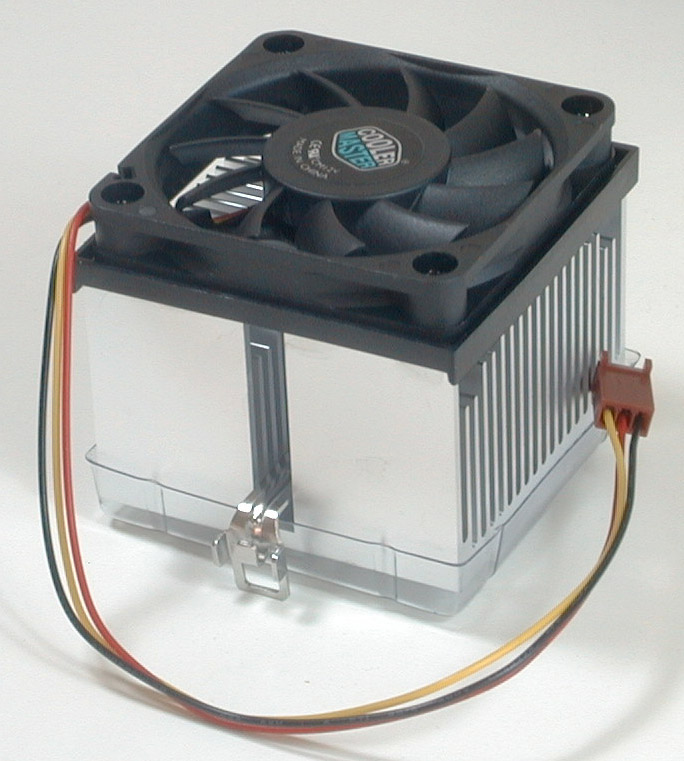My computer turns off in the middle of things for no reason
I cant game, otherwise my computer will turn off after 5minutes or so, Replying to threads comp may turn off, talking on msn comp may turn off etc.
ALWAYS turns off when i watch videos after 2minutes and always turns off if viewing websites etc after 20-25minutes. Itll make a weird noise as it turns off then i go to turn it back on and it wont start i have to wait 60-70seconds. The weird thing is though itll work Fine if i leave it on Overnight downloading as long as im not using it?
My question to u guys is what the fk is wrong with my computer? Is it the HD, RAM or the Power Supply Unit? I tried to test the Hard Drive and it always says "cannot complete Hard Drive check" however my gut feeling says its a Power Issue. But im not sure any help would be appreciated. I downloaded SpeedFan it says:
Temp 1 - 42C
Temp 2 - 85C
HD0 - 46C
Fan1: 2909RPM
Fan2:0RPM
Im guessing Fan2 is broken would this explain why my comp shuts off every 5-20mins?
Or does my computer just have 1 fan?
Im new to computers.
Also i think that loud noise is the fan straining itself but not sure.
Also CPU Usage says im using 30% when im not even doing anything? and when i make a thread to reply to a topic it goes to 100% wtf?
as well as that my computer is running very slow
Whats the Problem? PSU, Ram, HDD, Fan?
I cant game, otherwise my computer will turn off after 5minutes or so, Replying to threads comp may turn off, talking on msn comp may turn off etc.
ALWAYS turns off when i watch videos after 2minutes and always turns off if viewing websites etc after 20-25minutes. Itll make a weird noise as it turns off then i go to turn it back on and it wont start i have to wait 60-70seconds. The weird thing is though itll work Fine if i leave it on Overnight downloading as long as im not using it?
My question to u guys is what the fk is wrong with my computer? Is it the HD, RAM or the Power Supply Unit? I tried to test the Hard Drive and it always says "cannot complete Hard Drive check" however my gut feeling says its a Power Issue. But im not sure any help would be appreciated. I downloaded SpeedFan it says:
Temp 1 - 42C
Temp 2 - 85C
HD0 - 46C
Fan1: 2909RPM
Fan2:0RPM
Im guessing Fan2 is broken would this explain why my comp shuts off every 5-20mins?
Or does my computer just have 1 fan?
Im new to computers.
Also i think that loud noise is the fan straining itself but not sure.
Also CPU Usage says im using 30% when im not even doing anything? and when i make a thread to reply to a topic it goes to 100% wtf?
as well as that my computer is running very slow
Whats the Problem? PSU, Ram, HDD, Fan?
Last edited: