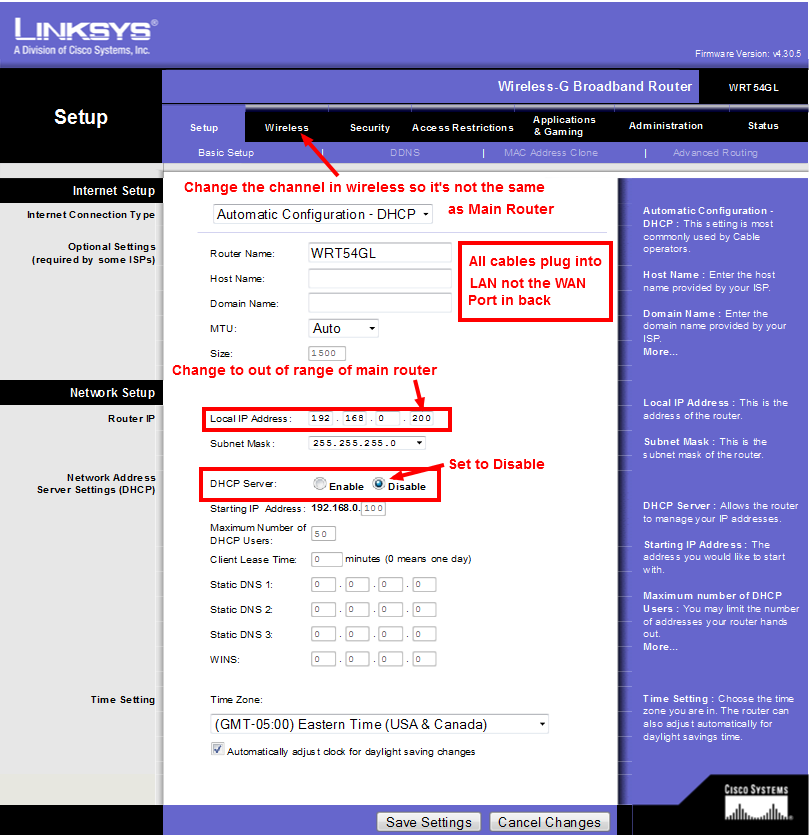NLAlston
Member
We have a Verizon FIOS BroadBand connection, with wired/wireless router. The PC and Router are in one room at the back-side of the lower level of our home. We are often doing something in our upper level front-side bedroom (either on the laptop, or my IPad), and the signal drops to one bar.
Just this evening, a friend of mine asked if I could use a router that his sister didn't need anymore. It is a 2.4GHz LinkSYS Wireless-G BroadBand router w/SpeedBooster, and I was wondering if I just might be able to boost the upstairs signal with it.
I am about to take it upstairs and plug it in, but think that the procedure may take more steps than that - providing it is possible in the first place.
Advanced thanks.
Just this evening, a friend of mine asked if I could use a router that his sister didn't need anymore. It is a 2.4GHz LinkSYS Wireless-G BroadBand router w/SpeedBooster, and I was wondering if I just might be able to boost the upstairs signal with it.
I am about to take it upstairs and plug it in, but think that the procedure may take more steps than that - providing it is possible in the first place.
Advanced thanks.