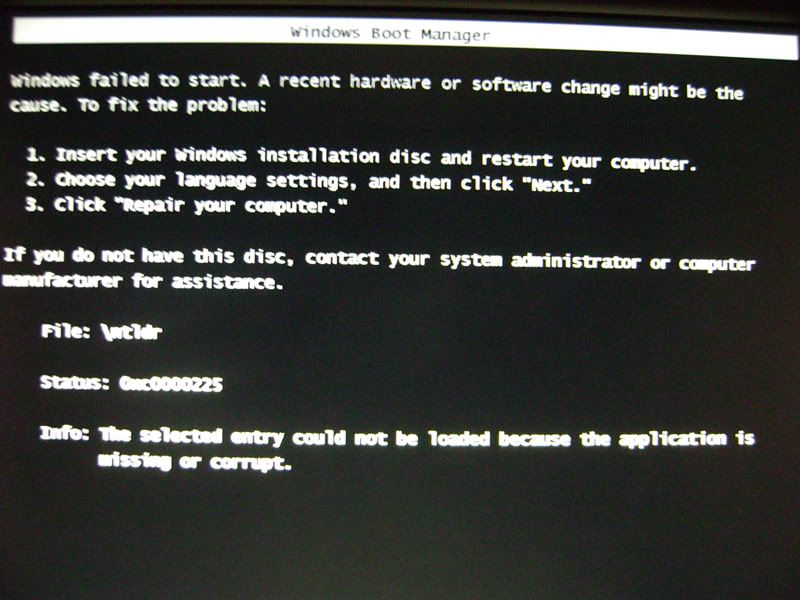Tma20SC
New Member
My computer came preinstalled with vista so i decided to do a dual boot config and make a partition to install xp pro. Went ahead and installed it and vista disappeared from windows boot manager.
So i then installed VistaBootPro to enable vista in windows boot manager and now vista boots correctly but when i highlight xp and hit enter i get this screen:
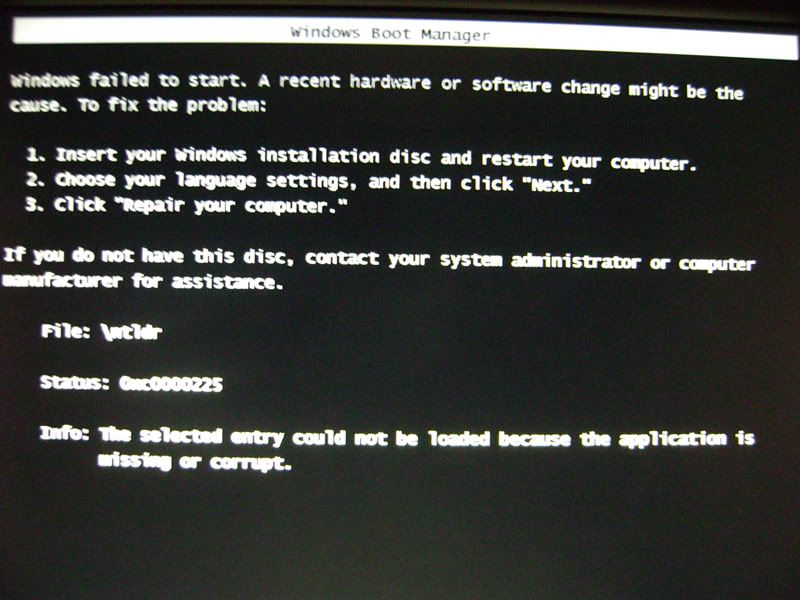
So i then installed VistaBootPro to enable vista in windows boot manager and now vista boots correctly but when i highlight xp and hit enter i get this screen: