Hey all,
Can someone tell me if these Voltages displayed by Sensorsview pro are ok or if my pc is not getting enough power or too much?
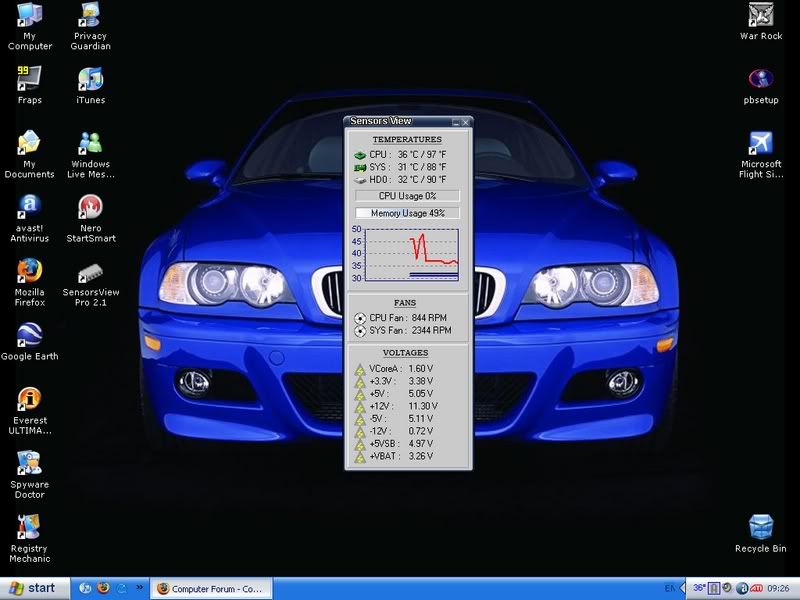
Yes i got a cheap Psu which i know i shouldnt of but i didnt have enough funds to buy a decent one when purchasing my graphics card.
I hear that el-cheapo Psus can be dodgy with voltages so is my pc gonna have a slow death?
I havnt had one single problem with the Psu but im just concearned if it gives up on me and takes the rest of the computer with it.
EDIT:Btw...My Psu is a 400Watt
Can someone tell me if these Voltages displayed by Sensorsview pro are ok or if my pc is not getting enough power or too much?
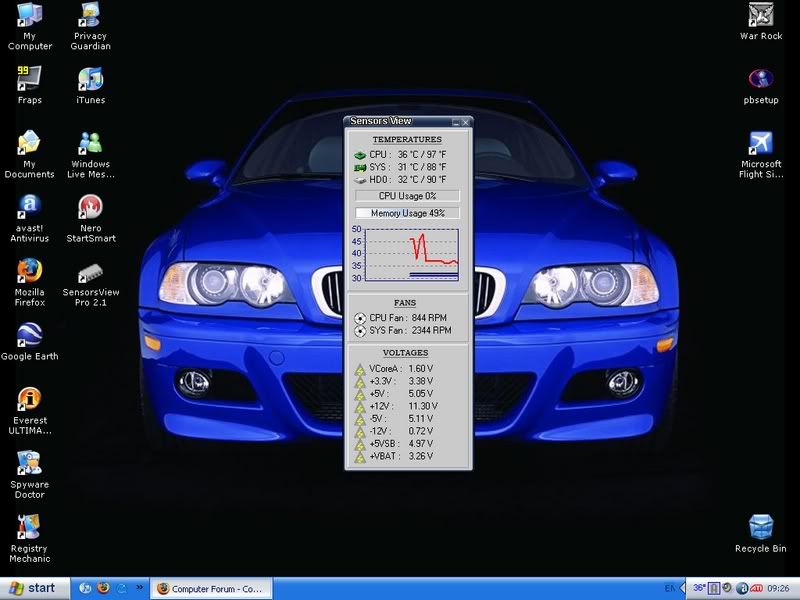
Yes i got a cheap Psu which i know i shouldnt of but i didnt have enough funds to buy a decent one when purchasing my graphics card.
I hear that el-cheapo Psus can be dodgy with voltages so is my pc gonna have a slow death?
I havnt had one single problem with the Psu but im just concearned if it gives up on me and takes the rest of the computer with it.
EDIT:Btw...My Psu is a 400Watt
Last edited:
