J_D
New Member
I need to expand the number of ethernet ports on my home network. Currently there are 3 computers. We have our ADSL broadband from BT, so we have the BT home hub which is basically a modem, router, WiFi in one box. However it only provides 2 Ethernet ports. See diagram below of current set up.
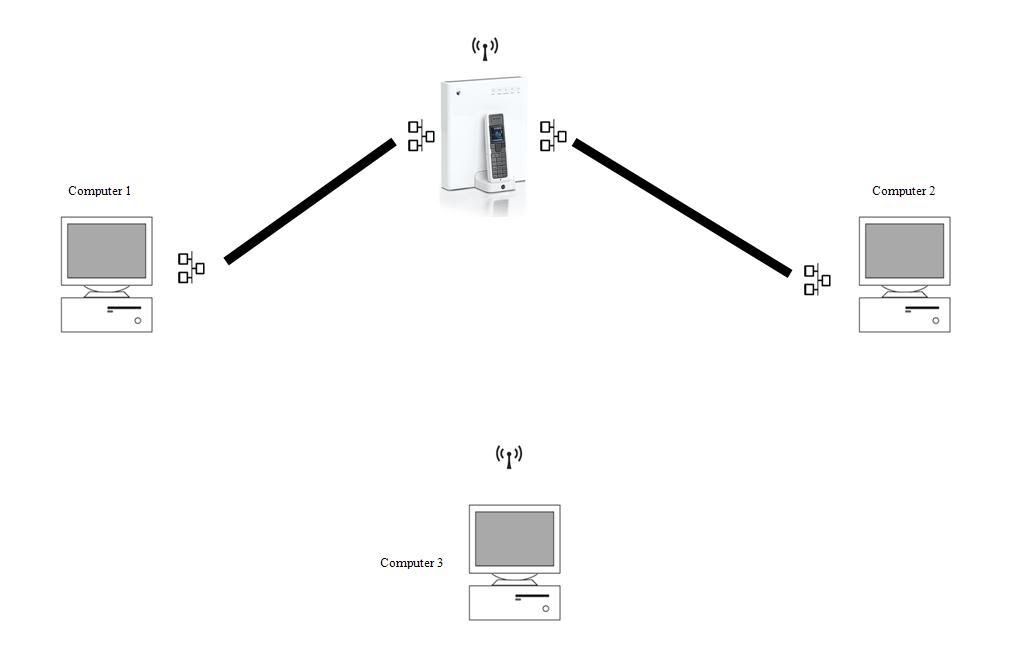
Now I have got a 4th computer that will be running Linux (ubuntu) but I would like to get on the network obviously, it’s less than a metre away from the BT home hub, and therefore WiFi is a silly option. I have a Belkin 5 port switch (was bought in the days before broadband to share dial-up which was only like 18months ago)
So main question is do I use normal CAT5e cables to link the BT home hub and switch or do I need a cross over cable AND which of the below set ups would be preferable
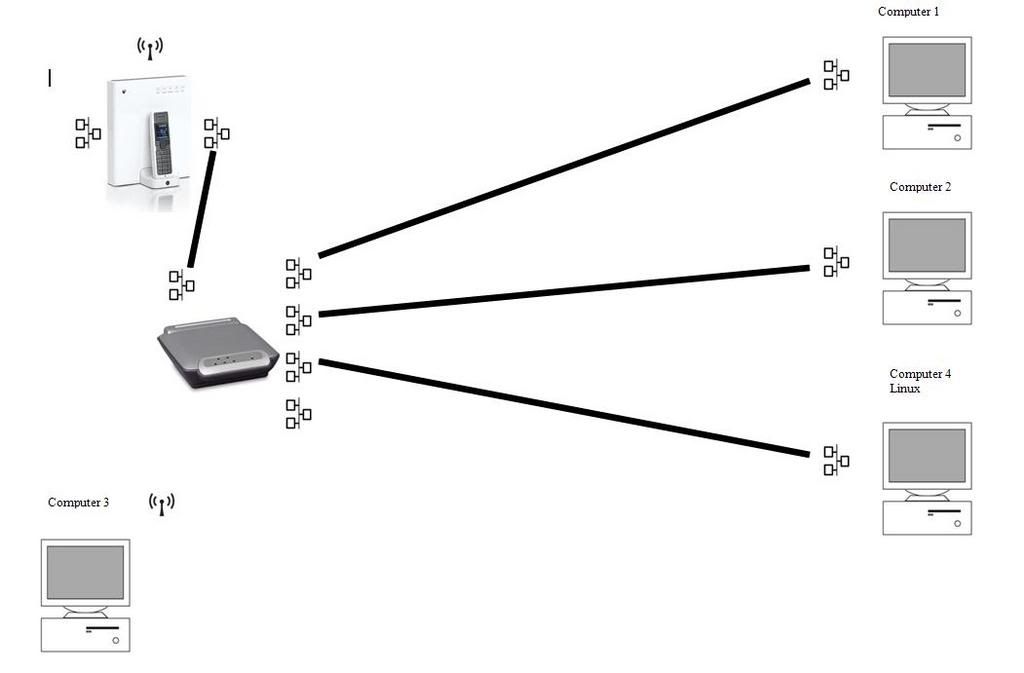
OR
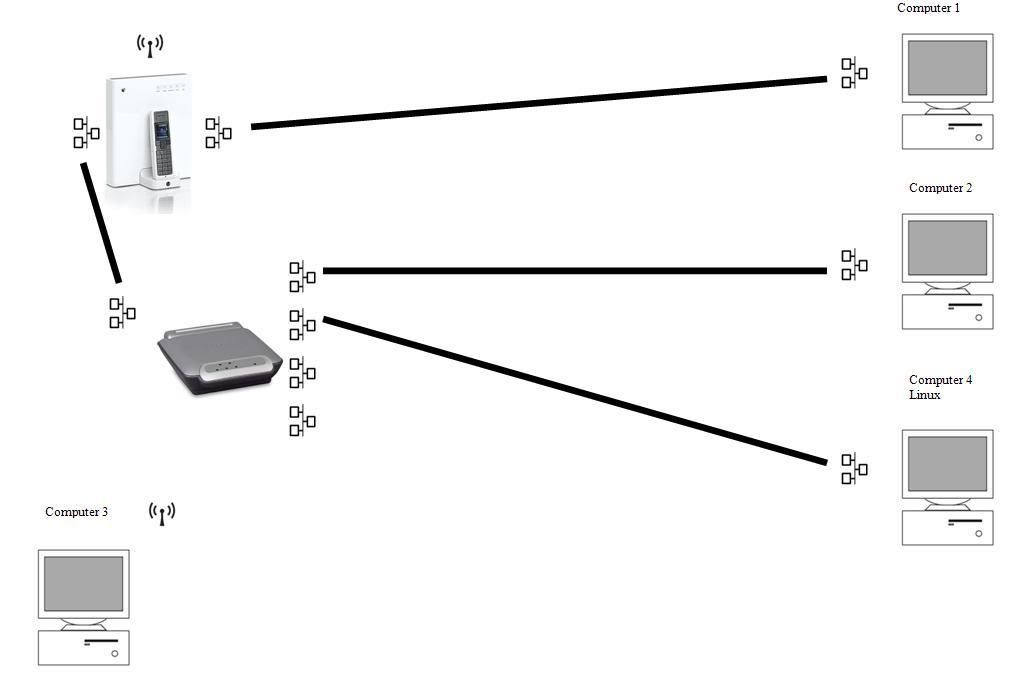
Link to Belkin switch page http://catalog.belkin.com/IWCatProductPage.process?Product_Id=151153
Link to BT Home Hub page
http://www.shop.bt.com/productview....rchKey=All&SearchMode=All&NavigationKey=50910
I'm tempted to try linking the switch in now because I do have one spare cat5 cable but I would need one more to make the complete set up. But I don’t have any cross over cables.
Anyway hope someone can advise me on what I need to do
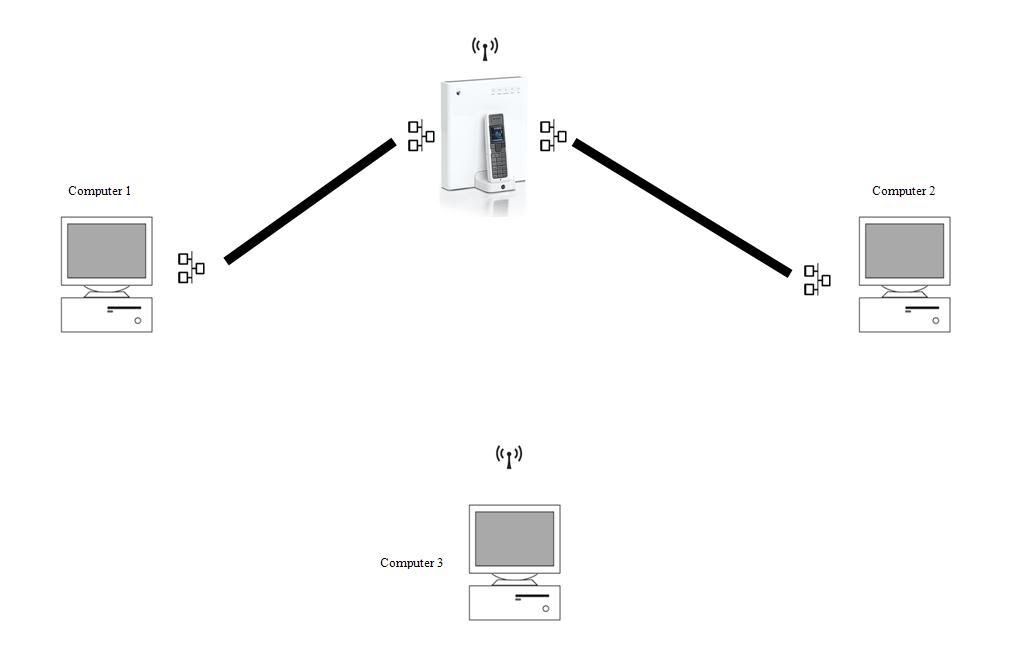
Now I have got a 4th computer that will be running Linux (ubuntu) but I would like to get on the network obviously, it’s less than a metre away from the BT home hub, and therefore WiFi is a silly option. I have a Belkin 5 port switch (was bought in the days before broadband to share dial-up which was only like 18months ago)
So main question is do I use normal CAT5e cables to link the BT home hub and switch or do I need a cross over cable AND which of the below set ups would be preferable
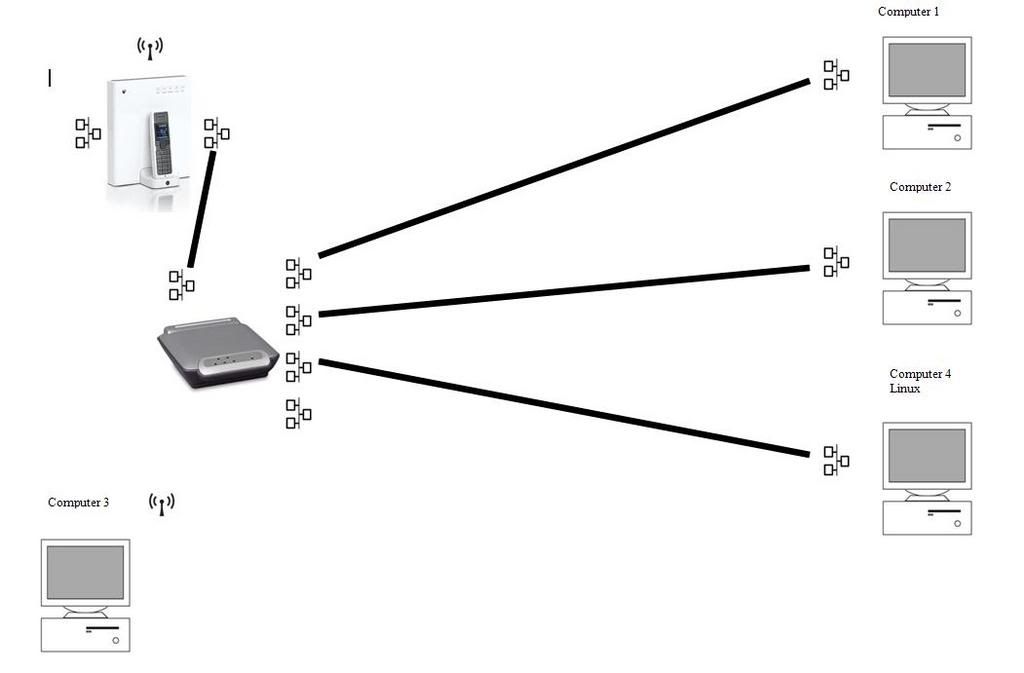
OR
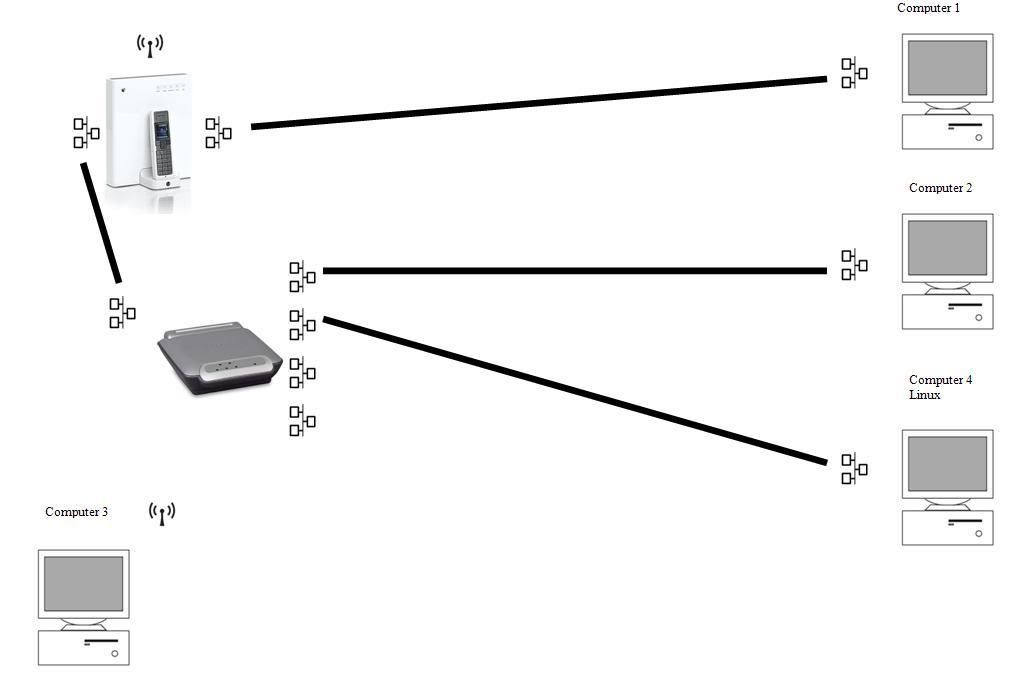
Link to Belkin switch page http://catalog.belkin.com/IWCatProductPage.process?Product_Id=151153
Link to BT Home Hub page
http://www.shop.bt.com/productview....rchKey=All&SearchMode=All&NavigationKey=50910
I'm tempted to try linking the switch in now because I do have one spare cat5 cable but I would need one more to make the complete set up. But I don’t have any cross over cables.
Anyway hope someone can advise me on what I need to do
Last edited:
