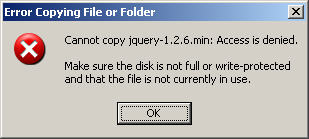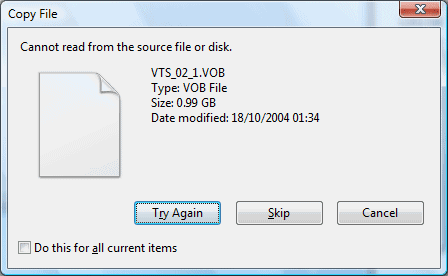S.T.A.R.S.
banned
Hey folks!
I have tryed many command-line copy utilities through my life and they all rule!Some more,some less...
Sometimes I just can't decide so I decided that my favorite one is the one I use the most and that is "xcopy.exe" from Microsoft Windows XP computer operating system.
It exists since 2001. so it's pretty old...and considering how old it is...I think it still does a freaking great job!
And "xcopy.exe" still exists in the newest Microsoft Windows 8.1!
I did notice however that some switches/parameters in "xcopy.exe" from Microsoft Windows 8.1 are a little bit different than they are in "xcopy.exe" from Microsoft Windows XP...
But the differences are so damn small so nothing is really changed anyway...
Most of the people today use "robocopy.exe" instead of "xcopy.exe" anyway which first came out with Microsoft Windows Vista.
Also...every time when I copy huge amounts of data,I ALWAYS do it using command-line copy utility rather than doing it directly from Windows explorer.It's simply faster and more stable.Everything would work just fine from Windows explorer also,but I prefer doing it by using command-line copy utility because it's faster and more stable.Plus you can modify the copy process a lot more than you would be able to do it from Windows explorer.And a lot more...
Also I have to say that "xxcopy.exe" on the other hand is so freaking great.
It has TONS of switches/parameters...if not too many if I may add...
SO...
What is YOUR favorite command-line copy utility?
I have created the poll which contains 8 the most used command-line copy utilities so vote on the poll!
If you do not use ANY of the command-line copy utilities showed on the poll then just select "Other.Specify which..." and tell us which one YOU use and more importantly...WHY! :good:
I have tryed many command-line copy utilities through my life and they all rule!Some more,some less...
Sometimes I just can't decide so I decided that my favorite one is the one I use the most and that is "xcopy.exe" from Microsoft Windows XP computer operating system.
It exists since 2001. so it's pretty old...and considering how old it is...I think it still does a freaking great job!
And "xcopy.exe" still exists in the newest Microsoft Windows 8.1!
I did notice however that some switches/parameters in "xcopy.exe" from Microsoft Windows 8.1 are a little bit different than they are in "xcopy.exe" from Microsoft Windows XP...
But the differences are so damn small so nothing is really changed anyway...
Most of the people today use "robocopy.exe" instead of "xcopy.exe" anyway which first came out with Microsoft Windows Vista.
Also...every time when I copy huge amounts of data,I ALWAYS do it using command-line copy utility rather than doing it directly from Windows explorer.It's simply faster and more stable.Everything would work just fine from Windows explorer also,but I prefer doing it by using command-line copy utility because it's faster and more stable.Plus you can modify the copy process a lot more than you would be able to do it from Windows explorer.And a lot more...
Also I have to say that "xxcopy.exe" on the other hand is so freaking great.
It has TONS of switches/parameters...if not too many if I may add...
SO...
What is YOUR favorite command-line copy utility?
I have created the poll which contains 8 the most used command-line copy utilities so vote on the poll!
If you do not use ANY of the command-line copy utilities showed on the poll then just select "Other.Specify which..." and tell us which one YOU use and more importantly...WHY! :good: