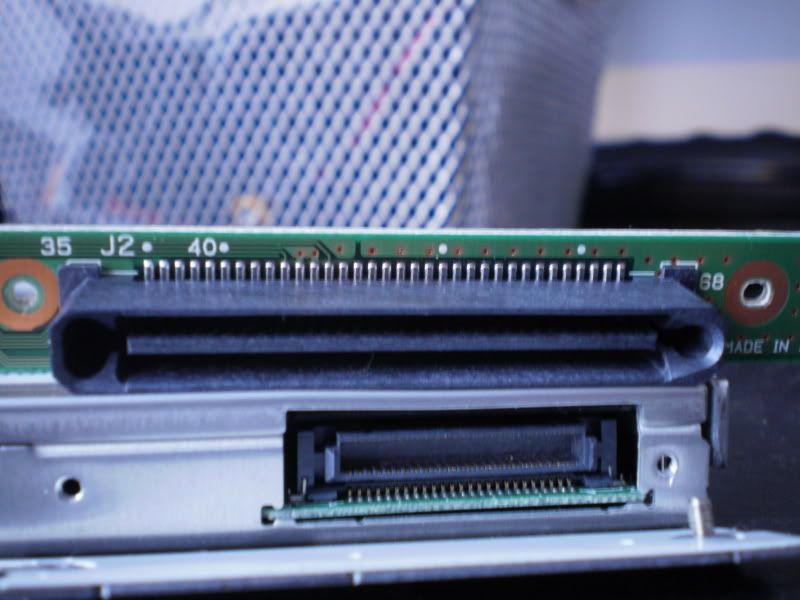You are using an out of date browser. It may not display this or other websites correctly.
You should upgrade or use an alternative browser.
You should upgrade or use an alternative browser.
What kind of connector is this?
- Thread starter Jahjah440
- Start date
BlownFiveLiter
Member
Pull the drive out of its tray, it should be four small screws - two on each side of the drive. That's just the adapter that the laptop's manufacturer uses, to connect the drive to the motherboard. I have a similar one sitting on my desk, as we speak that came out of a dead HP laptop I have.
Well, I found it in a box full of computer stuff, so no laptop came along with it. I already looked up the model # and I think it says PATA but I don't think that's right.
Info:
Hewlett-Packard Company
DW-224E(that's the model)
Part NO: 19770980-57
Serial NO: 2207115
HW/FW REV. 03/A.1K
Manufactured: January 2004
More Pictures:




Info:
Hewlett-Packard Company
DW-224E(that's the model)
Part NO: 19770980-57
Serial NO: 2207115
HW/FW REV. 03/A.1K
Manufactured: January 2004
More Pictures:




BlownFiveLiter
Member
Ah, it's a DVD drive. I was thinking hard drive and in a tray. It's probably some sort of proprietary connector that HP uses. It's very similar to the one sitting here on my desk, which also happens to be HP. I bet the difference is that mine is IDE and that's SATA?
Aastii
VIP Member
@viet cong, it looks the same as it is designed for a compaq laptop 
@jahjah, try GENTLY pulling it off. Some laptop drives have a cover over them, turning them from pins to a flat connector, like the one you have. Underneath may be small pins, for which you can get an adapter for,as they are the same as 2.5" IDE pins, so you would get something like this:
http://www.amazon.co.uk/dp/B00006B8...de=asn&creative=22206&creativeASIN=B00006B8C2
@jahjah, try GENTLY pulling it off. Some laptop drives have a cover over them, turning them from pins to a flat connector, like the one you have. Underneath may be small pins, for which you can get an adapter for,as they are the same as 2.5" IDE pins, so you would get something like this:
http://www.amazon.co.uk/dp/B00006B8...de=asn&creative=22206&creativeASIN=B00006B8C2
Aastii
VIP Member
It looks like a SCSI connector to me. The one underneath the part you removed looks like a 50 pin and the one you removed looks like an almost standard 68 pin (its missing the rounded corners)
I agree, however the lack of rounded corners or slanted edges is throwing me off. It looks exactly like a SCSI connector apart from that
PohTayToez
Active Member
It's called a JAE 50-pin connector, and you would want to use an adapter like this:
http://cgi.ebay.com/Slimline-CD-DVD...918?pt=LH_DefaultDomain_0&hash=item4151c8a3fe
http://cgi.ebay.com/Slimline-CD-DVD...918?pt=LH_DefaultDomain_0&hash=item4151c8a3fe
bkribbs
New Member
Not to double post or anything, but why could HP just used the JAE connector instead of the proprietary connector?
Because this way, you will have to pay extra for it to be compatible with other computers.
PohTayToez
Active Member
Not to double post or anything, but why could HP just used the JAE connector instead of the proprietary connector?
If they did that, then you could just take any old slimline drive and use it with their laptop, and we can't have that now.