I was planning on putting it on the side, but I don't even get how you can mount it there, with that blue thingy. how do you?
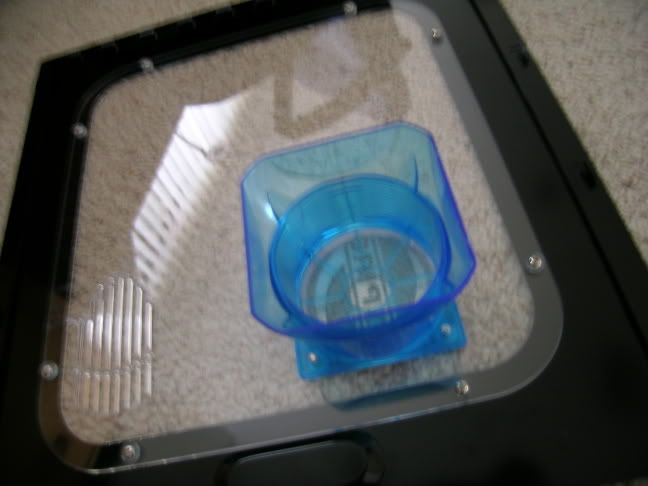
or should I just put it on the bottom area of the front? (like by the HD)
(my case came with one fan on the top, and one on the back, if that helps determine where to put this other one)
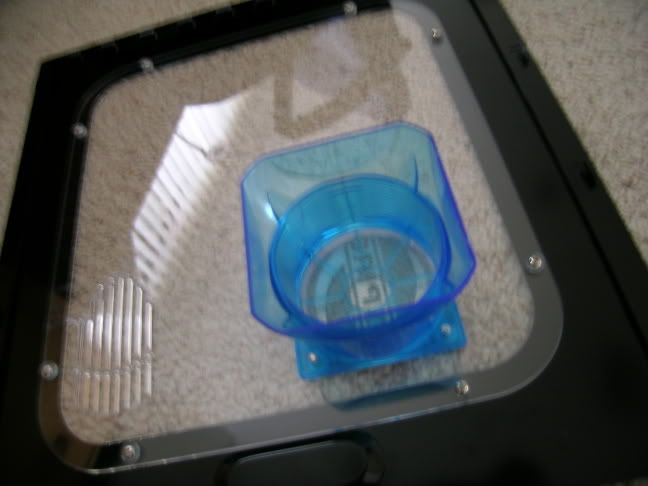
or should I just put it on the bottom area of the front? (like by the HD)
(my case came with one fan on the top, and one on the back, if that helps determine where to put this other one)
