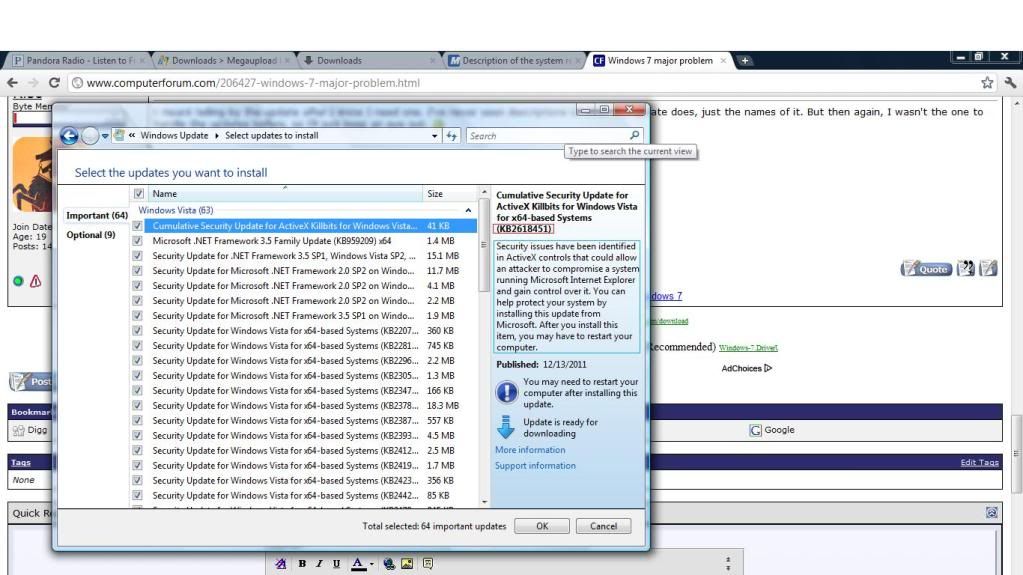Risc
New Member
Hello again,
It seems I am flooding the forum with all sorts of questions, but it seems Windows -- especially Windows 7 -- hates me and I truely am sorry for being such a bother. I hope you can forgive me and my Windows novice level.
So we have started the Windows 7 install today on our 500GB drive and at first, it worked. Booted in the first time, installed 98 updates, but there was no sound. I knew this was a problem, but I did not expect it to be this bad. So after the updates finished, we restarted the computer as directed and when it booted up, our Windows 7 was gone, but not fully. We could see the stuff on the drive, but it would not boot into it.
Now I am stuck in a system recovery loop. There are four different system restore points, but none of them work (I get a error 0x000fff for restore points). I created a system repair disc, but it doesn't help either, actually, it doesn't seem to be any different than not having a disc. It says all my information is there, but it will not boot into Windows after it updates now.
We have tried reinstalling the system now four times and each time it installs and activates properly, but the problem above happens over and over again after it turns off and especially so after updates.
Specs:
Asus p5l-mx MOBO
Two drives: Ubuntu 11.10 (I am in currently), 162 GB | Windows 7, 500GB -- refuses to work.
Windows 7 Home Premium (Upgrade designed for Windows Vista)
Problems:
(Previously, our product key wasn't working. But support got it to work and now it takes the product key with no problem)
Windows 7 'breaks' after updates and system shut offs
No sound in Windows but sound in Ubuntu
System restore doesn't work
System repair loop
Please, if anyone knows how to fix this, I would greatly appreciate it. My work is with Photoshop and Windows programs.
Risc~
P.S
If BIOS infomation needs to be given, I will sit down and either write it all down and their settings, or try and take pictures of it. And once more, I am truly sorry for all the questons I have been asking lately.
It seems I am flooding the forum with all sorts of questions, but it seems Windows -- especially Windows 7 -- hates me and I truely am sorry for being such a bother. I hope you can forgive me and my Windows novice level.
So we have started the Windows 7 install today on our 500GB drive and at first, it worked. Booted in the first time, installed 98 updates, but there was no sound. I knew this was a problem, but I did not expect it to be this bad. So after the updates finished, we restarted the computer as directed and when it booted up, our Windows 7 was gone, but not fully. We could see the stuff on the drive, but it would not boot into it.
Now I am stuck in a system recovery loop. There are four different system restore points, but none of them work (I get a error 0x000fff for restore points). I created a system repair disc, but it doesn't help either, actually, it doesn't seem to be any different than not having a disc. It says all my information is there, but it will not boot into Windows after it updates now.
We have tried reinstalling the system now four times and each time it installs and activates properly, but the problem above happens over and over again after it turns off and especially so after updates.
Specs:
Asus p5l-mx MOBO
Two drives: Ubuntu 11.10 (I am in currently), 162 GB | Windows 7, 500GB -- refuses to work.
Windows 7 Home Premium (Upgrade designed for Windows Vista)
Problems:
(Previously, our product key wasn't working. But support got it to work and now it takes the product key with no problem)
Windows 7 'breaks' after updates and system shut offs
No sound in Windows but sound in Ubuntu
System restore doesn't work
System repair loop
Please, if anyone knows how to fix this, I would greatly appreciate it. My work is with Photoshop and Windows programs.
Risc~
P.S
If BIOS infomation needs to be given, I will sit down and either write it all down and their settings, or try and take pictures of it. And once more, I am truly sorry for all the questons I have been asking lately.