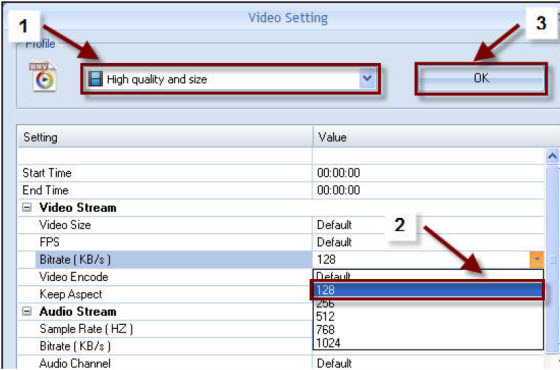You cannot UNINSTALL codecs through Windows Movie Maker.You can only disable them from there.
You need to uninstall them manually using their setup or REVO uninstaller.
Also if your Windows Movie Maker freezes AS SOON AS you open the OPTIONS dialog then something is seriously wrong with it.
So:
1. Uninstall ALL codecs you have on your computer and then restart your computer!
2. Use Eusing Free Registry Cleaner to remove ALL invalid registry entries and then restart your computer!
3. Now open Windows movie maker and try to open the OPTIONS dialog window.Once in there,go to COMPATIBILITY tab and uncheck ALL check boxes (if any):
That will disable all loaded codecs to function in Windows movie maker.
Now go into GENERAL tab and click RESTORE ALL DEFAULTS then go into ADVANCED tab and click RESTORE ALL DEFAULTS and finally go again in COMPATIBILITY tab and click RESTORE ALL DEFAULTS.
And finally click OK.
NOTE: Before clicking OK be SURE that all check boxes on COMPATIBILITY tab are unchecked!!!
Once you clicked OK,exit Windows movie maker and restart your computer.
4. Install Format factory and then restart your computer!
NOTE: When installing FORMAT FACTORY and when at the end of installation you are asked to install missing codecs,do NOT install them!
5. Install XVID codec ONLY and then restart your computer!
6. Now take one of your MOV files and use Format factory to convert it to WMV.Be sure to put the conversion quality to the highest level in Format factory conversion settings right before converting if you want a good video quality.It looks like this:
7. Once converted,import that converted WMV file in Windows movie maker.
8. Now try to save that movie file by going to "Save to my computer":
Give it some name,choose the save location and click next.
After that choose the video quality you want to use:
"DV-AVI (NTSC)" is the highest quality setting you can choose here.It produces good quality,but video files can be big in size.
You can of course always choose "Best quality for playback on my computer (recommended).
After that click next and wait for movie saving process to finish...
NOTE: Once the movie is saved and you are happy with it,BUT the file size is too big,then simply AGAIN use Format factory to convert it to WMV or AVI to shrink the file size.Just be careful to not adjust the conversion quality settings the wrong way!