You are using an out of date browser. It may not display this or other websites correctly.
You should upgrade or use an alternative browser.
You should upgrade or use an alternative browser.
Youtube videos not displaying
- Thread starter Ankur
- Start date
jamesd1981
Active Member
try installing the most up to date adobe flashplayer
Ankur
Active Member
This is not good, I cleared the cookies and the video started, then I checked out another video and it did not show, only audio was working.
I see I have to clear the cookies all time I want to play youtube videos.
clear cookies-> Play Video ->clear cookies ->next video -> clear cookies ->next video
I use Chrome which automatically updates flash player, which means my flash player is upgraded.
I see I have to clear the cookies all time I want to play youtube videos.
clear cookies-> Play Video ->clear cookies ->next video -> clear cookies ->next video
I use Chrome which automatically updates flash player, which means my flash player is upgraded.
gamblingman
VIP Member
What browser are you having this problem with? And do you have any other browsers you could try viewing youtube.
wolfeking
banned
I use Chrome which automatically updates flash player, which means my flash player is upgraded.
He has chrome. I have tried IE, FF, and I usually use chrome. IE works, FF and Chrome are working about every 5th video now.What browser are you having this problem with? And do you have any other browsers you could try viewing youtube.
gamblingman
VIP Member
Lets start here, just in case. Best to start at square one and rule out anything which may be the problem.
Please, don't do anything else on the computer while working with these programs. Perform all the below in normal boot, NOT safe mode. If pop-up windows are appearing, or telling you that your computer or your files are infected, or tell you to buy something, DONT CLICK ON THOSE WINDOWS AT ALL:
Please download Malwarebytes' Anti-Malware HERE or HERE and save it to your desktop.
NOTE! If for some reason Malwarebytes will not install or run please download these files:Rkill.scr, Rkill.exe, or Rkill.com.
First, run the .SCR file by clicking it. If a black window opens then closes (or you get a message from the infection that RKill is infected) run the file again, do this until it generates a log of processes stopped. If .SCR will not run at all, try the .EXE, if the .EXE wont work then use the .COM until one of them gives you a log. Then work to install or run Malwarebytes.
DO NOT reboot immediately after running RKill because doing so will deactivate RKill and you will have to run it again. Just run RKill then malwarebytes, then HijackThis. Dont reboot until told to do so.
- - - - - -
Now, you can generate a HijackThis log by doing the following:
Download the HijackThis installer from HERE
Run the installer and choose Install, indicating that you accept the licence agreement. The installer will place a shortcut on your desktop and launch HijackThis.
Click Do a system scan and save a logfile
Most of what HijackThis lists will be harmless or even essential, don't fix anything yet.
Post the logfile that HijackThis produces along with the Malwarebytes Anti-Malware log and a detailed description of the problems you are experiencing.
Please, don't do anything else on the computer while working with these programs. Perform all the below in normal boot, NOT safe mode. If pop-up windows are appearing, or telling you that your computer or your files are infected, or tell you to buy something, DONT CLICK ON THOSE WINDOWS AT ALL:
Please download Malwarebytes' Anti-Malware HERE or HERE and save it to your desktop.
- Double-click mbam-setup.exe and follow the prompts to install the program.
- At the end, be sure a checkmark is placed next to
o Update Malwarebytes' Anti-Malware
o and Launch Malwarebytes' Anti-Malware - then click Finish.
- If an update is found, it will download and install the latest version. Please keep updating until it says you have the latest version.
- Once the program has loaded, select Perform quick scan, then click Scan.
- When the scan is complete, click OK, then Show Results to view the results.
- Be sure that everything is checked, and click Remove Selected.
- A log will be saved automatically which you can access by clicking on the Logs tab within Malwarebytes' Anti-Malware
NOTE! If for some reason Malwarebytes will not install or run please download these files:Rkill.scr, Rkill.exe, or Rkill.com.
First, run the .SCR file by clicking it. If a black window opens then closes (or you get a message from the infection that RKill is infected) run the file again, do this until it generates a log of processes stopped. If .SCR will not run at all, try the .EXE, if the .EXE wont work then use the .COM until one of them gives you a log. Then work to install or run Malwarebytes.
DO NOT reboot immediately after running RKill because doing so will deactivate RKill and you will have to run it again. Just run RKill then malwarebytes, then HijackThis. Dont reboot until told to do so.
- - - - - -
Now, you can generate a HijackThis log by doing the following:
Download the HijackThis installer from HERE
Run the installer and choose Install, indicating that you accept the licence agreement. The installer will place a shortcut on your desktop and launch HijackThis.
Click Do a system scan and save a logfile
Most of what HijackThis lists will be harmless or even essential, don't fix anything yet.
Post the logfile that HijackThis produces along with the Malwarebytes Anti-Malware log and a detailed description of the problems you are experiencing.
Ankur
Active Member
This is the log that was generated after Malware byte scan. But videos still not working.
Malwarebytes' Anti-Malware 1.50.1.1100
www.malwarebytes.org
Database version: 5979
Windows 5.1.2600 Service Pack 2
Internet Explorer 8.0.6001.18702
3/7/2011 3:16:01 PM
mbam-log-2011-03-07 (15-16-01).txt
Scan type: Quick scan
Objects scanned: 153356
Time elapsed: 10 minute(s), 53 second(s)
Memory Processes Infected: 0
Memory Modules Infected: 0
Registry Keys Infected: 0
Registry Values Infected: 0
Registry Data Items Infected: 0
Folders Infected: 0
Files Infected: 1
Memory Processes Infected:
(No malicious items detected)
Memory Modules Infected:
(No malicious items detected)
Registry Keys Infected:
(No malicious items detected)
Registry Values Infected:
(No malicious items detected)
Registry Data Items Infected:
(No malicious items detected)
Folders Infected:
(No malicious items detected)
Files Infected:
c:\WINDOWS\system32\mslg.blf (Malware.Trace) -> Quarantined and deleted successfully.
Malwarebytes' Anti-Malware 1.50.1.1100
www.malwarebytes.org
Database version: 5979
Windows 5.1.2600 Service Pack 2
Internet Explorer 8.0.6001.18702
3/7/2011 3:16:01 PM
mbam-log-2011-03-07 (15-16-01).txt
Scan type: Quick scan
Objects scanned: 153356
Time elapsed: 10 minute(s), 53 second(s)
Memory Processes Infected: 0
Memory Modules Infected: 0
Registry Keys Infected: 0
Registry Values Infected: 0
Registry Data Items Infected: 0
Folders Infected: 0
Files Infected: 1
Memory Processes Infected:
(No malicious items detected)
Memory Modules Infected:
(No malicious items detected)
Registry Keys Infected:
(No malicious items detected)
Registry Values Infected:
(No malicious items detected)
Registry Data Items Infected:
(No malicious items detected)
Folders Infected:
(No malicious items detected)
Files Infected:
c:\WINDOWS\system32\mslg.blf (Malware.Trace) -> Quarantined and deleted successfully.
gamblingman
VIP Member
Please also post the HiJackThis log file. We're getting there, one step at a time.
Last edited:
Miniamba
New Member
Hi!
I had similar problems and solution was in disabling hardware acceleration in flash player settings.
To do that right-click on a flash video window and remove the tick or, for a longer route, refer to Adobe homepage - Lots'o'Info.
Miniamba.
I had similar problems and solution was in disabling hardware acceleration in flash player settings.
To do that right-click on a flash video window and remove the tick or, for a longer route, refer to Adobe homepage - Lots'o'Info.
Miniamba.
Ankur
Active Member
Higjack this log
Logfile of Trend Micro HijackThis v2.0.4
Scan saved at 4:07:06 PM, on 3/7/2011
Platform: Windows XP SP2 (WinNT 5.01.2600)
MSIE: Internet Explorer v8.00 (8.00.6001.18702)
Boot mode: Normal
Running processes:
C:\WINDOWS\System32\smss.exe
C:\WINDOWS\system32\winlogon.exe
C:\WINDOWS\system32\services.exe
C:\WINDOWS\system32\lsass.exe
C:\WINDOWS\system32\svchost.exe
C:\WINDOWS\System32\svchost.exe
C:\WINDOWS\Explorer.EXE
C:\WINDOWS\system32\spoolsv.exe
C:\WINDOWS\system32\igfxtray.exe
C:\WINDOWS\system32\hkcmd.exe
C:\Program Files\Microsoft Office\Office12\GrooveMonitor.exe
E:\VMWare\vmware-tray.exe
C:\Program Files\Common Files\Java\Java Update\jusched.exe
C:\Program Files\DAEMON Tools\daemon.exe
C:\Program Files\Common Files\Adobe\SwitchBoard\SwitchBoard.exe
C:\Program Files\DivX\DivX Update\DivXUpdate.exe
C:\WINDOWS\system32\ctfmon.exe
C:\Program Files\Quick Heal\Quick Heal AntiVirus Pro\onlinent.exe
C:\Program Files\Quick Heal\Quick Heal AntiVirus Pro\SCANMSG.EXE
C:\Program Files\Adobe\Adobe Bridge CS5\Bridge.exe
C:\PROGRA~1\QUICKH~1\QUICKH~2\upschd.exe
C:\Program Files\Quick Heal\Quick Heal AntiVirus Pro\EMLPROXY.EXE
C:\Program Files\Java\jre6\bin\jqs.exe
C:\Program Files\Quick Heal\Quick Heal AntiVirus Pro\opssvc.exe
C:\Program Files\Quick Heal\Quick Heal AntiVirus Pro\quhlpsvc.exe
C:\Program Files\Quick Heal\Quick Heal AntiVirus Pro\SCANWSCS.EXE
C:\WINDOWS\system32\slserv.exe
C:\Program Files\Microsoft SQL Server\90\Shared\sqlwriter.exe
C:\WINDOWS\system32\vmnat.exe
C:\WINDOWS\system32\vmnetdhcp.exe
E:\VMWare\vmware-authd.exe
C:\Documents and Settings\Administrator\Local Settings\Application Data\Google\Chrome\Application\chrome.exe
C:\WINDOWS\system32\wscntfy.exe
C:\Documents and Settings\Administrator\Local Settings\Application Data\Google\Chrome\Application\chrome.exe
C:\Documents and Settings\Administrator\Local Settings\Application Data\Google\Chrome\Application\chrome.exe
C:\Documents and Settings\Administrator\Local Settings\Application Data\Google\Chrome\Application\chrome.exe
C:\Documents and Settings\Administrator\Local Settings\Application Data\Google\Chrome\Application\chrome.exe
C:\Documents and Settings\Administrator\Local Settings\Application Data\Google\Chrome\Application\chrome.exe
C:\Documents and Settings\Administrator\Local Settings\Application Data\Google\Chrome\Application\chrome.exe
C:\Program Files\Quick Heal\Quick Heal AntiVirus Pro\SAPISSVC.EXE
C:\Documents and Settings\Administrator\Local Settings\Application Data\Google\Chrome\Application\chrome.exe
C:\Documents and Settings\Administrator\Local Settings\Application Data\Google\Chrome\Application\chrome.exe
C:\Documents and Settings\Administrator\Local Settings\Application Data\Google\Chrome\Application\chrome.exe
C:\WINDOWS\system32\msiexec.exe
C:\Program Files\Trend Micro\HiJackThis\HiJackThis.exe
R0 - HKCU\Software\Microsoft\Internet Explorer\Main,Start Page = http://vshare.toolbarhome.com/?hp=df
R1 - HKLM\Software\Microsoft\Internet Explorer\Main,Default_Page_URL = http://go.microsoft.com/fwlink/?LinkId=69157
R1 - HKLM\Software\Microsoft\Internet Explorer\Main,Default_Search_URL = http://go.microsoft.com/fwlink/?LinkId=54896
R1 - HKLM\Software\Microsoft\Internet Explorer\Main,Search Page = http://go.microsoft.com/fwlink/?LinkId=54896
R0 - HKLM\Software\Microsoft\Internet Explorer\Main,Start Page = http://go.microsoft.com/fwlink/?LinkId=69157
O2 - BHO: Increase performance and video formats for your HTML5 <video> - {326E768D-4182-46FD-9C16-1449A49795F4} - C:\Program Files\DivX\DivX Plus Web Player\npdivx32.dll
O2 - BHO: Use the DivX Plus Web Player to watch web videos with less interruptions and smoother playback on supported sites - {593DDEC6-7468-4cdd-90E1-42DADAA222E9} - C:\Program Files\DivX\DivX Plus Web Player\npdivx32.dll
O2 - BHO: Groove GFS Browser Helper - {72853161-30C5-4D22-B7F9-0BBC1D38A37E} - C:\PROGRA~1\MICROS~2\Office12\GRA8E1~1.DLL
O2 - BHO: Java(tm) Plug-In 2 SSV Helper - {DBC80044-A445-435b-BC74-9C25C1C588A9} - C:\Program Files\Java\jre6\bin\jp2ssv.dll
O2 - BHO: JQSIEStartDetectorImpl - {E7E6F031-17CE-4C07-BC86-EABFE594F69C} - C:\Program Files\Java\jre6\lib\deploy\jqs\ie\jqs_plugin.dll
O4 - HKLM\..\Run: [IgfxTray] C:\WINDOWS\system32\igfxtray.exe
O4 - HKLM\..\Run: [HotKeysCmds] C:\WINDOWS\system32\hkcmd.exe
O4 - HKLM\..\Run: [GrooveMonitor] "C:\Program Files\Microsoft Office\Office12\GrooveMonitor.exe"
O4 - HKLM\..\Run: [NeroFilterCheck] C:\Program Files\Common Files\Ahead\Lib\NeroCheck.exe
O4 - HKLM\..\Run: [vmware-tray] "E:\VMWare\vmware-tray.exe"
O4 - HKLM\..\Run: [KernelFaultCheck] %systemroot%\system32\dumprep 0 -k
O4 - HKLM\..\Run: [Quick Heal Core UI] "C:\Program Files\Quick Heal\Quick Heal AntiVirus Pro\strtupap.exe"
O4 - HKLM\..\Run: [SunJavaUpdateSched] "C:\Program Files\Common Files\Java\Java Update\jusched.exe"
O4 - HKLM\..\Run: [DAEMON Tools] "C:\Program Files\DAEMON Tools\daemon.exe" -lang 1033
O4 - HKLM\..\Run: [AdobeAAMUpdater-1.0] "C:\Program Files\Common Files\Adobe\OOBE\PDApp\UWA\UpdaterStartupUtility.exe"
O4 - HKLM\..\Run: [SwitchBoard] C:\Program Files\Common Files\Adobe\SwitchBoard\SwitchBoard.exe
O4 - HKLM\..\Run: [AdobeCS5ServiceManager] "C:\Program Files\Common Files\Adobe\CS5ServiceManager\CS5ServiceManager.exe" -launchedbylogin
O4 - HKLM\..\Run: [DivXUpdate] "C:\Program Files\DivX\DivX Update\DivXUpdate.exe" /CHECKNOW
O4 - HKLM\..\Run: [Malwarebytes' Anti-Malware (reboot)] "C:\Program Files\Malwarebytes' Anti-Malware\mbam.exe" /runcleanupscript
O4 - HKLM\..\RunOnce: [Malwarebytes' Anti-Malware] C:\Program Files\Malwarebytes' Anti-Malware\mbamgui.exe /install /silent
O4 - HKCU\..\Run: [ctfmon.exe] C:\WINDOWS\system32\ctfmon.exe
O4 - HKCU\..\Run: [msnmsgr] "C:\Program Files\Windows Live\Messenger\msnmsgr.exe" /background
O4 - HKCU\..\Run: [Google Update] "C:\Documents and Settings\Administrator\Local Settings\Application Data\Google\Update\GoogleUpdate.exe" /c
O4 - HKCU\..\Run: [DAEMON Tools Pro Agent] "F:\DAEMON\DAEMON Tools Pro\DTProAgent.exe"
O4 - HKCU\..\Run: [AdobeBridge] "C:\Program Files\Adobe\Adobe Bridge CS5\Bridge.exe" -stealth
O8 - Extra context menu item: E&xport to Microsoft Excel - res://C:\PROGRA~1\MICROS~2\Office12\EXCEL.EXE/3000
O9 - Extra button: Send to OneNote - {2670000A-7350-4f3c-8081-5663EE0C6C49} - C:\PROGRA~1\MICROS~2\Office12\ONBttnIE.dll
O9 - Extra 'Tools' menuitem: S&end to OneNote - {2670000A-7350-4f3c-8081-5663EE0C6C49} - C:\PROGRA~1\MICROS~2\Office12\ONBttnIE.dll
O9 - Extra button: Research - {92780B25-18CC-41C8-B9BE-3C9C571A8263} - C:\PROGRA~1\MICROS~2\Office12\REFIEBAR.DLL
O9 - Extra button: Messenger - {FB5F1910-F110-11d2-BB9E-00C04F795683} - C:\Program Files\Messenger\msmsgs.exe
O9 - Extra 'Tools' menuitem: Windows Messenger - {FB5F1910-F110-11d2-BB9E-00C04F795683} - C:\Program Files\Messenger\msmsgs.exe
O10 - Unknown file in Winsock LSP: e:\vmware\vsocklib.dll
O10 - Unknown file in Winsock LSP: e:\vmware\vsocklib.dll
O16 - DPF: {E2883E8F-472F-4FB0-9522-AC9BF37916A7} - http://platformdl.adobe.com/NOS/getPlusPlus/1.6/gp.cab
O16 - DPF: {E6F480FC-BD44-4CBA-B74A-89AF7842937D} - http://content.systemrequirementslab.com.s3.amazonaws.com/global/bin/srldetect_cyri_4.3.1.0.cab
O18 - Protocol: grooveLocalGWS - {88FED34C-F0CA-4636-A375-3CB6248B04CD} - C:\PROGRA~1\MICROS~2\Office12\GR99D3~1.DLL
O22 - SharedTaskScheduler: Browseui preloader - {438755C2-A8BA-11D1-B96B-00A0C90312E1} - C:\WINDOWS\system32\browseui.dll
O22 - SharedTaskScheduler: Component Categories cache daemon - {8C7461EF-2B13-11d2-BE35-3078302C2030} - C:\WINDOWS\system32\browseui.dll
O23 - Service: Cleaning Service - Unknown owner - C:\PROGRA~1\QUICKH~1\QUICKH~2\ntclnsrv.exe
O23 - Service: Core Mail Protection - Quick Heal Technologies (P) Ltd. - C:\Program Files\Quick Heal\Quick Heal AntiVirus Pro\EMLPROXY.EXE
O23 - Service: Core Scanning Server - Quick Heal Technologies (P) Ltd. - C:\Program Files\Quick Heal\Quick Heal AntiVirus Pro\SAPISSVC.EXE
O23 - Service: Core Scanning ServerEx - Quick Heal Technologies (P) Ltd. - C:\Program Files\Quick Heal\Quick Heal AntiVirus Pro\SAPISSVC.EXE
O23 - Service: Java Quick Starter (JavaQuickStarterService) - Sun Microsystems, Inc. - C:\Program Files\Java\jre6\bin\jqs.exe
O23 - Service: NMIndexingService - Nero AG - C:\Program Files\Common Files\Ahead\Lib\NMIndexingService.exe
O23 - Service: Online Protection System - Quick Heal Technologies (P) Ltd. - C:\Program Files\Quick Heal\Quick Heal AntiVirus Pro\opssvc.exe
O23 - Service: Quick Update Service - Quick Heal Technologies (P) Ltd. - C:\Program Files\Quick Heal\Quick Heal AntiVirus Pro\quhlpsvc.exe
O23 - Service: Remote Packet Capture Protocol v.0 (experimental) (rpcapd) - CACE Technologies, Inc. - C:\Program Files\WinPcap\rpcapd.exe
O23 - Service: Quick Heal Helper Service WSC (ScanWscS) - Quick Heal Technologies (P) Ltd. - C:\Program Files\Quick Heal\Quick Heal AntiVirus Pro\SCANWSCS.EXE
O23 - Service: SmartLinkService (SLService) - Smart Link - C:\WINDOWS\SYSTEM32\slserv.exe
O23 - Service: SwitchBoard - Adobe Systems Incorporated - C:\Program Files\Common Files\Adobe\SwitchBoard\SwitchBoard.exe
O23 - Service: VMware Agent Service (ufad-ws60) - VMware, Inc. - E:\VMWare\vmware-ufad.exe
O23 - Service: VMware Authorization Service (VMAuthdService) - VMware, Inc. - E:\VMWare\vmware-authd.exe
O23 - Service: VMware DHCP Service (VMnetDHCP) - VMware, Inc. - C:\WINDOWS\system32\vmnetdhcp.exe
O23 - Service: VMware NAT Service - VMware, Inc. - C:\WINDOWS\system32\vmnat.exe
--
End of file - 9593 bytes
Logfile of Trend Micro HijackThis v2.0.4
Scan saved at 4:07:06 PM, on 3/7/2011
Platform: Windows XP SP2 (WinNT 5.01.2600)
MSIE: Internet Explorer v8.00 (8.00.6001.18702)
Boot mode: Normal
Running processes:
C:\WINDOWS\System32\smss.exe
C:\WINDOWS\system32\winlogon.exe
C:\WINDOWS\system32\services.exe
C:\WINDOWS\system32\lsass.exe
C:\WINDOWS\system32\svchost.exe
C:\WINDOWS\System32\svchost.exe
C:\WINDOWS\Explorer.EXE
C:\WINDOWS\system32\spoolsv.exe
C:\WINDOWS\system32\igfxtray.exe
C:\WINDOWS\system32\hkcmd.exe
C:\Program Files\Microsoft Office\Office12\GrooveMonitor.exe
E:\VMWare\vmware-tray.exe
C:\Program Files\Common Files\Java\Java Update\jusched.exe
C:\Program Files\DAEMON Tools\daemon.exe
C:\Program Files\Common Files\Adobe\SwitchBoard\SwitchBoard.exe
C:\Program Files\DivX\DivX Update\DivXUpdate.exe
C:\WINDOWS\system32\ctfmon.exe
C:\Program Files\Quick Heal\Quick Heal AntiVirus Pro\onlinent.exe
C:\Program Files\Quick Heal\Quick Heal AntiVirus Pro\SCANMSG.EXE
C:\Program Files\Adobe\Adobe Bridge CS5\Bridge.exe
C:\PROGRA~1\QUICKH~1\QUICKH~2\upschd.exe
C:\Program Files\Quick Heal\Quick Heal AntiVirus Pro\EMLPROXY.EXE
C:\Program Files\Java\jre6\bin\jqs.exe
C:\Program Files\Quick Heal\Quick Heal AntiVirus Pro\opssvc.exe
C:\Program Files\Quick Heal\Quick Heal AntiVirus Pro\quhlpsvc.exe
C:\Program Files\Quick Heal\Quick Heal AntiVirus Pro\SCANWSCS.EXE
C:\WINDOWS\system32\slserv.exe
C:\Program Files\Microsoft SQL Server\90\Shared\sqlwriter.exe
C:\WINDOWS\system32\vmnat.exe
C:\WINDOWS\system32\vmnetdhcp.exe
E:\VMWare\vmware-authd.exe
C:\Documents and Settings\Administrator\Local Settings\Application Data\Google\Chrome\Application\chrome.exe
C:\WINDOWS\system32\wscntfy.exe
C:\Documents and Settings\Administrator\Local Settings\Application Data\Google\Chrome\Application\chrome.exe
C:\Documents and Settings\Administrator\Local Settings\Application Data\Google\Chrome\Application\chrome.exe
C:\Documents and Settings\Administrator\Local Settings\Application Data\Google\Chrome\Application\chrome.exe
C:\Documents and Settings\Administrator\Local Settings\Application Data\Google\Chrome\Application\chrome.exe
C:\Documents and Settings\Administrator\Local Settings\Application Data\Google\Chrome\Application\chrome.exe
C:\Documents and Settings\Administrator\Local Settings\Application Data\Google\Chrome\Application\chrome.exe
C:\Program Files\Quick Heal\Quick Heal AntiVirus Pro\SAPISSVC.EXE
C:\Documents and Settings\Administrator\Local Settings\Application Data\Google\Chrome\Application\chrome.exe
C:\Documents and Settings\Administrator\Local Settings\Application Data\Google\Chrome\Application\chrome.exe
C:\Documents and Settings\Administrator\Local Settings\Application Data\Google\Chrome\Application\chrome.exe
C:\WINDOWS\system32\msiexec.exe
C:\Program Files\Trend Micro\HiJackThis\HiJackThis.exe
R0 - HKCU\Software\Microsoft\Internet Explorer\Main,Start Page = http://vshare.toolbarhome.com/?hp=df
R1 - HKLM\Software\Microsoft\Internet Explorer\Main,Default_Page_URL = http://go.microsoft.com/fwlink/?LinkId=69157
R1 - HKLM\Software\Microsoft\Internet Explorer\Main,Default_Search_URL = http://go.microsoft.com/fwlink/?LinkId=54896
R1 - HKLM\Software\Microsoft\Internet Explorer\Main,Search Page = http://go.microsoft.com/fwlink/?LinkId=54896
R0 - HKLM\Software\Microsoft\Internet Explorer\Main,Start Page = http://go.microsoft.com/fwlink/?LinkId=69157
O2 - BHO: Increase performance and video formats for your HTML5 <video> - {326E768D-4182-46FD-9C16-1449A49795F4} - C:\Program Files\DivX\DivX Plus Web Player\npdivx32.dll
O2 - BHO: Use the DivX Plus Web Player to watch web videos with less interruptions and smoother playback on supported sites - {593DDEC6-7468-4cdd-90E1-42DADAA222E9} - C:\Program Files\DivX\DivX Plus Web Player\npdivx32.dll
O2 - BHO: Groove GFS Browser Helper - {72853161-30C5-4D22-B7F9-0BBC1D38A37E} - C:\PROGRA~1\MICROS~2\Office12\GRA8E1~1.DLL
O2 - BHO: Java(tm) Plug-In 2 SSV Helper - {DBC80044-A445-435b-BC74-9C25C1C588A9} - C:\Program Files\Java\jre6\bin\jp2ssv.dll
O2 - BHO: JQSIEStartDetectorImpl - {E7E6F031-17CE-4C07-BC86-EABFE594F69C} - C:\Program Files\Java\jre6\lib\deploy\jqs\ie\jqs_plugin.dll
O4 - HKLM\..\Run: [IgfxTray] C:\WINDOWS\system32\igfxtray.exe
O4 - HKLM\..\Run: [HotKeysCmds] C:\WINDOWS\system32\hkcmd.exe
O4 - HKLM\..\Run: [GrooveMonitor] "C:\Program Files\Microsoft Office\Office12\GrooveMonitor.exe"
O4 - HKLM\..\Run: [NeroFilterCheck] C:\Program Files\Common Files\Ahead\Lib\NeroCheck.exe
O4 - HKLM\..\Run: [vmware-tray] "E:\VMWare\vmware-tray.exe"
O4 - HKLM\..\Run: [KernelFaultCheck] %systemroot%\system32\dumprep 0 -k
O4 - HKLM\..\Run: [Quick Heal Core UI] "C:\Program Files\Quick Heal\Quick Heal AntiVirus Pro\strtupap.exe"
O4 - HKLM\..\Run: [SunJavaUpdateSched] "C:\Program Files\Common Files\Java\Java Update\jusched.exe"
O4 - HKLM\..\Run: [DAEMON Tools] "C:\Program Files\DAEMON Tools\daemon.exe" -lang 1033
O4 - HKLM\..\Run: [AdobeAAMUpdater-1.0] "C:\Program Files\Common Files\Adobe\OOBE\PDApp\UWA\UpdaterStartupUtility.exe"
O4 - HKLM\..\Run: [SwitchBoard] C:\Program Files\Common Files\Adobe\SwitchBoard\SwitchBoard.exe
O4 - HKLM\..\Run: [AdobeCS5ServiceManager] "C:\Program Files\Common Files\Adobe\CS5ServiceManager\CS5ServiceManager.exe" -launchedbylogin
O4 - HKLM\..\Run: [DivXUpdate] "C:\Program Files\DivX\DivX Update\DivXUpdate.exe" /CHECKNOW
O4 - HKLM\..\Run: [Malwarebytes' Anti-Malware (reboot)] "C:\Program Files\Malwarebytes' Anti-Malware\mbam.exe" /runcleanupscript
O4 - HKLM\..\RunOnce: [Malwarebytes' Anti-Malware] C:\Program Files\Malwarebytes' Anti-Malware\mbamgui.exe /install /silent
O4 - HKCU\..\Run: [ctfmon.exe] C:\WINDOWS\system32\ctfmon.exe
O4 - HKCU\..\Run: [msnmsgr] "C:\Program Files\Windows Live\Messenger\msnmsgr.exe" /background
O4 - HKCU\..\Run: [Google Update] "C:\Documents and Settings\Administrator\Local Settings\Application Data\Google\Update\GoogleUpdate.exe" /c
O4 - HKCU\..\Run: [DAEMON Tools Pro Agent] "F:\DAEMON\DAEMON Tools Pro\DTProAgent.exe"
O4 - HKCU\..\Run: [AdobeBridge] "C:\Program Files\Adobe\Adobe Bridge CS5\Bridge.exe" -stealth
O8 - Extra context menu item: E&xport to Microsoft Excel - res://C:\PROGRA~1\MICROS~2\Office12\EXCEL.EXE/3000
O9 - Extra button: Send to OneNote - {2670000A-7350-4f3c-8081-5663EE0C6C49} - C:\PROGRA~1\MICROS~2\Office12\ONBttnIE.dll
O9 - Extra 'Tools' menuitem: S&end to OneNote - {2670000A-7350-4f3c-8081-5663EE0C6C49} - C:\PROGRA~1\MICROS~2\Office12\ONBttnIE.dll
O9 - Extra button: Research - {92780B25-18CC-41C8-B9BE-3C9C571A8263} - C:\PROGRA~1\MICROS~2\Office12\REFIEBAR.DLL
O9 - Extra button: Messenger - {FB5F1910-F110-11d2-BB9E-00C04F795683} - C:\Program Files\Messenger\msmsgs.exe
O9 - Extra 'Tools' menuitem: Windows Messenger - {FB5F1910-F110-11d2-BB9E-00C04F795683} - C:\Program Files\Messenger\msmsgs.exe
O10 - Unknown file in Winsock LSP: e:\vmware\vsocklib.dll
O10 - Unknown file in Winsock LSP: e:\vmware\vsocklib.dll
O16 - DPF: {E2883E8F-472F-4FB0-9522-AC9BF37916A7} - http://platformdl.adobe.com/NOS/getPlusPlus/1.6/gp.cab
O16 - DPF: {E6F480FC-BD44-4CBA-B74A-89AF7842937D} - http://content.systemrequirementslab.com.s3.amazonaws.com/global/bin/srldetect_cyri_4.3.1.0.cab
O18 - Protocol: grooveLocalGWS - {88FED34C-F0CA-4636-A375-3CB6248B04CD} - C:\PROGRA~1\MICROS~2\Office12\GR99D3~1.DLL
O22 - SharedTaskScheduler: Browseui preloader - {438755C2-A8BA-11D1-B96B-00A0C90312E1} - C:\WINDOWS\system32\browseui.dll
O22 - SharedTaskScheduler: Component Categories cache daemon - {8C7461EF-2B13-11d2-BE35-3078302C2030} - C:\WINDOWS\system32\browseui.dll
O23 - Service: Cleaning Service - Unknown owner - C:\PROGRA~1\QUICKH~1\QUICKH~2\ntclnsrv.exe
O23 - Service: Core Mail Protection - Quick Heal Technologies (P) Ltd. - C:\Program Files\Quick Heal\Quick Heal AntiVirus Pro\EMLPROXY.EXE
O23 - Service: Core Scanning Server - Quick Heal Technologies (P) Ltd. - C:\Program Files\Quick Heal\Quick Heal AntiVirus Pro\SAPISSVC.EXE
O23 - Service: Core Scanning ServerEx - Quick Heal Technologies (P) Ltd. - C:\Program Files\Quick Heal\Quick Heal AntiVirus Pro\SAPISSVC.EXE
O23 - Service: Java Quick Starter (JavaQuickStarterService) - Sun Microsystems, Inc. - C:\Program Files\Java\jre6\bin\jqs.exe
O23 - Service: NMIndexingService - Nero AG - C:\Program Files\Common Files\Ahead\Lib\NMIndexingService.exe
O23 - Service: Online Protection System - Quick Heal Technologies (P) Ltd. - C:\Program Files\Quick Heal\Quick Heal AntiVirus Pro\opssvc.exe
O23 - Service: Quick Update Service - Quick Heal Technologies (P) Ltd. - C:\Program Files\Quick Heal\Quick Heal AntiVirus Pro\quhlpsvc.exe
O23 - Service: Remote Packet Capture Protocol v.0 (experimental) (rpcapd) - CACE Technologies, Inc. - C:\Program Files\WinPcap\rpcapd.exe
O23 - Service: Quick Heal Helper Service WSC (ScanWscS) - Quick Heal Technologies (P) Ltd. - C:\Program Files\Quick Heal\Quick Heal AntiVirus Pro\SCANWSCS.EXE
O23 - Service: SmartLinkService (SLService) - Smart Link - C:\WINDOWS\SYSTEM32\slserv.exe
O23 - Service: SwitchBoard - Adobe Systems Incorporated - C:\Program Files\Common Files\Adobe\SwitchBoard\SwitchBoard.exe
O23 - Service: VMware Agent Service (ufad-ws60) - VMware, Inc. - E:\VMWare\vmware-ufad.exe
O23 - Service: VMware Authorization Service (VMAuthdService) - VMware, Inc. - E:\VMWare\vmware-authd.exe
O23 - Service: VMware DHCP Service (VMnetDHCP) - VMware, Inc. - C:\WINDOWS\system32\vmnetdhcp.exe
O23 - Service: VMware NAT Service - VMware, Inc. - C:\WINDOWS\system32\vmnat.exe
--
End of file - 9593 bytes
gamblingman
VIP Member
Be back in the morning, its past 430am here. Time for bed!
A quick thought, is this a work or school computer you're having problems with? Or do you personally own it?
A quick thought, is this a work or school computer you're having problems with? Or do you personally own it?
Last edited:
Ankur
Active Member
Be back in the morning, its past 430am here. Time for bed!
A quick thought, is this a work or school computer you're having problems with? Or do you personally own it?
I own it, its basically my internet machine, I use it for internet only.
gamblingman
VIP Member
Ok, just wanted to be sure you own it.
There is a lot in your HJT log that needs to be dealt with. But the youtube video thing made one thing stand out, right off.
The DivX player, though it gives a nice look and better sound to videos the DivX software can introduce some problems. To begin, and keep from having one aspect causing unknown problems, I want you to disable the DivX Plus web player plug-in/add-on and also the DivX HQ plug-in/add-on in all browsers.
Then in-case flash was incorrectly installed, or has become corrupted I want you to uninstall it then reinstall it. Follow the instructions from Adobe for uninstalling Flash completely and properly.
Uninstall Flash:
To Check JAVA:
Now we clean:
Then one at a time, do the following, close all other windows except for the one you're working in.
NOW, Restart the computer......
The process of "fixing YouTube" can be somewhat of trial and error, PLEASE let me know when we have gone far enough!
There is a lot in your HJT log that needs to be dealt with. But the youtube video thing made one thing stand out, right off.
The DivX player, though it gives a nice look and better sound to videos the DivX software can introduce some problems. To begin, and keep from having one aspect causing unknown problems, I want you to disable the DivX Plus web player plug-in/add-on and also the DivX HQ plug-in/add-on in all browsers.
Then in-case flash was incorrectly installed, or has become corrupted I want you to uninstall it then reinstall it. Follow the instructions from Adobe for uninstalling Flash completely and properly.
Uninstall Flash:
1. Download the Adobe Flash Player uninstaller: uninstall_flash_player.exe (229 KB).
2. Save the uninstaller file, choosing a location where you can find it--your Windows Desktop, for example.
3. Exit all applications. Check the taskbar and the system tray to make sure that no user applications are running. For example, if you see icons for browsers or instant messaging (IM) clients such as AOL Instant Messenger or Yahoo! Messenger, right-click the icon and select either Close or Exit. The following image shows how to close the Yahoo! Messenger client after right-clicking its icon in the Windows system tray:

4. Run the uninstaller. If you see the message "Do you want to allow the following program to make changes to this computer?," click Yes.
Important! If any applications are using Flash Player when you run the uninstaller, uninstall can complete without deleting all the necessary files. If you accidentally left any applications open, close all applications and run the uninstaller again! Applications that use Flash Player include the following:
5. Restart your computer.
6. Open the About Adobe Flash Player page to verify that you have uninstalled Flash Player. If you see an information box with Flash version information listed, Flash Player was not uninstalled:
Uninstallation succeeded if:
Now, we reinstall:
Download the Adobe Flash Player
Just download the .exe and double-click it, follow the instructions. If the Flash installation includes any 3rd party software (like toolbard, security scan addons, etc...) un-check the tick boxes so you dont get unneeded junk.
2. Save the uninstaller file, choosing a location where you can find it--your Windows Desktop, for example.
3. Exit all applications. Check the taskbar and the system tray to make sure that no user applications are running. For example, if you see icons for browsers or instant messaging (IM) clients such as AOL Instant Messenger or Yahoo! Messenger, right-click the icon and select either Close or Exit. The following image shows how to close the Yahoo! Messenger client after right-clicking its icon in the Windows system tray:

4. Run the uninstaller. If you see the message "Do you want to allow the following program to make changes to this computer?," click Yes.
Important! If any applications are using Flash Player when you run the uninstaller, uninstall can complete without deleting all the necessary files. If you accidentally left any applications open, close all applications and run the uninstaller again! Applications that use Flash Player include the following:
- Web browsers such as Internet Explorer
- Instant messaging clients such as AOL Instant Messenger
- Stand-alone SWF applications (SWF files)
- Projectors (*.exe files that play rich media content).
5. Restart your computer.
6. Open the About Adobe Flash Player page to verify that you have uninstalled Flash Player. If you see an information box with Flash version information listed, Flash Player was not uninstalled:
Uninstallation succeeded if:
- The About Adobe Flash Player page tells you that Flash Player cannot be found.
- You see a "broken" image such as a blue diamond or a question mark where the Version Information box would normally appear on the About Adobe Flash Player page.
Now, we reinstall:
Download the Adobe Flash Player
Just download the .exe and double-click it, follow the instructions. If the Flash installation includes any 3rd party software (like toolbard, security scan addons, etc...) un-check the tick boxes so you dont get unneeded junk.
To Check JAVA:
Visit Verify Java Version
If you do not have the most current version of Java, then download the newest version. And again, if the installation includes any 3rd party software (like toolbard, security scan addons, etc...) un-check the tick boxes so you dont get unneeded junk.
Double-Click the .exe and follow the prompts to install the new version.
If you do not have the most current version of Java, then download the newest version. And again, if the installation includes any 3rd party software (like toolbard, security scan addons, etc...) un-check the tick boxes so you dont get unneeded junk.
Double-Click the .exe and follow the prompts to install the new version.
Now we clean:
NOTE: Close all windows except for CCleaner
1. Download CCleaner and install the program.
2. Open the program and click Check for updates..., if program is properly updated then double check tick-boxes for
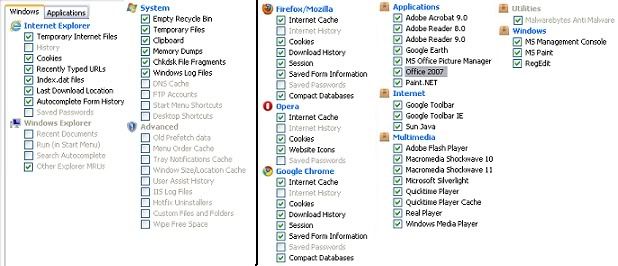
3. Click Analyze then Run Cleaner
4. Once CCleaner is finished close it.
1. Download CCleaner and install the program.
2. Open the program and click Check for updates..., if program is properly updated then double check tick-boxes for
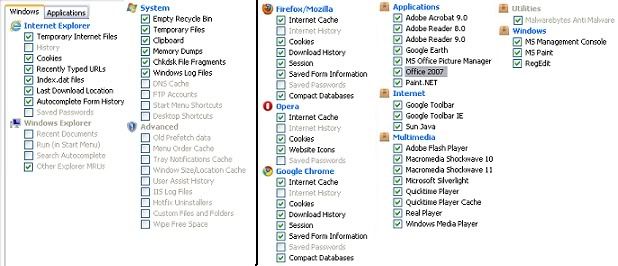
3. Click Analyze then Run Cleaner
4. Once CCleaner is finished close it.
Then one at a time, do the following, close all other windows except for the one you're working in.
1. Open I.E. and close all tabs but a single blank tab (use about:blank for the address) --> Tools -> Internet Options --> Browsing History Delete Button --> Select All Tick Boxes Except Passwords --> Delete
2. Open FireFox, close all tabs but a single blank tab (use about:blank for the address) --> Tools --> Clear Recent History --> Select All But Passwords --> Clear Now
3. Open Chrome , close all tabs but a single blank tab (use about:blank for the address) --> "Wrench" --> Under the Hood --> Clear Browsing Data --> Select Drop-Down of Everything --> Select All But Passwords --> Clear Browsing Data
2. Open FireFox, close all tabs but a single blank tab (use about:blank for the address) --> Tools --> Clear Recent History --> Select All But Passwords --> Clear Now
3. Open Chrome , close all tabs but a single blank tab (use about:blank for the address) --> "Wrench" --> Under the Hood --> Clear Browsing Data --> Select Drop-Down of Everything --> Select All But Passwords --> Clear Browsing Data
NOW, Restart the computer......
Does YouTube work yet?
The process of "fixing YouTube" can be somewhat of trial and error, PLEASE let me know when we have gone far enough!
Last edited:
