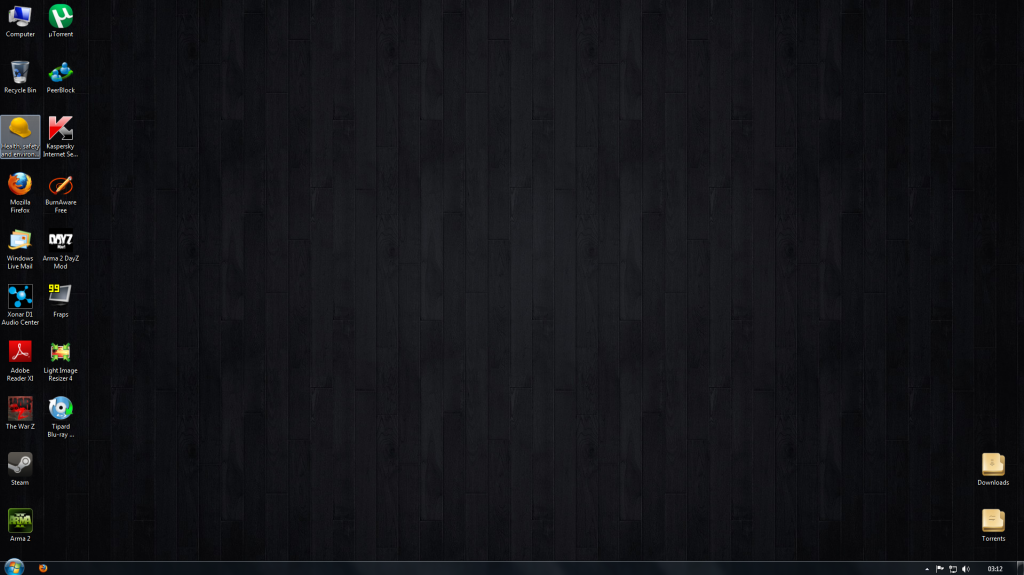Can you? And what's with the picture of that weird thing with sunglasses lol? It's bloody massive whatever it is.Nice, Spirit! You know you can name each of those groups, right?
You are using an out of date browser. It may not display this or other websites correctly.
You should upgrade or use an alternative browser.
You should upgrade or use an alternative browser.
Post Your Desktop "Background screenshot"
- Thread starter [KoG]^wEaZel
- Start date
claptonman
New Member
Can you? And what's with the picture of that weird thing with sunglasses lol? It's bloody massive whatever it is.
Ha, it's a sloth.
On the start screen, click the box on the very bottom right. Then right click each group and click "name group."
Think you should clean up that start screen a bit to make it more useful. lol.
Here is mine. Nice clean install. Still working on removing junk I don't use or need.

Screenshot by wolfeking, on Flickr
What version of Ubuntu is that?...i don't like Unity and all the sidebar junk i prefer ubuntu how it use to be/look.
i might dual boot Ubuntu with Windows 7.
Something screwed up, so I had to revert back to Aero so I decided to change my wallpaper while I was at it.
Taken by WRXGuy1 (AKA: Geoff Johnson)

Taken by WRXGuy1 (AKA: Geoff Johnson)

MyCattMaxx
Active Member
I was going though some old pics and came across these from 8 or so years ago, memories.... 
IIRC, that red round symbol on the lower right corner was the OLD Folding at Home emblem.


IIRC, that red round symbol on the lower right corner was the OLD Folding at Home emblem.


Last edited:
BurningSkyline
New Member
I haven't done this since I had my old PC, why not update? 


gigabiteme
New Member
I had to delete screenshot/too many kbs and was over my limit. no great loss
Last edited:
MyCattMaxx
Active Member
Old Skool
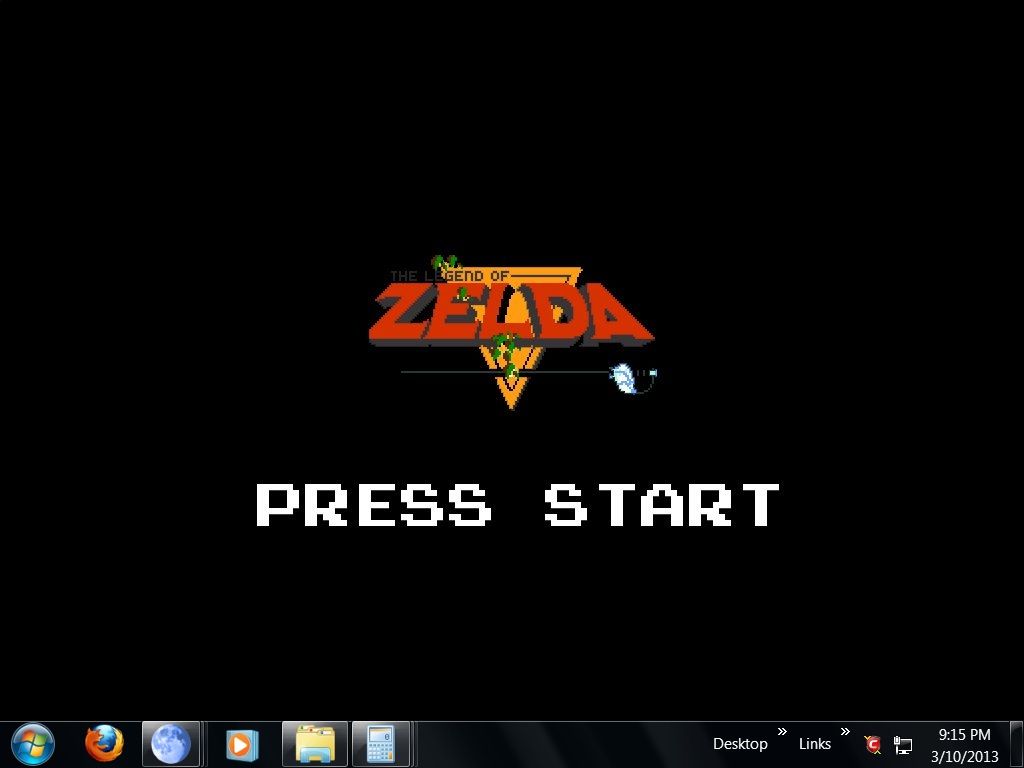
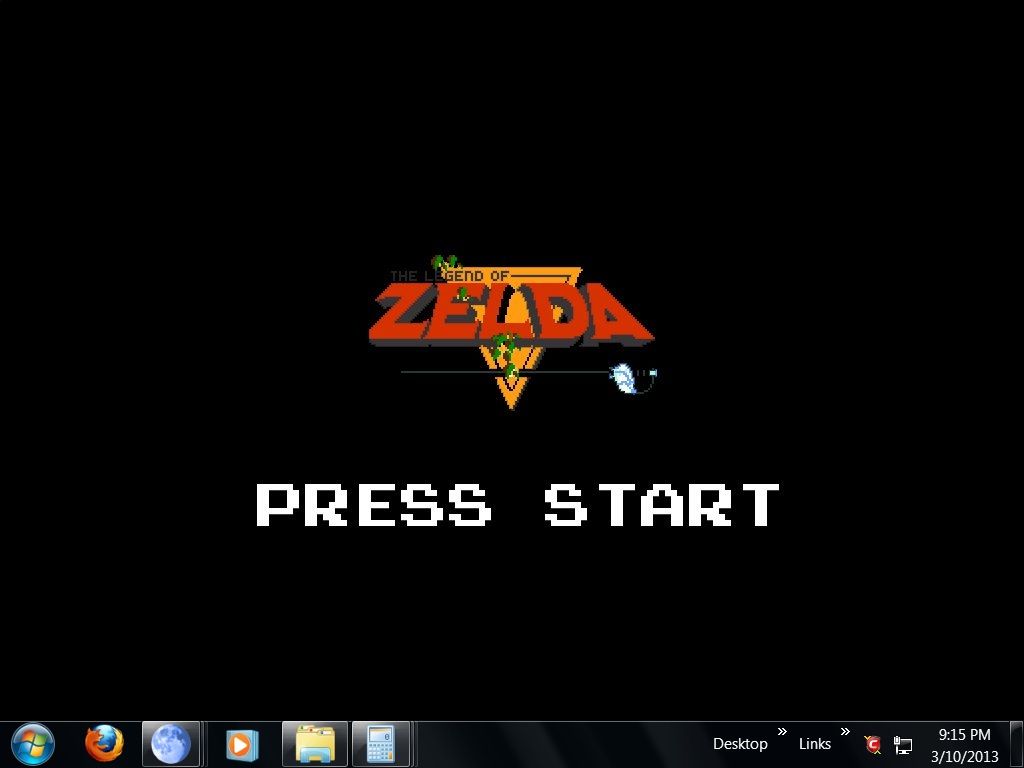
gigabiteme
New Member
Zelda, ya gotta like it.
PCunicorn
Active Member
Nice one there.
New one on laptop. Still setting the desktop up again.

Screenshot by wolfeking, on Flickr
Love the desktop, cool wallpaper and very clean, even with the system monitors.
Nice one there.
New one on laptop. Still setting the desktop up again.

Screenshot by wolfeking, on Flickr
That looks like Linux of some sort, but can you get that monitoring widget for Windows 7?