You are using an out of date browser. It may not display this or other websites correctly.
You should upgrade or use an alternative browser.
You should upgrade or use an alternative browser.
Post Your Desktop "Background screenshot"
- Thread starter [KoG]^wEaZel
- Start date
PCunicorn
Active Member
Your desktop. I dont know what you could do though. Anyways, here is my phones desktop. Yeah, just a phone desktop. For a phone running debian 

Too many icons, i know. But sadly the icons are not shortcuts so i cant delete them. Still trying to figure how to hide most of them. In the mean time, i just use small icon sizes

Too many icons, i know. But sadly the icons are not shortcuts so i cant delete them. Still trying to figure how to hide most of them. In the mean time, i just use small icon sizes
Last edited:
Your desktop. I dont know what you could do though. Anyways, here is my phones desktop. Yeah, just a phone desktop. For a phone running debian

Too many icons, i know. But sadly the icons are not shortcuts so i cant delete them. Still trying to figure how to hide most of them. In the mean time, i just use small icon sizes
I've got the same OS on my Raspberry-Pi!
Here is my wallpaper on my main PC.
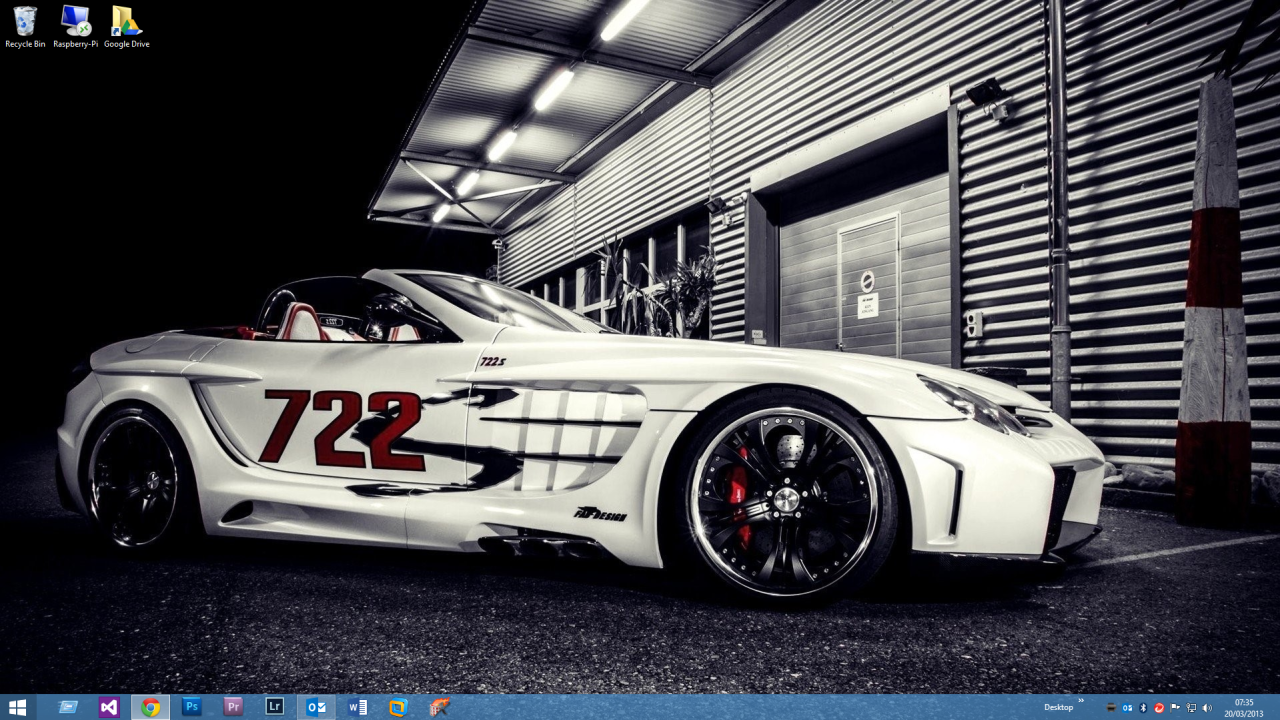
A lot of people have been asking me about my start menu. It's called Pokki and it's free, download it from here http://www.pokki.com/windows-8-start-menu
AntimatterAsh
banned
I don't ever see any point in changing my background now, just looks tacky within a few weeks, so I just use the Windows 7 default 


AntimatterAsh
banned

Here is mine on my chromebook.
Nice!
Spent about an hour on Interfacelift Sunday looking for new wallpapers


If you can't tell from looking, then you can't help. It is obvious.
Looks like xp lol... do you have the picture saved locally?
you are several generations too new with that guess.
Picture is in the Documents folder (tells you a little more), so as local as it gets on that OS. Active desktop is on I think, and it resets to the standard screen at each reset.
I'm sure you are not running ME (don't know anyone who likes it) so prob 98. And I have no idea why the hell it would do that. sorry lol
98SE. ME is the only windows I don't have at least 1 copy of. lol. Not that I think it is bad. Just don't have a key to one.
I don't know either.
Is the picture a jpg file? it needs to be a bmp file



