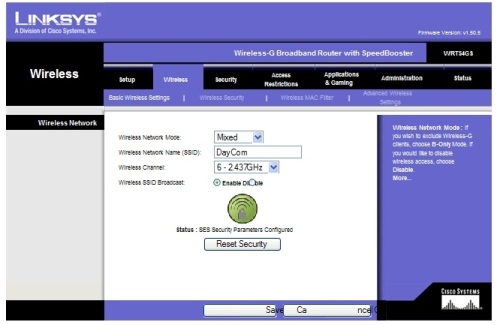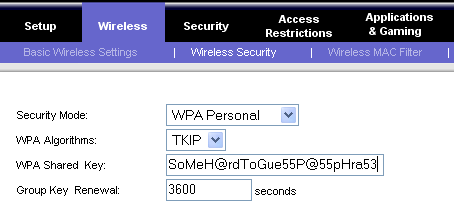I got a phone call from my internet provider telling me that someone was using my wi fi and downloading alot of games at once and my internet will slow down.
No one in the house is downlaoding so Im assuming someone is picking up a signal near by. My wi fi was secured to just the computers in the house but after a power outage awhile ago it became unsecured and I've been lazy in not getting around to fixing it.
I couldnt find the cd for my wire less router (its here somewhere) so looked in up on the net. Its a linksys and I followed the steps to make it secured again but now it is wont let me connect to it. Its saying the password is wrong even though its the same one i typed in to confirm it.
I'm confused why wont it accept the password
Its showing up as a secured network but wont let me on?
No one in the house is downlaoding so Im assuming someone is picking up a signal near by. My wi fi was secured to just the computers in the house but after a power outage awhile ago it became unsecured and I've been lazy in not getting around to fixing it.
I couldnt find the cd for my wire less router (its here somewhere) so looked in up on the net. Its a linksys and I followed the steps to make it secured again but now it is wont let me connect to it. Its saying the password is wrong even though its the same one i typed in to confirm it.
I'm confused why wont it accept the password
Its showing up as a secured network but wont let me on?