You're donating your computer to help prevent diseases, for the good of mankind.
Cool
You're donating your computer to help prevent diseases, for the good of mankind.
i wouldn't run an ssd for write intensive work like f@h mainly due to how it wears the drives.
Yep--I'm going to return it
So I don't need to post the end of a unit, but how would I have done that, for curiosity sake?
You would have copied the end of the fahlog.txt file.
Where is that located for the VM version?
There's no log file in the directory where my VM is located.?
I don't know where the VM holds the "work" directory.
Where is that located for the VM version?
There's no log file in the directory where my VM is located.?
I don't know where the VM holds the "work" directory.
The FAHMon log only shows the progress, doesn't it?
Open up fahmon, click View -> Show/hide fah log. Click on the i7 client and it should show the entire log.
How would this have helped decide for, or against an SSD?
Ahh, ok.
[SIZE="1"]
[20:27:16] Completed 250000 out of 250000 steps (100%)
[20:27:28] DynamicWrapper: Finished Work Unit: sleep=10000
[20:27:38]
[20:27:38] Finished Work Unit:
[20:27:38] - Reading up to 52713120 from "work/wudata_00.trr": Read 52713120
[20:27:40] trr file hash check passed.
[20:27:40] - Reading up to 47143884 from "work/wudata_00.xtc": Read 47143884
[20:27:40] xtc file hash check passed.
[20:27:41] edr file hash check passed.
[20:27:41] logfile size: 211055
[20:27:41] Leaving Run
[20:27:46] - Writing 100232975 bytes of core data to disk...
[20:28:01] ... Done.
[21:02:40] - Shutting down core
[21:02:40]
[21:02:40] Folding@home Core Shutdown: FINISHED_UNIT
[21:05:29] CoreStatus = 64 (100)
[21:05:29] Sending work to server
[21:05:29] Project: 2681 (Run 3, Clone 7, Gen 60)
[21:05:29] + Attempting to send results [November 28 21:05:29 UTC]
[21:35:19] + Results successfully sent
[21:35:19] Thank you for your contribution to Folding@Home.
[21:35:19] + Number of Units Completed: 14
[21:44:00] - Preparing to get new work unit...
[21:44:00] Cleaning up work directory
[21:44:19] + Attempting to get work packet
[21:44:19] - Connecting to assignment server
[21:44:20] - Successful: assigned to (171.67.108.22).
[21:44:20] + News From Folding@Home: Welcome to Folding@Home
[21:44:20] Loaded queue successfully.
[21:46:31] + Closed connections
[21:46:31]
[21:46:31] + Processing work unit
[21:46:31] Core required: FahCore_a2.exe
[21:46:31] Core found.
[21:46:31] Working on queue slot 01 [November 28 21:46:31 UTC]
[21:46:31] + Working ...
[21:46:31]
[21:46:31] *------------------------------*
[21:46:31] Folding@Home Gromacs SMP Core
[21:46:31] Version 2.10 (Sun Aug 30 03:43:28 CEST 2009)
[21:46:31]
[21:46:31] Preparing to commence simulation
[21:46:31] - Ensuring status. Please wait.
[21:46:36] Called DecompressByteArray: compressed_data_size=30231989 data_size=159270593, decompressed_data_size=159270593 diff=0
[21:46:38] - Digital signature verified
[21:46:38]
[21:46:38] Project: 2683 (Run 5, Clone 2, Gen 20)
[21:46:38]
[21:46:39] Assembly optimizations on if available.
[21:46:39] Entering M.D.
[21:47:02] (Run 5, Clone 2, Gen 20)
[21:47:02]
[21:47:02] Entering M.D.
[21:47:40] Completed 0 out of 250000 steps (0%)[/SIZE]I know we're past this, but I thought I'd post it anyway.
Is this what you were looking for?
Looks like it took an hour and twenty minutes from the end of one unit, until it started the next.
Code:[SIZE="1"] [20:27:16] Completed 250000 out of 250000 steps (100%) [20:27:28] DynamicWrapper: Finished Work Unit: sleep=10000 [20:27:38] [20:27:38] Finished Work Unit: [20:27:38] - Reading up to 52713120 from "work/wudata_00.trr": Read 52713120 [20:27:40] trr file hash check passed. [20:27:40] - Reading up to 47143884 from "work/wudata_00.xtc": Read 47143884 [20:27:40] xtc file hash check passed. [20:27:41] edr file hash check passed. [20:27:41] logfile size: 211055 [20:27:41] Leaving Run [20:27:46] - Writing 100232975 bytes of core data to disk... [20:28:01] ... Done. [21:02:40] - Shutting down core [21:02:40] [21:02:40] Folding@home Core Shutdown: FINISHED_UNIT [21:05:29] CoreStatus = 64 (100) [21:05:29] Sending work to server [21:05:29] Project: 2681 (Run 3, Clone 7, Gen 60) [21:05:29] + Attempting to send results [November 28 21:05:29 UTC] [21:35:19] + Results successfully sent [21:35:19] Thank you for your contribution to Folding@Home. [21:35:19] + Number of Units Completed: 14 [21:44:00] - Preparing to get new work unit... [21:44:00] Cleaning up work directory [21:44:19] + Attempting to get work packet [21:44:19] - Connecting to assignment server [21:44:20] - Successful: assigned to (171.67.108.22). [21:44:20] + News From Folding@Home: Welcome to Folding@Home [21:44:20] Loaded queue successfully. [21:46:31] + Closed connections [21:46:31] [21:46:31] + Processing work unit [21:46:31] Core required: FahCore_a2.exe [21:46:31] Core found. [21:46:31] Working on queue slot 01 [November 28 21:46:31 UTC] [21:46:31] + Working ... [21:46:31] [21:46:31] *------------------------------* [21:46:31] Folding@Home Gromacs SMP Core [21:46:31] Version 2.10 (Sun Aug 30 03:43:28 CEST 2009) [21:46:31] [21:46:31] Preparing to commence simulation [21:46:31] - Ensuring status. Please wait. [21:46:36] Called DecompressByteArray: compressed_data_size=30231989 data_size=159270593, decompressed_data_size=159270593 diff=0 [21:46:38] - Digital signature verified [21:46:38] [21:46:38] Project: 2683 (Run 5, Clone 2, Gen 20) [21:46:38] [21:46:39] Assembly optimizations on if available. [21:46:39] Entering M.D. [21:47:02] (Run 5, Clone 2, Gen 20) [21:47:02] [21:47:02] Entering M.D. [21:47:40] Completed 0 out of 250000 steps (0%)[/SIZE]
What is your internet upload/download?

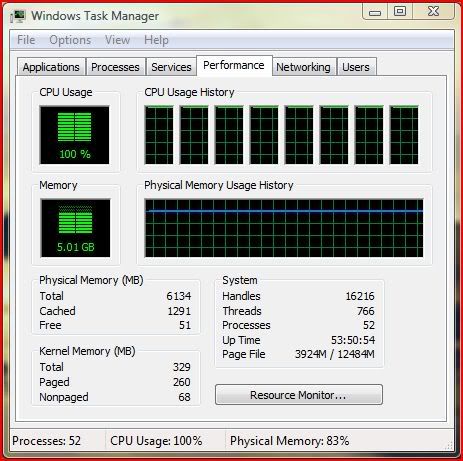
Fastest I can get in my area.

How much RAM do I need? Now much I hope. lol
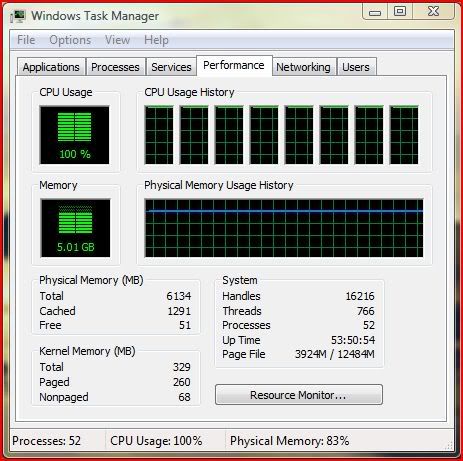
How or why would I lose power?
