kyleswitch
New Member
There are plenty of different places you can get information on ATI's Crossfire Set up, but I just wanted to put it all in one place for the users of this forum. The reason it's only crossfire is because I use ATI cards, I have never used SLI with Nvidia. I am not claiming to be a crossfire master, I just want to clear some things up for people that are new to it and interested where to start.
Yes, there is already an official post on Crossfire/SLI. It is very helpful, but brief in some parts. The link for it is here (all credit for it goes to Kornowski): http://www.computerforum.com/134899-official-sli-cf-thread.html

ATI's Site
Intro
ATI's Crossfire X set up is where you can have multiple GPUs, or Graphics Processing Units, on a single Motherboard. If you are familiar with Nvidia, the Crossfire set up is the same as Nvidia's SLI (Scalable Link Interface).
Motherboards
Your first step in putting together a Crossfire computer is to have a Motherboard that supports Crossfire. Both AMD and Intel have boards that support the Crossfire Solution, but not all of them have multiple PCIexpress x16 slots. Some give you the option of Crossfiring, but with one slot running at x16 and the other at x8. This isn't a bad thing necessarily, but it will cut the performance of the card running at x8.
Boards for best Crossfire capability (things always change, but for the time being these are what you would pick form):
AMD
790FX
Intel
X58
X48
This link is for a list of every motherboard type that supports Crossfire technology:
ATI Graphic Cards
When picking a card you want to make sure it is Crossfire enabled, most are now-a-days, and only ATI graphics cards can do this. A complete CrossFire system requires a MINIMUM of TWO CrossFire capable graphics cards. Knowing that you need two cards to Crossfire, you must also have the cards in the same series. For example you can crossfire two 4890s or a 4890 and a 4850. You can't Crossfire A 4890 and a 5770 though. When you try to crossfire a card with another card out of it's series they wont be compatible.
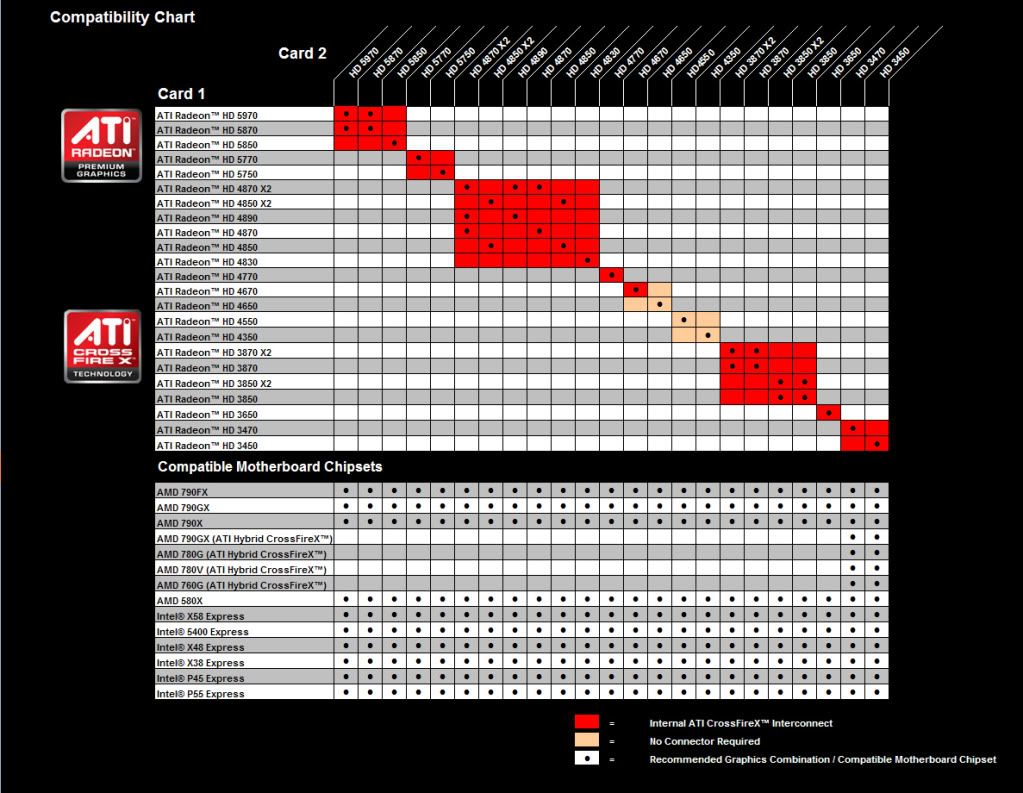
Official Chart from ATI
When you Crossfire you must match the memory speeds and engine clocks of the lower clocked card. To obtain ideal performance, graphics cards should be paired correctly. So, you cannot have one card clocked higher than the other, they must match for the best results.
Power Supply Solution
Both ATI Graphic Cards you choose will have certain power connectors that it requires. For example, if you had two ATI 5850s that required 2x 6pin connectors and your power supply only had 2x 6pin connectors, you couldn't power both of the cards. 2x 6 pin connectors for 2 cards = 4x 6 pin connectors, fun math!
You could use Molex to PCIexpress adapters to solve your lack of PCI express adapters, but this isn't recommended. I have noticed and from reviews, it doesn't supply efficient power. Last, always check that your power supply has the right wattage and amperage to power both your cards. Read the Specifications on your cards for a recommended Crossfire wattage and amperage.
Crossfire Bridge
Once you have your motherboard, Graphics cards and the correct power supply you can connect your crossfire bridge.
This picture has a single crossfire bridge and that's all that is needed.

http://www.vistax64.comattachmentsg...nning-2-4870x2-crossfire-crossfire-bridge.jpg
This picture has two Crossfire bridges, which isn't necessary. The second set of tabs on the cards, where another Crossfire bridge can go, is meant for hooking up a third or even fourth ATI card.
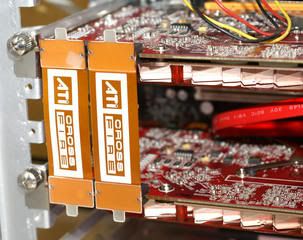
http://xtreview.comimagesx1950-procrossfire-2.jpg
Three-four card Crossfire set up

http://xtreview.com/images/crossfire hd 4850 3 and four cards 02.jpg
Multiple Displays
You can use Crossfire with multiple displays as well. Crossfiring allows you to hook up more displays than a single ATI card can.

http://www.gameguru.inimgati-eyefinity-technology-
This is a video that also gives a brief touch on everything I have been talking about.
Hope all of this helps and if you have any questions, comment and Ill write/send pictures back.
Cheers :good:
Yes, there is already an official post on Crossfire/SLI. It is very helpful, but brief in some parts. The link for it is here (all credit for it goes to Kornowski): http://www.computerforum.com/134899-official-sli-cf-thread.html

ATI's Site
Intro
ATI's Crossfire X set up is where you can have multiple GPUs, or Graphics Processing Units, on a single Motherboard. If you are familiar with Nvidia, the Crossfire set up is the same as Nvidia's SLI (Scalable Link Interface).
Motherboards
Your first step in putting together a Crossfire computer is to have a Motherboard that supports Crossfire. Both AMD and Intel have boards that support the Crossfire Solution, but not all of them have multiple PCIexpress x16 slots. Some give you the option of Crossfiring, but with one slot running at x16 and the other at x8. This isn't a bad thing necessarily, but it will cut the performance of the card running at x8.
Boards for best Crossfire capability (things always change, but for the time being these are what you would pick form):
AMD
790FX
Intel
X58
X48
This link is for a list of every motherboard type that supports Crossfire technology:
ATI Graphic Cards
When picking a card you want to make sure it is Crossfire enabled, most are now-a-days, and only ATI graphics cards can do this. A complete CrossFire system requires a MINIMUM of TWO CrossFire capable graphics cards. Knowing that you need two cards to Crossfire, you must also have the cards in the same series. For example you can crossfire two 4890s or a 4890 and a 4850. You can't Crossfire A 4890 and a 5770 though. When you try to crossfire a card with another card out of it's series they wont be compatible.
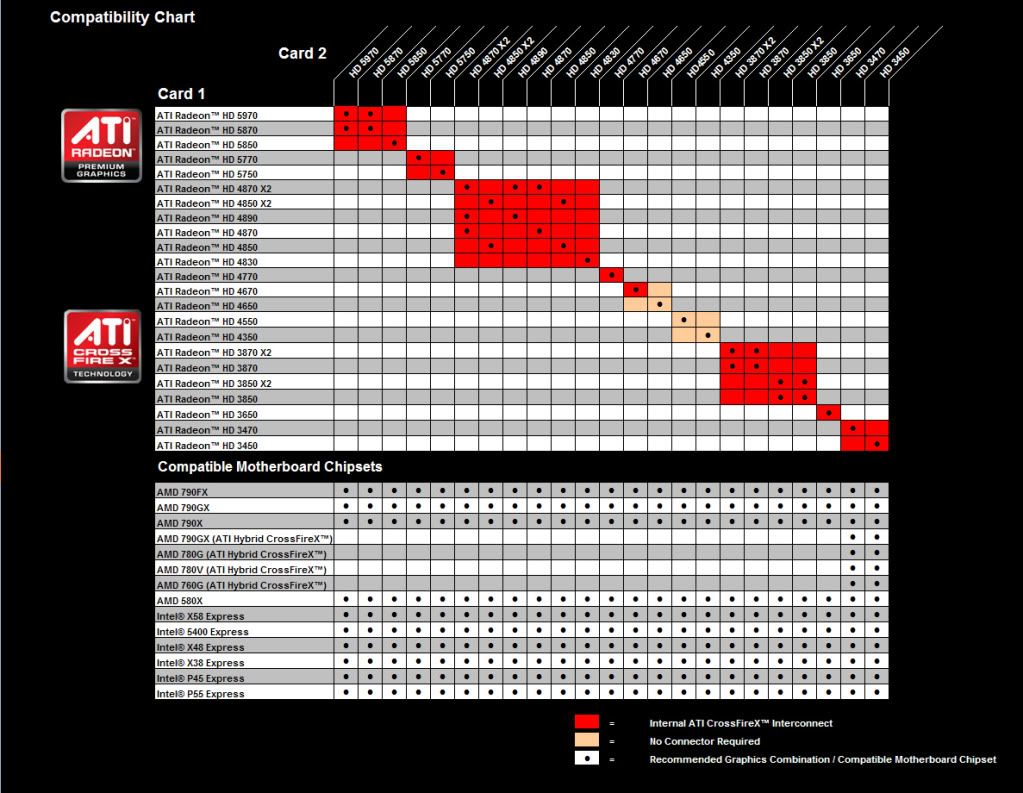
Official Chart from ATI
When you Crossfire you must match the memory speeds and engine clocks of the lower clocked card. To obtain ideal performance, graphics cards should be paired correctly. So, you cannot have one card clocked higher than the other, they must match for the best results.
Power Supply Solution
Both ATI Graphic Cards you choose will have certain power connectors that it requires. For example, if you had two ATI 5850s that required 2x 6pin connectors and your power supply only had 2x 6pin connectors, you couldn't power both of the cards. 2x 6 pin connectors for 2 cards = 4x 6 pin connectors, fun math!
You could use Molex to PCIexpress adapters to solve your lack of PCI express adapters, but this isn't recommended. I have noticed and from reviews, it doesn't supply efficient power. Last, always check that your power supply has the right wattage and amperage to power both your cards. Read the Specifications on your cards for a recommended Crossfire wattage and amperage.
Crossfire Bridge
Once you have your motherboard, Graphics cards and the correct power supply you can connect your crossfire bridge.
This picture has a single crossfire bridge and that's all that is needed.

http://www.vistax64.comattachmentsg...nning-2-4870x2-crossfire-crossfire-bridge.jpg
This picture has two Crossfire bridges, which isn't necessary. The second set of tabs on the cards, where another Crossfire bridge can go, is meant for hooking up a third or even fourth ATI card.
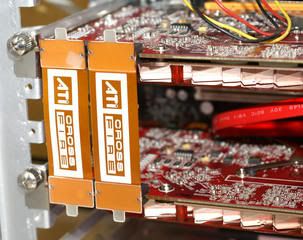
http://xtreview.comimagesx1950-procrossfire-2.jpg
Three-four card Crossfire set up

http://xtreview.com/images/crossfire hd 4850 3 and four cards 02.jpg
Multiple Displays
You can use Crossfire with multiple displays as well. Crossfiring allows you to hook up more displays than a single ATI card can.

http://www.gameguru.inimgati-eyefinity-technology-
This is a video that also gives a brief touch on everything I have been talking about.
Hope all of this helps and if you have any questions, comment and Ill write/send pictures back.
Cheers :good:
Last edited:
