dirtbikeryzz
New Member
Did you build the PC your self or did a company build it?
I built it at work under supervision. I work at a pc repair shop.
Did you build the PC your self or did a company build it?
I built it at work under supervision. I work at a pc repair shop.
not sure if anybody has said this or not, but you need better ram if you really want that processor to shine
Well in that case I'm sure you didn't but it's worth asking.... You did you a thermal grease of some sort when you built it correct?
Also have you tried resetting the BOIS and seeing if you still have crazy temps?
I disagree, patriot ram is great ram for its stock speed.
Grease mean the thermal paste that comes with the cpu? And I havent reset bios, I've only changed one thing in it. I'm bringing my rig into work monday to get have my boss look at it. I might just keep overclocking and ignor prime95 because my temps are fine while gaming which is all I'm doing.
You guys can fight about that when your system works...I think he is talking about buying ram that has a speed of 1066 to start with vs 1600 as you are trying to overclock the ram up...
Are you using the default CPU cooler?
My ram is 1066mhz stock....
I know...
The problem with your ram is, that it's stock speed is 1066mhz, the main reason this is bad, is that the QPI and the ram frequency are directly linked, like even though i have 1600mhz ram, I can't push my cpu beyond 4.6ghz, because of the ram, so i'm expecting you're going to have the same problems
No its after market.
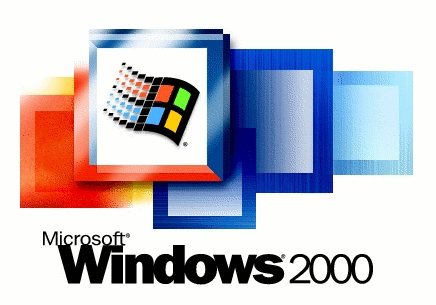
What exactly is your cooler?
2000th Post FTW!!!
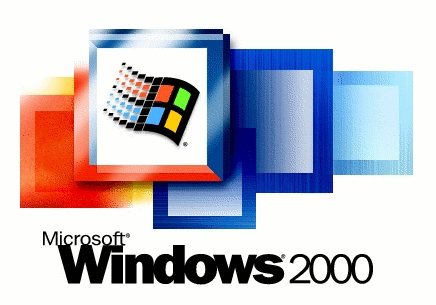
So this? http://www.newegg.com/Product/Produ...&cm_re=zalman_heatsink-_-35-118-046-_-Product
You shouldn't have temps so high with this heatsink. Maybe try reapplying TIM?
So this? http://www.newegg.com/Product/Produ...&cm_re=zalman_heatsink-_-35-118-046-_-Product
You shouldn't have temps so high with this heatsink. Maybe try reapplying TIM?
