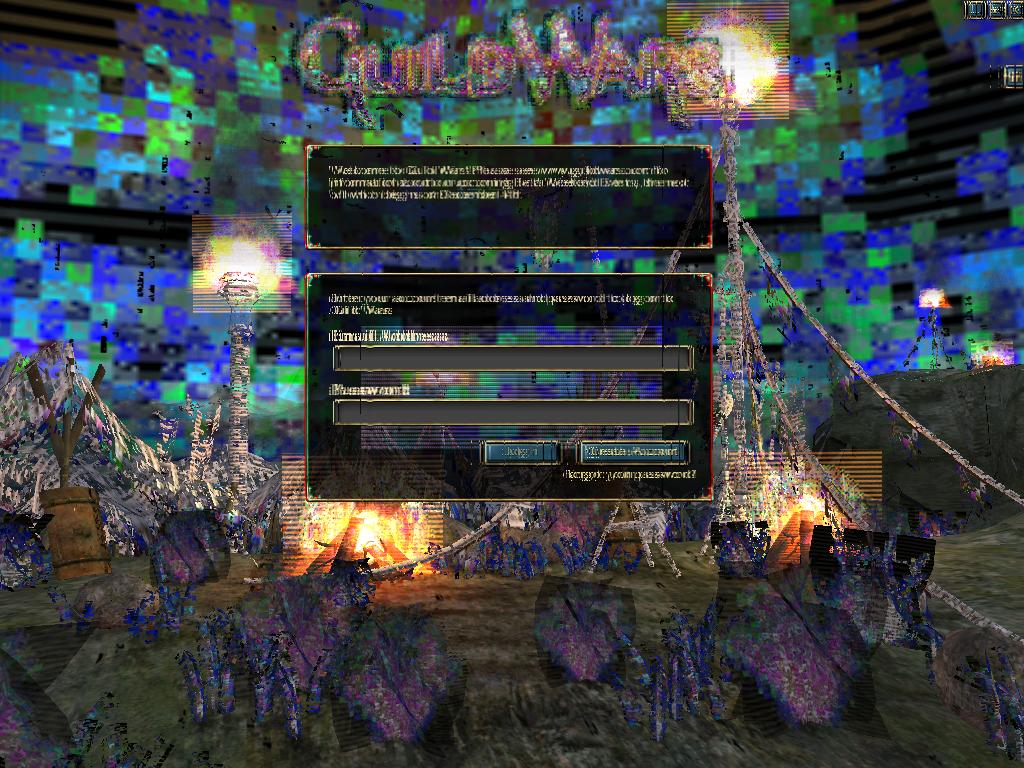dark_angel
Member
hi all,
Just upgraded my 9800gt to the vapour-x radeon 5770 and wanting to dive into the overclocking world. I hear the ati control centre is simplest to do with this card but as i have no experience and don't want to kill anything any help is greatly appreciated.
Just upgraded my 9800gt to the vapour-x radeon 5770 and wanting to dive into the overclocking world. I hear the ati control centre is simplest to do with this card but as i have no experience and don't want to kill anything any help is greatly appreciated.