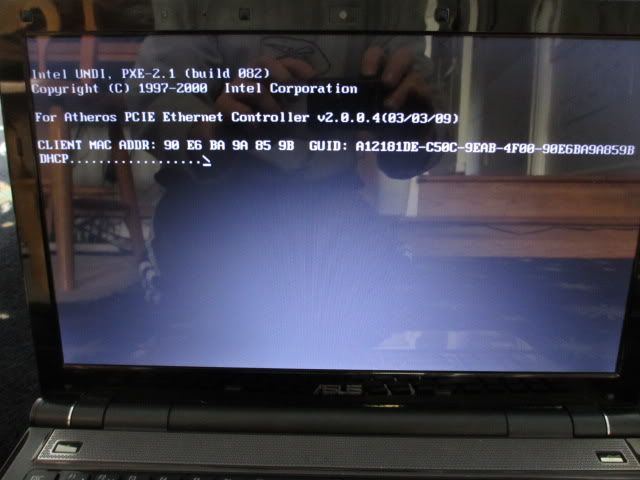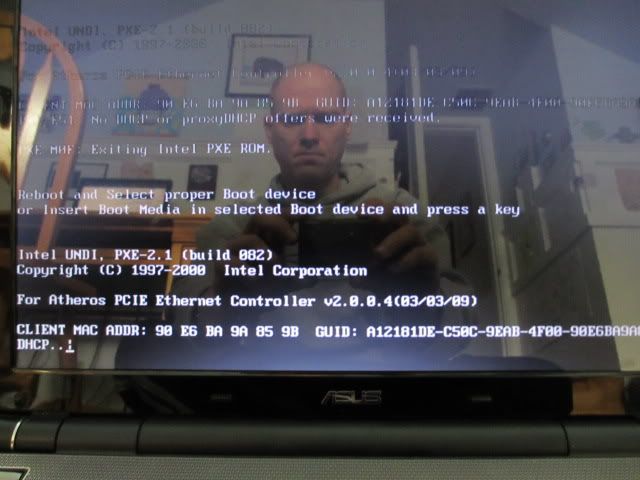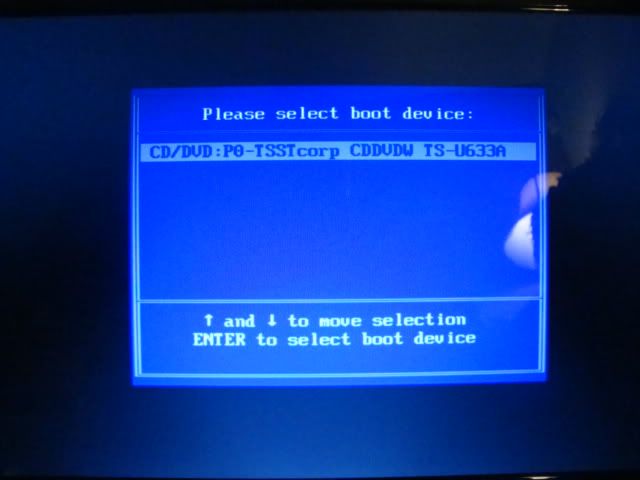Smolenski7
Member
I posted a thread the other day about the HD on my Asus u50a laptop failing suddenly. Well, I replaced the HD and things have improved, but I'm still having a similar problem. Here's what happens.
1. I turn on the computer and I get a message that reads, "Reboot and Select proper Boot Device or Insert Boot Media in selected Boot device and press a key." This was part of the original problem with the old HD. Also, the old HD would beep constantly, the new one seems fine.
2. So, I shut down and press F2 to enter the BIOS so that I can confirm that the Boot Priority is correct, it is. The HD is listed first, followed by the DVD/CD drive. I then press F10 to save any changes (remember though, I didn't change anything) and the computer loads windows and everything is great.
3. Next, I shut down again and restart. The same message appears. So I enter the BIOS, press F10 WITHOUT checking the Boot Priority, and Windows does NOT load. So it seems like I MUST simply check the Boot Priority and save any changes (even though I don't change anything) for the computer to load after shut down.
Why? How can I change this?
By the way, the new HD is very similar to the old one. However, it is a bit faster, the old HD spun at 5400rpm while the new HD spins at 7200rpm. They are both 500GB Seagate Momentus Hard Drives. Also, just in case it helps, I can restart the computer with no problems and it can wake up from sleeping too. Finally, it's an Asus so it has something called Fast Boot. I don't know much about it, but I think it doesn't load Windows, but allows Internet access, Skype, and has a photo and music manager as well. If I enter it and then go to Windows, the computer loads easily. So, I guess I only get the message after I shut down and press the power button.
1. I turn on the computer and I get a message that reads, "Reboot and Select proper Boot Device or Insert Boot Media in selected Boot device and press a key." This was part of the original problem with the old HD. Also, the old HD would beep constantly, the new one seems fine.
2. So, I shut down and press F2 to enter the BIOS so that I can confirm that the Boot Priority is correct, it is. The HD is listed first, followed by the DVD/CD drive. I then press F10 to save any changes (remember though, I didn't change anything) and the computer loads windows and everything is great.
3. Next, I shut down again and restart. The same message appears. So I enter the BIOS, press F10 WITHOUT checking the Boot Priority, and Windows does NOT load. So it seems like I MUST simply check the Boot Priority and save any changes (even though I don't change anything) for the computer to load after shut down.
Why? How can I change this?
By the way, the new HD is very similar to the old one. However, it is a bit faster, the old HD spun at 5400rpm while the new HD spins at 7200rpm. They are both 500GB Seagate Momentus Hard Drives. Also, just in case it helps, I can restart the computer with no problems and it can wake up from sleeping too. Finally, it's an Asus so it has something called Fast Boot. I don't know much about it, but I think it doesn't load Windows, but allows Internet access, Skype, and has a photo and music manager as well. If I enter it and then go to Windows, the computer loads easily. So, I guess I only get the message after I shut down and press the power button.
Last edited: