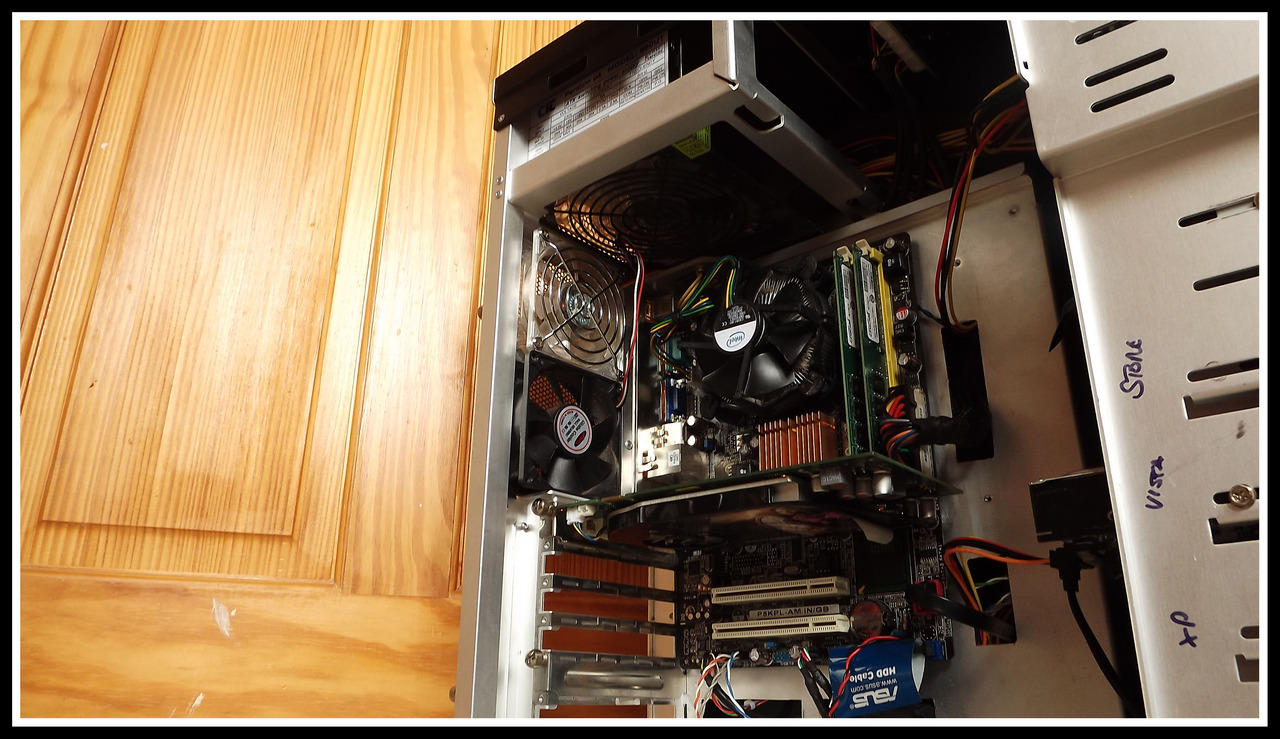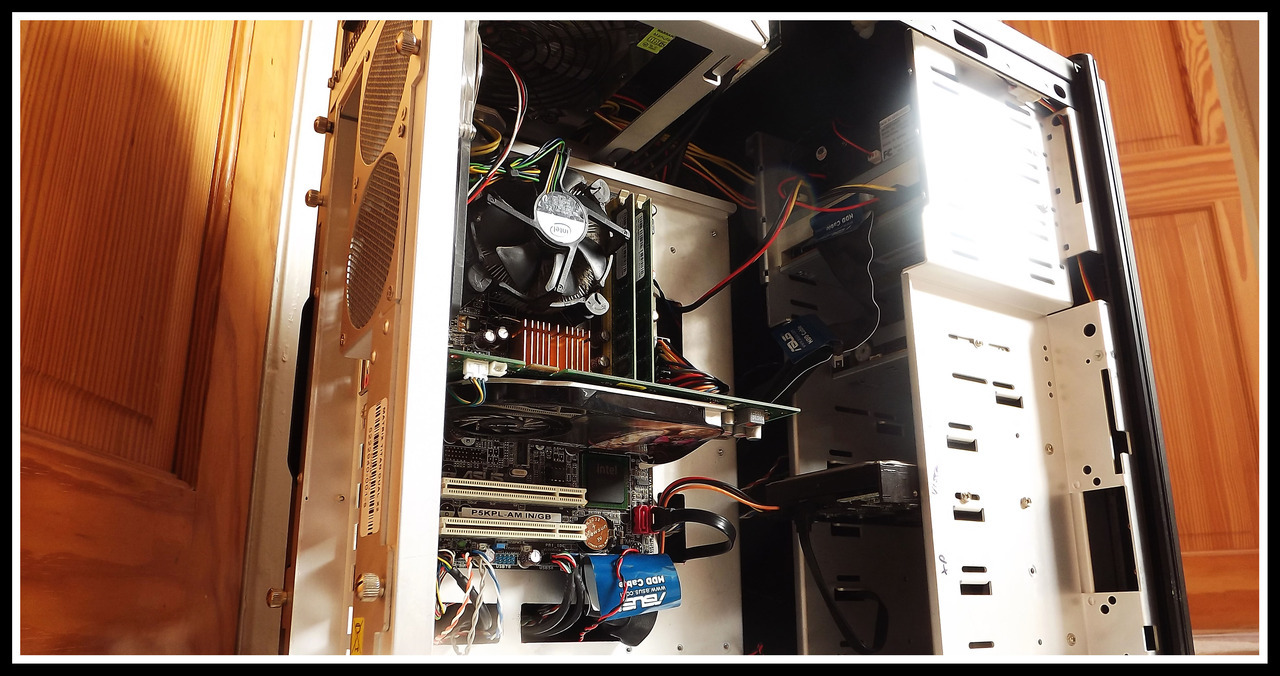Hi guys,
So, I've seen some of your pictures on beautifully managed cables. I noticed how there aren't any cables randomly crossing inside the case, but rather they are neatly shortened and attached to its end destination with no interference. I use Lexa S, which I think is beautiful on the inside, but on the inside, I pretty much jammed all the stupid wires in. You can just imagine a giant spaghetti ball inside my case right now.
Where do you get these shorter wires? Also, how do you customize the route for your wires to go through your cases and stuff? Do cases come with the capabilities where you can just shoot wires through a random hole to avoid having wires dangling everywhere?
Thanks in advance,
So, I've seen some of your pictures on beautifully managed cables. I noticed how there aren't any cables randomly crossing inside the case, but rather they are neatly shortened and attached to its end destination with no interference. I use Lexa S, which I think is beautiful on the inside, but on the inside, I pretty much jammed all the stupid wires in. You can just imagine a giant spaghetti ball inside my case right now.
Where do you get these shorter wires? Also, how do you customize the route for your wires to go through your cases and stuff? Do cases come with the capabilities where you can just shoot wires through a random hole to avoid having wires dangling everywhere?
Thanks in advance,