Got a few problems with Outlook here.
I'm using Outlook 2013, and my Grandad is using Outlook 2007. Whenever I send him photos which are embedded in emails (like below), he can't right click on the photos and save them to his computer. This has been a problem ever since he upgraded to Outlook 2007 back in August last year, and the problem only occurs when I send him emails (he can save embedded photos from everybody apart from me).
When he right clicks on photos in my emails, he only gets these options, with no 'Save as' option.
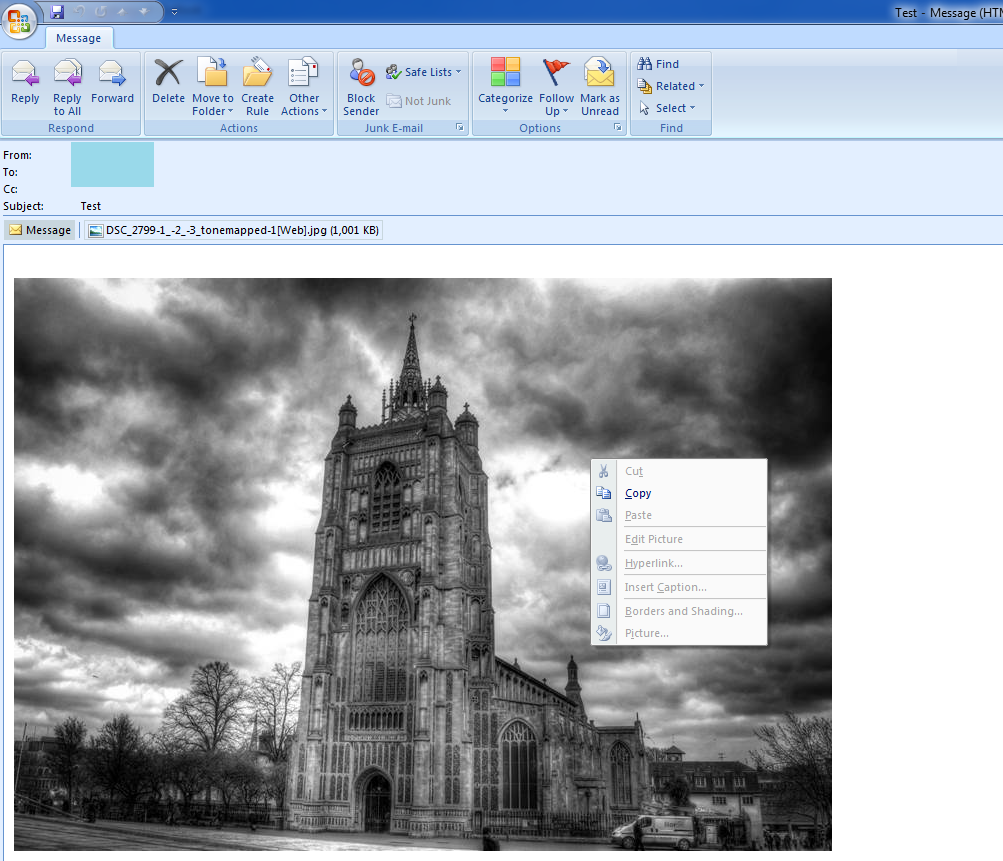
How do we solve this? I'm pretty sure the problem is at my end and may be down to the way in which my emails are being formatted. I installed Outlook 2007 in a virtual machine and sent myself some test emails with formatting options enabled/disabled in my Outlook 2013, and still the problem wasn't solved.
Anybody know what's up?
Thanks!
I'm using Outlook 2013, and my Grandad is using Outlook 2007. Whenever I send him photos which are embedded in emails (like below), he can't right click on the photos and save them to his computer. This has been a problem ever since he upgraded to Outlook 2007 back in August last year, and the problem only occurs when I send him emails (he can save embedded photos from everybody apart from me).
When he right clicks on photos in my emails, he only gets these options, with no 'Save as' option.
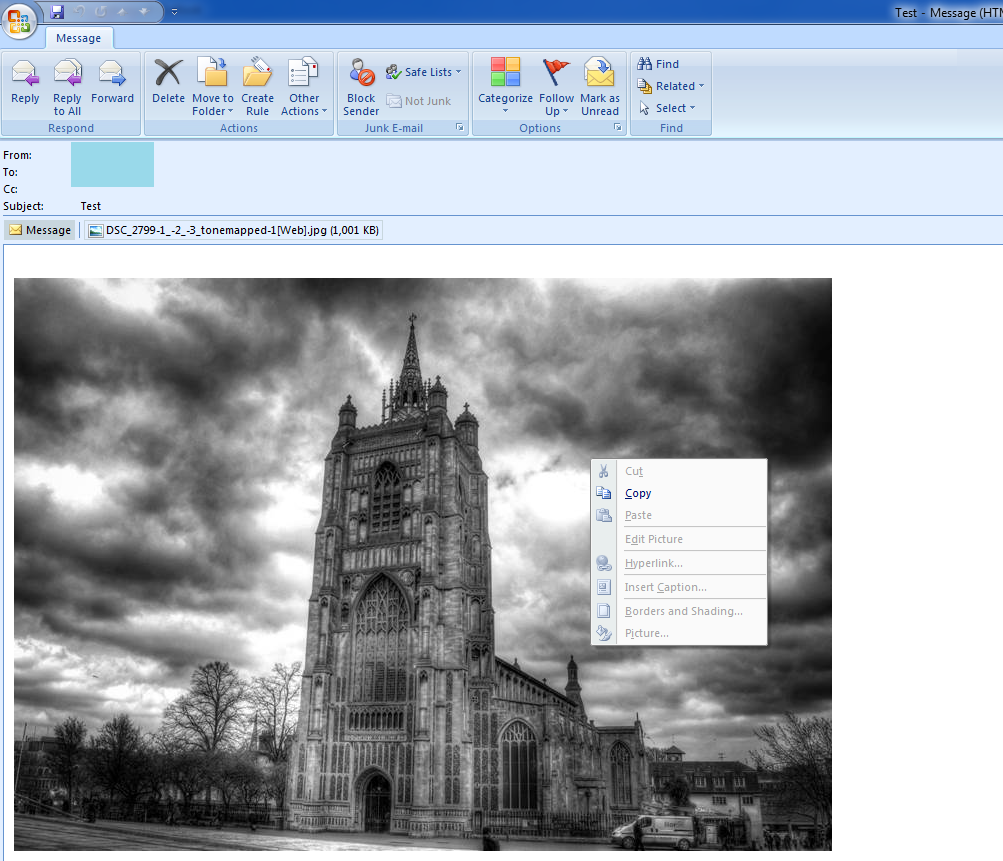
How do we solve this? I'm pretty sure the problem is at my end and may be down to the way in which my emails are being formatted. I installed Outlook 2007 in a virtual machine and sent myself some test emails with formatting options enabled/disabled in my Outlook 2013, and still the problem wasn't solved.
Anybody know what's up?
Thanks!
Last edited:
