WinXP RPC errors PROBLEM SOLVED!
I wanted to change the thread tittle but it wont let me. This problem has be solved! Thank you computerforum !!!!
I need help. I thought it would be a good idea to speed up my older laptop by clearing out some processes running in the background. I made my way into the services and even started clearing out items that sounded like were not necessary. Little did I know that I was ruining my computer.
I can't cut/paste, can't view properties, some driver software needs RPC to be running. I have read several topics about what could be wrong. Some suggest fixing this via registry, some say I can copy/paste some files from a different computer running windows xp and use DOS to replace the damaged files.
I feel that the RPC is the main process that is holding me up from undoing what I messed up. At the time I didn't know RPC was a service that ran near everything on my computer. I am lucky to have the services that I have now. Though I can't hear and its hard to install new software or make changes.
Please take the time to work with me and find a fix for this problem.
Windows XP Professional Service Pack 3 (build 2600)
3.20 gigahertz Intel Pentium 4
ST94811A [Hard drive] (40.01 GB)
QSI CDRW/DVD SBW-242 [Optical drive]
ATI MOBILITY RADEON 9600/9700 Series [Display adapter]
Realtek AC'97 Audio
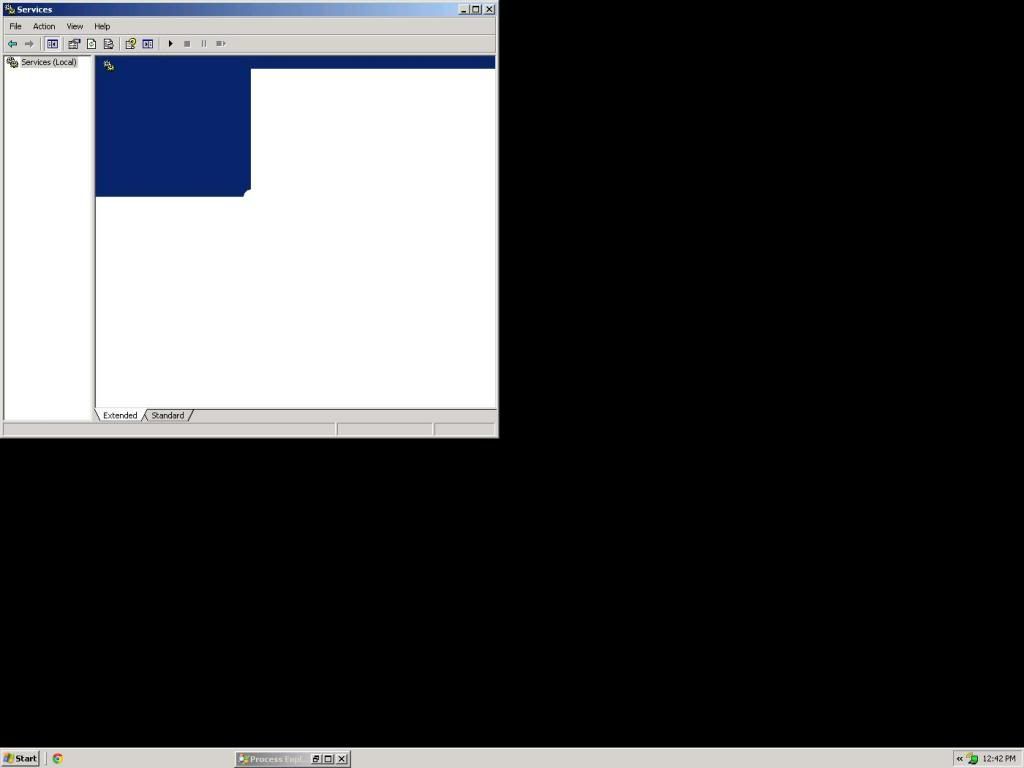

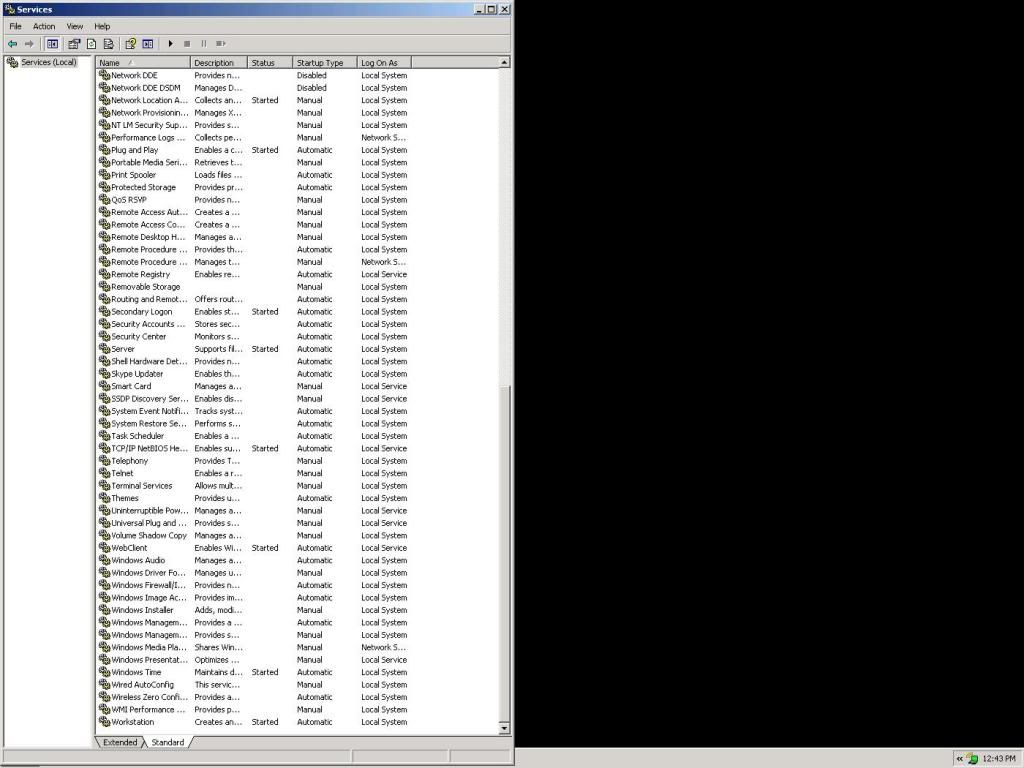
I wanted to change the thread tittle but it wont let me. This problem has be solved! Thank you computerforum !!!!
I need help. I thought it would be a good idea to speed up my older laptop by clearing out some processes running in the background. I made my way into the services and even started clearing out items that sounded like were not necessary. Little did I know that I was ruining my computer.
I can't cut/paste, can't view properties, some driver software needs RPC to be running. I have read several topics about what could be wrong. Some suggest fixing this via registry, some say I can copy/paste some files from a different computer running windows xp and use DOS to replace the damaged files.
I feel that the RPC is the main process that is holding me up from undoing what I messed up. At the time I didn't know RPC was a service that ran near everything on my computer. I am lucky to have the services that I have now. Though I can't hear and its hard to install new software or make changes.
Please take the time to work with me and find a fix for this problem.
Windows XP Professional Service Pack 3 (build 2600)
3.20 gigahertz Intel Pentium 4
ST94811A [Hard drive] (40.01 GB)
QSI CDRW/DVD SBW-242 [Optical drive]
ATI MOBILITY RADEON 9600/9700 Series [Display adapter]
Realtek AC'97 Audio
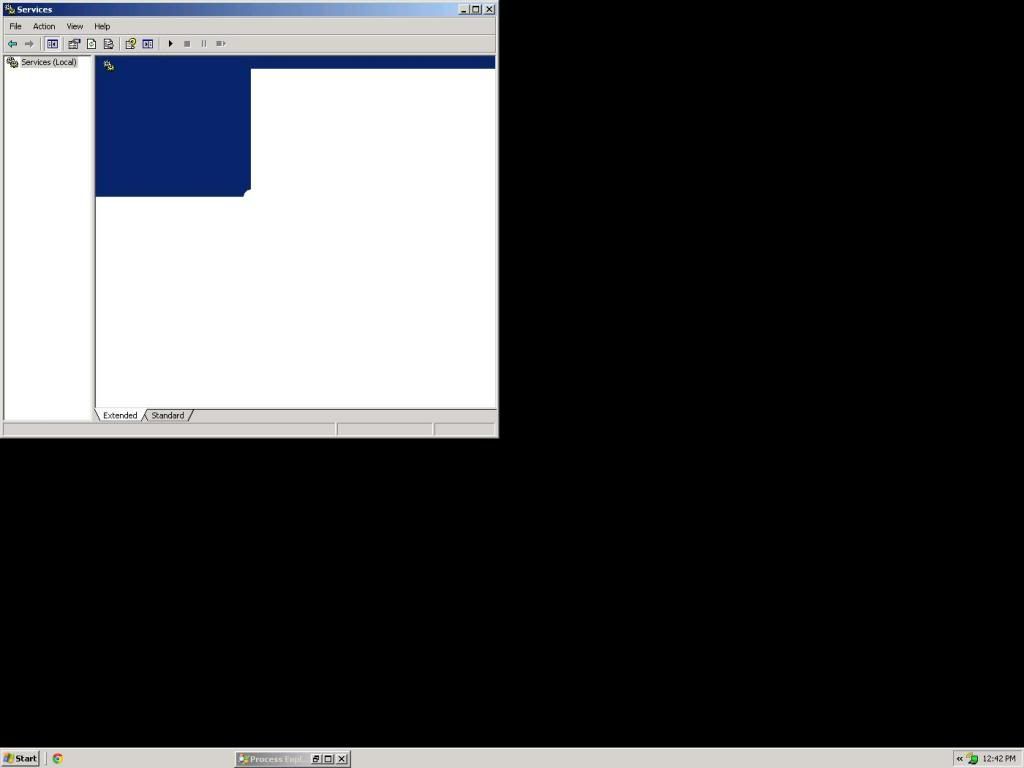

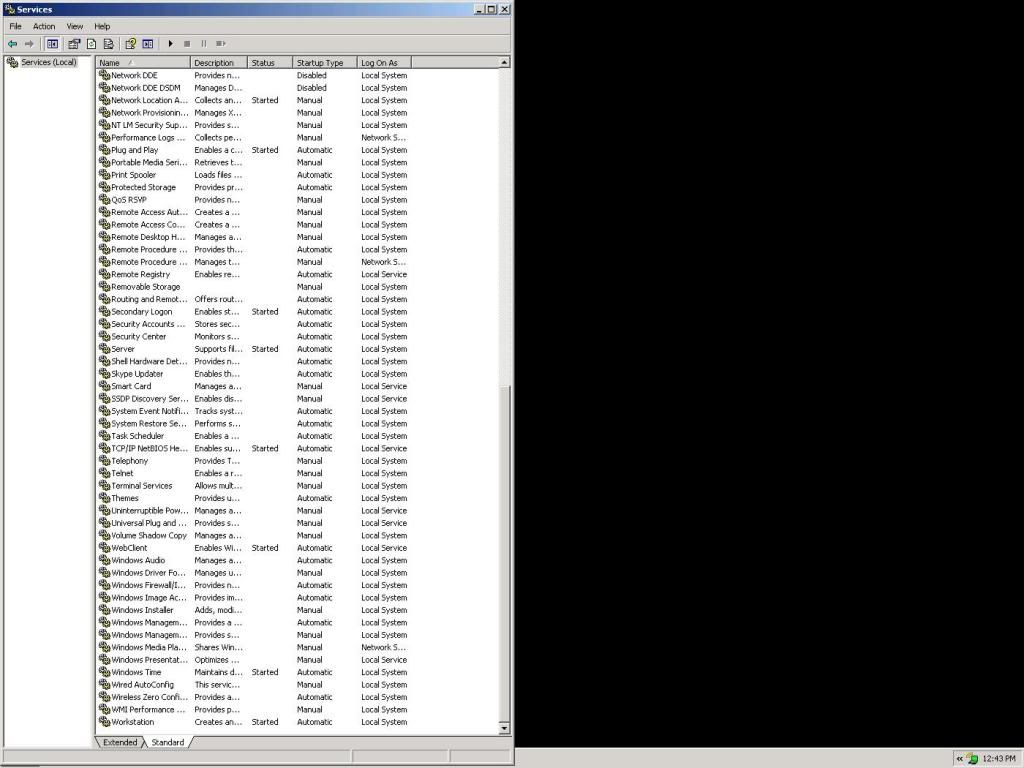
Last edited:
