Hi. I bought this laptop for my grand dad and it came with linux, so i installed windows 7 because i don't like windows 8.
http://m.euronics.ee/t-en/58973/laptops/notebook-easynote-te69kb-packard-bell-linux/nx-c2eel-008
BUT... There are no windows 7 drivers. I've spent few hours looking for them (including this forum).
I need WIFI and Ethernet drivers, which (as i said above) i can't find. I would very appreciate if someone could help me finding them for windows 8.
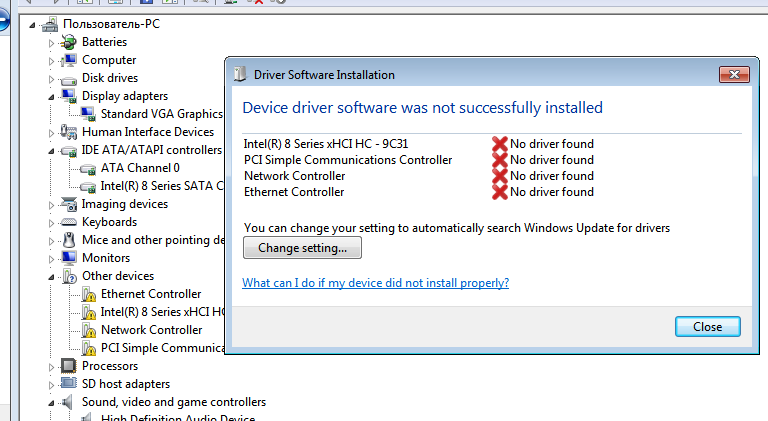
http://m.euronics.ee/t-en/58973/laptops/notebook-easynote-te69kb-packard-bell-linux/nx-c2eel-008
BUT... There are no windows 7 drivers. I've spent few hours looking for them (including this forum).
I need WIFI and Ethernet drivers, which (as i said above) i can't find. I would very appreciate if someone could help me finding them for windows 8.
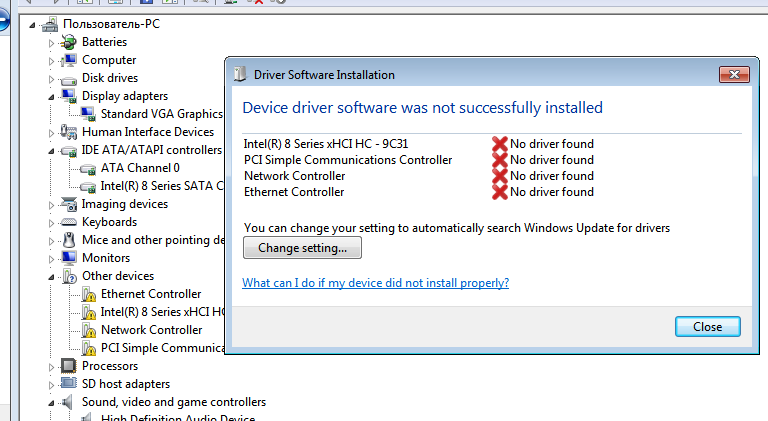
Last edited:

