You are using an out of date browser. It may not display this or other websites correctly.
You should upgrade or use an alternative browser.
You should upgrade or use an alternative browser.
Well, guess what happened this morning?
- Thread starter The VCR King
- Start date
The VCR King
Well-Known Member
Along with power loss to USB I also get no display and I lose sound too@The VCR King just read your post again. No power to USB sounds a lot like a short. Check you have the right standoffs and the board's I/O shield are OK.
Yeah something is shorting. Could be that your I/O shield is not installed correctly as John has said above, checking USB ports for bent pins etc is a good idea. Try temporarily unplugging your front panel USB ports from the board too.Along with power loss to USB I also get no display and I lose sound too
The VCR King
Well-Known Member
So for real me and the previous owner have spend nearly $500 in repairs and it's a short? I'm seriously pissed off right now. When I get home I'll rebuild it.Yeah something is shorting. Could be that your I/O shield is not installed correctly as John has said above, checking USB ports for bent pins etc is a good idea. Try temporarily unplugging your front panel USB ports from the board too.
Nearly $500 in repairs? You bought a new PSU for like $50 and a CPU cooler and some more RAM... not $500 worth of parts?So for real me and the previous owner have spend nearly $500 in repairs and it's a short? I'm seriously pissed off right now. When I get home I'll rebuild it.
As I said, I think your old PSU was bad anyway and anyway you have a decent one now.
Please don't be angry, these things happen.
The VCR King
Well-Known Member
Seriously man thank you so much for giving me a clearer answer. I already know that there are no bent pins on my USB ports but I do know I bent like three pins in my memory card reader from when I inserted a CF card the wrong direction but the pins aren't actually touching so that shouldn't be the issue...Yeah something is shorting. Could be that your I/O shield is not installed correctly as John has said above, checking USB ports for bent pins etc is a good idea. Try temporarily unplugging your front panel USB ports from the board too.
No worries. I'd still disconnect the card reader anyway, just to make sure.Seriously man thank you so much for giving me a clearer answer. I already know that there are no bent pins on my USB ports but I do know I bent like three pins in my memory card reader from when I inserted a CF card the wrong direction but the pins aren't actually touching so that shouldn't be the issue...
The VCR King
Well-Known Member
Remember I spent $300 on all new RAM and Windows when I first got the machine and the previous owner did the same things too. And I am still pissed because I know I wasted money on some of the parts but I do like my new PSU and cooler because both are better. The cooler was needed anyways because I needed to access the RAM slots plus the new COOLER is cooler.Nearly $500 in repairs? You bought a new PSU for like $50 and a CPU cooler and some more RAM... not $500 worth of parts?
As I said, I think your old PSU was bad anyway and anyway you have a decent one now.
Please don't be angry, these things happen.There is a resolution though and we'll find the problem.

Well to be honest you probably didn't buy the RAM or the CPU cooler to sort these issues out. You probably bought the RAM to improve performance and the CPU cooler to either keep the CPU cooler or to enable you to overclock, so I wouldn't be too annoyed about that. And hey, who cares what the previous owner bought? His money, not yours.Remember I spent $300 on all new RAM and Windows when I first got the machine and the previous owner did the same things too. And I am still pissed because I know I wasted money on some of the parts but I do like my new PSU and cooler because both are better.
You bought the PSU to stop these shut downs and weird happenings and I think it was worthwhile. It just looks like there is something, possibly a standoff, the I/O shield or a USB port, which is causing occasional shorts.
The VCR King
Well-Known Member
The RAM was replaced when I bought the machine because I was told it was infected or something... And I added more to increase performance and the cooler was replaced because the other one blocked off my other RAM slots. Again man thank you so much for helping narrow down that it is indeed a short happening somewhere. Seriously I can't thank you enough.Well to be honest you probably didn't buy the RAM or the CPU cooler to sort these issues out. You probably bought the RAM to improve performance and the CPU cooler to either keep the CPU cooler or to enable you to overclock, so I wouldn't be too annoyed about that. And hey, who cares what the previous owner bought? His money, not yours.
You bought the PSU to stop these shut downs and weird happenings and I think it was worthwhile. It just looks like there is something, possibly a standoff, the I/O shield or a USB port, which is causing occasional shorts.
No worries mate, let's see if we can find out what's wrong once for all eh?The RAM was replaced when I bought the machine because I was told it was infected or something... And I added more to increase performance and the cooler was replaced because the other one blocked off my other RAM slots. Again man thank you so much for helping narrow down that it is indeed a short happening somewhere. Seriously I can't thank you enough.
When you get time (like a whole day free) it would be a good idea to completely rebuild the whole system, checking for any possible shorts. My guess is that it's your I/O shield or a USB port. If it was a standoff I think you might get a short if you knocked the PC slightly.
The RAM was replaced when I bought the machine because I was told it was infected or something.
Ram can't get infected. Ram is either good or bad but can't get infected because as soon as you shut system down all data from memory is pushed back to hdd. Not sure who told you that.
The VCR King
Well-Known Member
I think it actually might be the IO shield because I've noticed it looks like it's kinda crooked and not quite rightNo worries mate, let's see if we can find out what's wrong once for all eh?
When you get time (like a whole day free) it would be a good idea to completely rebuild the whole system, checking for any possible shorts. My guess is that it's your I/O shield or a USB port. If it was a standoff I think you might get a short if you knocked the PC slightly.
The microcenter technician ... And now I know that was total B/S but back then I didn't know a lot about that type of stuff so I just went with it LOLRam can't get infected. Ram is either good or bad but can't get infected because as soon as you shut system down all data from memory is pushed back to hdd. Not sure who told you that.
In that case you'll need to take your board out and then reinstall the I/O shield. It's possible it has come loose or one of the pins on it is touching the board.I think it actually might be the IO shield because I've noticed it looks like it's kinda crooked and not quite right
The VCR King
Well-Known Member
Honestly that's what I think is going on because the IO shield is angled a bit and it's not lining up right if you look closely.In that case you'll need to take your board out and then reinstall the I/O shield. It's possible it has come loose or one of the pins on it is touching the board.
Try sorting that out first then. Whilst you have the board out to reinstall the I/O shield look for other possible shorts too and count and tighten the brass standoffs as well. Get back to us once you've done this.Honestly that's what I think is going on because the IO shield is angled a bit and it's not lining up right if you look closely.
The VCR King
Well-Known Member
Here:Post an image of it.

Due to time I probably won't be able to get to it until this weekend and I'm also buying an anti-static wristband so I don't do what I did last time and kill a GPU with a static shock. Can you also tell me what a standoff looks like and how many there should be?Try sorting that out first then. Whilst you have the board out to reinstall the I/O shield look for other possible shorts too and count and tighten the brass standoffs as well. Get back to us once you've done this.
Plus while I have the PC open this gives me a chance to further improve cable management.
Last edited by a moderator:
The number there should be depends on your board and your case. You need to count how many holes there are for them on your board and then see if they're installed in the right places on your case. Only put them where there are holes on your board, you don't want standoffs on your case touching the board where they shouldn't be.Due to time I probably won't be able to get to it until this weekend and I'm also buying an anti-static wristband so I don't do what I did last time and kill a GPU with a static shock. Can you also tell me what a standoff looks like and how many there should be?
You may need to use some pliers to loosen and tighten them.
They look like this:
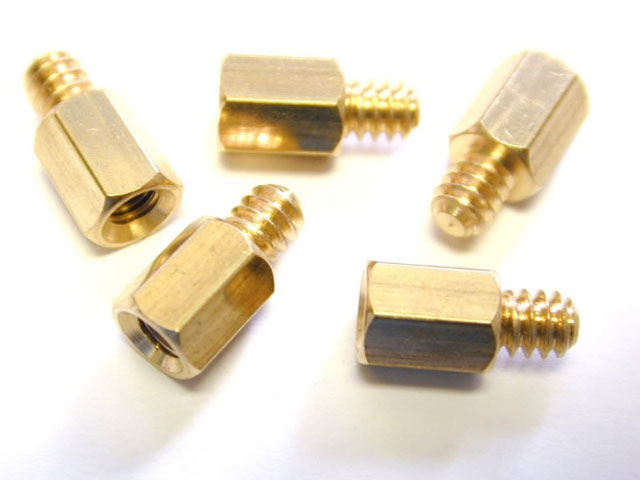
Btw I can see in the photo the top right of your I/O shield doesn't look quite straight. It may just need pushing in a little bit.
This is a standoff.
http://www.amazon.com/StarTech-Brass-Motherboard-Standoffs-Computer/dp/B00213KL5I
Your board requires 9 of them unless your case has raised spots to act as standoffs.
The image looks ok as far as I can tell. You have some dust to clean out after you tear it all down.
http://www.amazon.com/StarTech-Brass-Motherboard-Standoffs-Computer/dp/B00213KL5I
Your board requires 9 of them unless your case has raised spots to act as standoffs.
The image looks ok as far as I can tell. You have some dust to clean out after you tear it all down.
