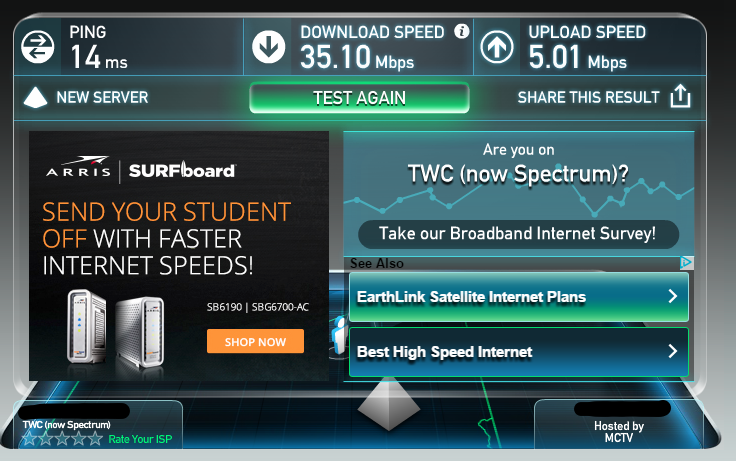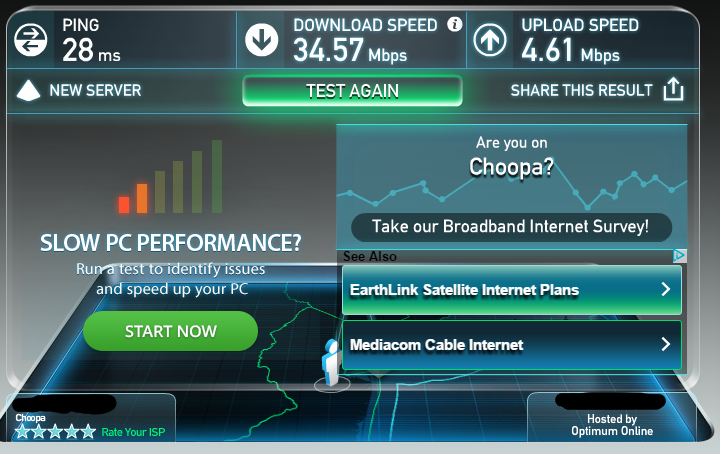Renzore101
Member
CF,
Does anyone have any experience with the use of a VPN service? Is it more secure to mask your public IP address at all times? I experience connectivity issues at times with the various VPN servers that I go through, however it seems to work fine at other times. I also have been playing with the configuration and the levels of encryption. I would like a connection that will not cripple my speeds.
Does anyone have any experience with the use of a VPN service? Is it more secure to mask your public IP address at all times? I experience connectivity issues at times with the various VPN servers that I go through, however it seems to work fine at other times. I also have been playing with the configuration and the levels of encryption. I would like a connection that will not cripple my speeds.