Just finished my first pc build today. So on with installing the OS. Went to the bios to make it boot from USB. After that I started the installilation. I got to the part where it starts copying files to ssd but nothing happened (0%) so I let it sit for 20 minutes. I came back and still was at 0% so I turned the computer off and turned it back on. So I did the whole process again but when it shows what drive I wanted on, the ssd said 0.0mb (the ssd is 240 gbs) and that I can't install windows on this drive. I never put anything on this drive as I just got it today, help me!
You are using an out of date browser. It may not display this or other websites correctly.
You should upgrade or use an alternative browser.
You should upgrade or use an alternative browser.
Windows 10 wont install on ssd!
- Thread starter Brian_JR
- Start date
Shlouski
VIP Member
How do I delete partitions?
You are give the option on a custom install of windows:
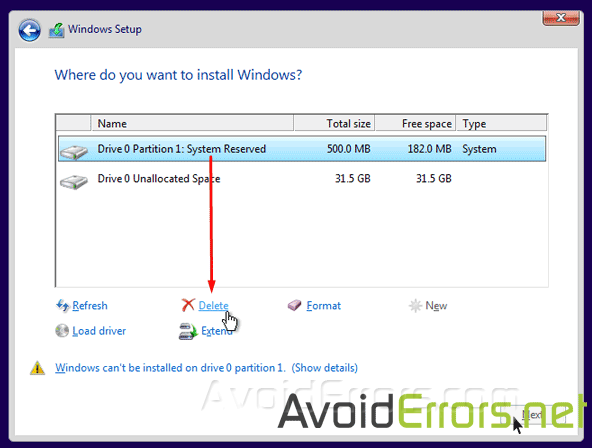
Delete the partitions and create a new one, windows will automatically give you a system reserved partition too.
Laquer Head
Well-Known Member
So if you reboot, and go into BIOS, select to boot from that USB you put Windows 10 on, and then reboot..doesn't it prompt you to start install process,?
How do i post a picture and i have Ballistix Sport ddr4 8 gb kitCan you post an image of this screen that says 32 or 64 bit? What memory do you have?
I would run memtest on that memory to check for errors.
Bootable usb - http://www.memtest86.com/downloads/memtest86-usb.zip
Bootable Cd - http://www.memtest86.com/downloads/memtest86-iso.zip
Bootable usb - http://www.memtest86.com/downloads/memtest86-usb.zip
Bootable Cd - http://www.memtest86.com/downloads/memtest86-iso.zip
