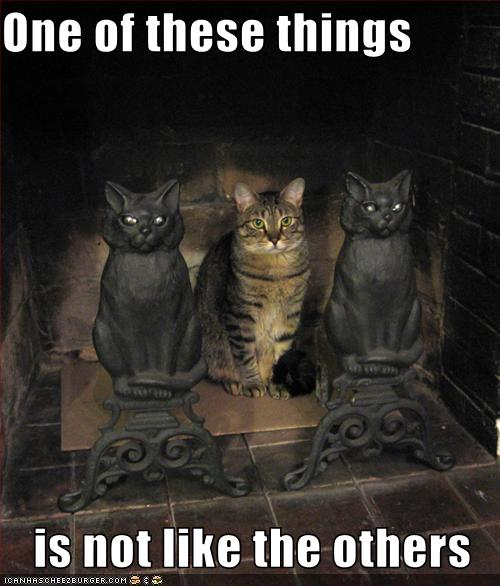jamesd1981
Active Member
Any serious video editors have any guides for balancing bitrate with quality with file size ?
I have some huge video files on my drive which when it was just a small amount was fine, but as the collection gets bigger i am becoming more aware of how quick space is vanishing, would like to get a nice spot of lower file size, but just before the point of losing quality.
The main resolutions i work with is 1080, 2k, 4k
I know to go higher than the original file is pointless, but how low can i go at these resolutions before quality drops.
I have checked various original files from the cameras I use.
My gopro at 4k with 30fps sets a bitrate of 60mbps, at full hd with faster 120fps it`s also 60mbps
My dashacam at full hd with 30fps sets a bitrate of 15mbps
Do these bitrates seem about right or could i drop them any to lower file size ?
I have some huge video files on my drive which when it was just a small amount was fine, but as the collection gets bigger i am becoming more aware of how quick space is vanishing, would like to get a nice spot of lower file size, but just before the point of losing quality.
The main resolutions i work with is 1080, 2k, 4k
I know to go higher than the original file is pointless, but how low can i go at these resolutions before quality drops.
I have checked various original files from the cameras I use.
My gopro at 4k with 30fps sets a bitrate of 60mbps, at full hd with faster 120fps it`s also 60mbps
My dashacam at full hd with 30fps sets a bitrate of 15mbps
Do these bitrates seem about right or could i drop them any to lower file size ?