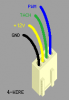Freerunner
Member
I'm trying to connect the case fans to my mb, but the female end from the fans only has accepts 3 prongs and the mb sys fan connection is 4 prongs. How do I handle this? The 2 items are:
GIGABYTE GA-AB350M-Gaming 3 (rev. 1.0) AM4 AMD B350 SATA 6Gb/s USB 3.1 HDMI Micro ATX AMD Motherboard
ROSEWILL ATX Mid Tower Gaming Computer Case, Gaming Case with Blue LED for Desktop / PC and 3 Case Fans Pre-Installed, Front I/O Access Ports (CHALLENGER)
GIGABYTE GA-AB350M-Gaming 3 (rev. 1.0) AM4 AMD B350 SATA 6Gb/s USB 3.1 HDMI Micro ATX AMD Motherboard
ROSEWILL ATX Mid Tower Gaming Computer Case, Gaming Case with Blue LED for Desktop / PC and 3 Case Fans Pre-Installed, Front I/O Access Ports (CHALLENGER)