OmniDyne
Active Member
Updated 7/28/2019
It's never been a better time to purchase an SSD! Whether you're new to the SSD game, looking to upgrade or replacing your older SSD, this guide will be a tool to assist you, as a consumer, in making a more informed purchase.
An SSD, or Solid State Drive, can be equated to a large super-fast flash drive that is rapidly replacing HDDs (hard disk drives) as the preferred method of housing Windows, Mac, and other operating systems (OS).
This is because SSDs are multitudes faster than HDDs and are more reliable. SSDs have no moving parts.
Smartphones such as Android and Apple devices use SSD storage.
In some ways, an SSD can be compared to a computer; it uses a processor and memory, for example.
As is typical with computers, not all SSDs are created equal. Brand name has nothing to do with a quality SSD; every manufacturer makes excellent SSDs and every manufacturer makes less than desirable SSDs.
Section 1 - Form Factor and Protocol
The most common SSD form factors are 2.5" drives and M.2 drives.
2.5" SATA SSD

This SSD uses the same SATA interface that a typical hard disk does. Uses the AHCI protocol.
M.2 SSD

The M.2 SSD connects directly to the motherboard via an M.2 connector. It can use the SATA bus or the PCIe bus. M.2 SSDs can support different speeds; PCI-Express 3.0 x2 or PCI-Express 3.0 x4, respectively.
M.2 SSDs are manufactured in different dimensions and sizes. This will be written as 2242, 2260, 2280 or 22110.
For example:
WD Blue M.2 2280 1TB.
22 is the width. The remaining numbers represent the length, so 2280 = 22mm wide x 80mm long.
You will need to consult the motherboard support page or manual to find which M.2 SSDs will be compatible with your system.
M.2 Module Keys
M.2 SSDs use defined keys and notches for the interface. For M.2, the most commonly used keys are:
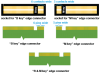
Picture source: https://www.kingston.com/us/ssd/system-builder/m2_faq
Important Note: A "B" connector will not fit into an "M" port on the motherboard and vice versa.
NVMe - (non-volatile memory express) is a protocol used over the PCIe bus. An NVMe SSD enjoys the benefit of lower latency and extremely high speeds; it is superior to SATA in every way. It takes full advantage of the PCIe x4 lane and is mostly for pro-consumers and workstation users. However, this massive speed increase is hardly a benefit to the typical consumer, especially considering NVMe SSDs. The vast majority of consumers will not notice the difference in real world performance between a SATA SSD and an NVMe SSD. With that being said, NVMe SSDs are priced similar and often cheaper than SATA based SSDs at larger capacities.
About QLC NAND
QLC NAND was recently released for use in consumer-level SSDs, including by Samsung with their QVO line and by other manufacturers such as Intel with their 660p NVMe SSD; ADATA and Crucial have also released variants. QLC is important because it reduces cost and increases density exponentially, resulting in cheaper and smaller SSDs.
There is a lot of misinformation regarding QLC flash. The vast majority of computer users should worry none about the longevity or performance of QLC NAND. Manufacturers have effectively mitigated the performance and endurance loss associated with QLC NAND by means of intelligent controller firmware and caching algorithms. The typical consumer will not realize any difference in terms of performance or longevity when using a QLC based SSD.
Note: For consumers, endurance ratings should largely be ignored. Although QLC flash has one-third the endurance of TLC, manufacturers have developed techniques that make this a non-issue. For example, the Intel 660p NVMe SSD utilizes what's called a dynamic SLC cache; this enables the 660p to treat up to half of the available QLC memory as SLC flash, drastically improving performance and endurance. As the drive fills up, the cache gets smaller and more QLC blocks will be made available. In theory, the SLC cache could be fully exhausted, but for most consumers this would be completely unrealistic. Even if a consumer were able to write directly to QLC, speeds would be consistently well above hard disk speeds; comparable to slower TLC. QLC will improve as the technology progresses.

Picture source: https://www.anandtech.com/show/13752/anandtech-year-in-review-2018-ssds
Flash Stacking
64-layer 3D TLC has essentially met or surpassed 2D MLC in performance and reliability.
Note: One should avoid older style 2D or planar SSDs, MLC or TLC. These drives have decreased reliability and endurance compared to most 3D TLC drives and cost the same or often less.
Flash Layering
NAND manufacturers have developed techniques for layering NAND flash. This is an incredibly complicated process. Basically, just as with 3D stacking, the flash can be layered to improve density, therefore increasing drive capacity in smaller spaces; this can create issues though because cells will interfere with each other the closer they are layered, however, it's not quite this simple as different flash manufacturers are better than others at this process and some layering techniques are better than others.
Newer generations of SSDs use 64-layer and 96-layer configurations. Older drives use 32-layer. 32-layer 3D TLC is acceptable, but newer layering technologies are better overall.
Note: In the current market, a DRAM-less SSD should mostly be avoided by the majority of consumers. DRAM SSDs typically cost the same or slightly more than their DRAM-less counterparts.
Note - DRAM Buffer: The OS stores a map (translation table) of the information on the DRAM buffer and the SSD uses this map (translates) to retrieve and write information to the flash. This significantly reduces wear and increases performance because SSDs do not store information like a spinning hard disk; an SSD must spread wear evenly across the NAND flash.
Without the DRAM buffer, the map is stored directly on the NAND flash. This is an issue because flash is significantly slower than DRAM and this process causes the SSD to inefficiently write to the flash since it isn't given time to appropriately allocate the writes. The SSD is then forced to make several more writes just to store a piece of information, drastically reducing endurance and performance because the SSD has to move the information around the flash and write an entire page just to make small changes to the translation table.
The majority of manufacturers will not specify on websites or packaging if an SSD contains DRAM. It's best to consult reviews and guides for this kind of information.
Note: It's best to update the firmware on an SSD after initial installation. Controllers are constantly improved and having the latest firmware version can improve performance and endurance.
Section 4 - Brand and Model Purchase Segment
Now that we're armed with the information we need to make an informed decision, we can create a guideline for purchasing an SSD. Keep in mind that sales happen constantly, so prices will go up and down.
Important Note: M.2 PCIe NVMe SSDs have largely achieved parity with SATA based SSDs in pricing at 1TB. At this point in time if your motherboard supports M.2 NVMe, always go that route.
Drives will mostly be placed in order of performance based on reviews from professionals. If you're not looking for a workstation drive you can ignore performance; go for the better deal.
The going rate for a competitive SSD at 1TB is approximately $100 (US), plus or minus $10.
SATA and M.2 SATA
BUDGET SATA - OS and Gaming Only
M.2 PCIe NVMe
Budget M.2 PCIe NVMe
Note: QLC NAND appears to still have low yields so pricing is hardly competitive, if at all, with 3D TLC NAND based SSDs. The 660p has been seen at approximately $80 on sale, so you could save $30 if you keep an eye out for it.
The reason QLC NAND based SSDs are in the budget realm is because, technically speaking, their performance is lower than SSDs utilizing 64-layer 3D TLC NAND. However, this does not mean consumers will notice any difference when using the operating system or gaming. 99 percent of consumers will notice no difference between QLC based SSDs and TLC based SSDs.
It's never been a better time to purchase an SSD! Whether you're new to the SSD game, looking to upgrade or replacing your older SSD, this guide will be a tool to assist you, as a consumer, in making a more informed purchase.
An SSD, or Solid State Drive, can be equated to a large super-fast flash drive that is rapidly replacing HDDs (hard disk drives) as the preferred method of housing Windows, Mac, and other operating systems (OS).
This is because SSDs are multitudes faster than HDDs and are more reliable. SSDs have no moving parts.
Smartphones such as Android and Apple devices use SSD storage.
In some ways, an SSD can be compared to a computer; it uses a processor and memory, for example.
As is typical with computers, not all SSDs are created equal. Brand name has nothing to do with a quality SSD; every manufacturer makes excellent SSDs and every manufacturer makes less than desirable SSDs.
_________________________________
Contents
Section 1 - Form Factor and Protocol
Section 2 - NAND Flash Type and Layering
Section 3 - Controller, SLC Caching, DRAM Buffer, HMB, and Over-Provisioning
Section 4 - Brand and Model Purchase Segment
_________________________________
Section 1 - Form Factor and Protocol
The most common SSD form factors are 2.5" drives and M.2 drives.
2.5" SATA SSD

This SSD uses the same SATA interface that a typical hard disk does. Uses the AHCI protocol.
M.2 SSD

The M.2 SSD connects directly to the motherboard via an M.2 connector. It can use the SATA bus or the PCIe bus. M.2 SSDs can support different speeds; PCI-Express 3.0 x2 or PCI-Express 3.0 x4, respectively.
M.2 SSDs are manufactured in different dimensions and sizes. This will be written as 2242, 2260, 2280 or 22110.
For example:
WD Blue M.2 2280 1TB.
22 is the width. The remaining numbers represent the length, so 2280 = 22mm wide x 80mm long.
You will need to consult the motherboard support page or manual to find which M.2 SSDs will be compatible with your system.
M.2 Module Keys
M.2 SSDs use defined keys and notches for the interface. For M.2, the most commonly used keys are:
- B - Can support both SATA and PCIe interface/ protocol; supports up to PCIe x2 speeds on PCIe bus.
- M - Can support both SATA and PCIe interface/ protocol; supports up to PCIe x 4 speeds on PCIe bus
- B+M - Can support both SATA and PCIe interface/ protocol; supports up to PCIe x2 speeds on PCIe bus.
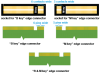
Picture source: https://www.kingston.com/us/ssd/system-builder/m2_faq
Important Note: A "B" connector will not fit into an "M" port on the motherboard and vice versa.
NVMe - (non-volatile memory express) is a protocol used over the PCIe bus. An NVMe SSD enjoys the benefit of lower latency and extremely high speeds; it is superior to SATA in every way. It takes full advantage of the PCIe x4 lane and is mostly for pro-consumers and workstation users. However, this massive speed increase is hardly a benefit to the typical consumer, especially considering NVMe SSDs. The vast majority of consumers will not notice the difference in real world performance between a SATA SSD and an NVMe SSD. With that being said, NVMe SSDs are priced similar and often cheaper than SATA based SSDs at larger capacities.
Section 2 - NAND Flash Type and Layering
Just like a flash drive, an SSD uses flash memory. This particular flash is called NAND flash; it's used to store data and is a type of nonvolatile storage technology that does not require power to retain data. The most common types of NAND flash are:
- SLC - Mostly used for critical enterprise storage devices, this flash is extremely expensive, but extremely fast and durable. It is non-existent in the consumer-grade SSD realm.
- MLC - MLC flash is a "step down" from SLC flash. It's cheaper and not nearly as fast or durable as SLC, but its lower price tag made it a viable option for consumer-grade SSDs. MLC is no longer used by the majority of manufacturers of consumer-grade SSDs, however, you can still find MLC SSDs for sale on the market.
- TLC - Until QLC flash was released, TLC NAND flash was the cheapest and densest available. Once used only for extremely cheap low-end SSDs, TLC is now employed in almost every SSD (including Samsung) and is more than adequate for consumer-grade SSDs.
- QLC - The newest version of NAND flash. QLC NAND is capable of 33 percent higher array density. This means QLC SSDs, in theory, will be much cheaper and much larger than previous SSDs.
About QLC NAND
QLC NAND was recently released for use in consumer-level SSDs, including by Samsung with their QVO line and by other manufacturers such as Intel with their 660p NVMe SSD; ADATA and Crucial have also released variants. QLC is important because it reduces cost and increases density exponentially, resulting in cheaper and smaller SSDs.
There is a lot of misinformation regarding QLC flash. The vast majority of computer users should worry none about the longevity or performance of QLC NAND. Manufacturers have effectively mitigated the performance and endurance loss associated with QLC NAND by means of intelligent controller firmware and caching algorithms. The typical consumer will not realize any difference in terms of performance or longevity when using a QLC based SSD.
Note: For consumers, endurance ratings should largely be ignored. Although QLC flash has one-third the endurance of TLC, manufacturers have developed techniques that make this a non-issue. For example, the Intel 660p NVMe SSD utilizes what's called a dynamic SLC cache; this enables the 660p to treat up to half of the available QLC memory as SLC flash, drastically improving performance and endurance. As the drive fills up, the cache gets smaller and more QLC blocks will be made available. In theory, the SLC cache could be fully exhausted, but for most consumers this would be completely unrealistic. Even if a consumer were able to write directly to QLC, speeds would be consistently well above hard disk speeds; comparable to slower TLC. QLC will improve as the technology progresses.

Picture source: https://www.anandtech.com/show/13752/anandtech-year-in-review-2018-ssds
Flash Stacking
- 2D or planar NAND - Originally, consumer level MLC and TLC SSDs were produced using what's called 2D planar NAND flash. This means the flash was placed side by side, as if on a plane.
- 3D NAND - All newer TLC and QLC drives use 3D NAND flash. This means that the flash is stacked vertically, yielding faster speeds, increased longevity, and improved power requirements. This technique and technology massively improves density.
64-layer 3D TLC has essentially met or surpassed 2D MLC in performance and reliability.
Note: One should avoid older style 2D or planar SSDs, MLC or TLC. These drives have decreased reliability and endurance compared to most 3D TLC drives and cost the same or often less.
Flash Layering
NAND manufacturers have developed techniques for layering NAND flash. This is an incredibly complicated process. Basically, just as with 3D stacking, the flash can be layered to improve density, therefore increasing drive capacity in smaller spaces; this can create issues though because cells will interfere with each other the closer they are layered, however, it's not quite this simple as different flash manufacturers are better than others at this process and some layering techniques are better than others.
Newer generations of SSDs use 64-layer and 96-layer configurations. Older drives use 32-layer. 32-layer 3D TLC is acceptable, but newer layering technologies are better overall.
Section 3 - Controller, SLC Caching, DRAM Buffer, HMB, and Over-Provisioning
An SSD utilizes an incredibly complicated structure of components and technology. On the consumer level, these will be the most important parts of an SSD to look out for:
- Controller - Just like a computer, an SSD uses a processor (or controller). This is one of the most important elements of an SSD. A controller will dictate performance and endurance.
- SLC Caching - This is a technique used in SSDs where a portion of the TLC or QLC NAND is treated as SLC flash. This drastically improves write performance because information can be written to the much faster SLC cache and later moved to the slower TLC or QLC flash. Some SSDs have a large SLC cache; others not so much. For consumers, this isn't the most important factor, but it can help if you're using the SSD to store large files such as games. An adequately sized SLC cache is especially necessary for 2D TLC SSDs because writing directly to the flash is so slow that it can cause hard disk-like performance.
- DRAM Buffer - This is a DRAM module, usually external of the NAND flash. It helps with writes, especially small or short writes to the flash, making it ideal for an operating system. This is because the OS and programs/ apps rely heavily on random read/ write performance and DRAM is much, much faster than flash. Basically, the OS will store a map of the data on the DRAM chip, allowing the controller to more efficiently store the data it writes, therefore drastically increasing endurance and speed. DRAM generally drastically increases the life of an SSD because less writes are needed to store a piece of information.
- DRAM-less - This is where a manufacturer produces an SSD without the external DRAM chip; presumably to save costs. This causes the OS data map to be stored directly on the NAND flash, increasing the effect known as "write amplification". A DRAM-less SSD suffers from substantially lower endurance and performance; the life of the flash is reduced drastically as a result. This is especially noticeable with 2D NAND SSDs; they will stutter and suffer hard disk-like speeds and fail more often. DRAM-less SSDs are less reliable by nature. Performance decreases are especially noticeable on a full DRAM-less SSD and manufacturers rely more heavily on a process known as "over-provisioning" to combat its deficiencies in these drives because it takes many more writes to store a piece of information.
- Host Memory Buffer - Host Memory Buffer, or HMB, is a newer technology used in DRAM-less NVMe SSDs. This allows the OS to store the data map on available system memory (such as RAM), therefore increasing performance and longevity. It isn't perfect and doesn't replace DRAM completely, but it helps create low cost SSDs without such a massive hit to endurance and performance. (This feature is drive specific and is currently only supported by Windows 10 post-Creator's update and Linux; supposedly older versions of Windows can support HMB with driver updates, but is not supported natively)
- Over-Provisioning - SSD manufacturers implement what's called over-provisioning. This is an area of the NAND flash that is inaccessible to the user and is not visible. This process greatly increases endurance and performance of an SSD. In the past, manually over-provisioning was recommended; this is no longer necessary.
Note: In the current market, a DRAM-less SSD should mostly be avoided by the majority of consumers. DRAM SSDs typically cost the same or slightly more than their DRAM-less counterparts.
Note - DRAM Buffer: The OS stores a map (translation table) of the information on the DRAM buffer and the SSD uses this map (translates) to retrieve and write information to the flash. This significantly reduces wear and increases performance because SSDs do not store information like a spinning hard disk; an SSD must spread wear evenly across the NAND flash.
Without the DRAM buffer, the map is stored directly on the NAND flash. This is an issue because flash is significantly slower than DRAM and this process causes the SSD to inefficiently write to the flash since it isn't given time to appropriately allocate the writes. The SSD is then forced to make several more writes just to store a piece of information, drastically reducing endurance and performance because the SSD has to move the information around the flash and write an entire page just to make small changes to the translation table.
The majority of manufacturers will not specify on websites or packaging if an SSD contains DRAM. It's best to consult reviews and guides for this kind of information.
Note: It's best to update the firmware on an SSD after initial installation. Controllers are constantly improved and having the latest firmware version can improve performance and endurance.
Section 4 - Brand and Model Purchase Segment
Now that we're armed with the information we need to make an informed decision, we can create a guideline for purchasing an SSD. Keep in mind that sales happen constantly, so prices will go up and down.
Important Note: M.2 PCIe NVMe SSDs have largely achieved parity with SATA based SSDs in pricing at 1TB. At this point in time if your motherboard supports M.2 NVMe, always go that route.
Drives will mostly be placed in order of performance based on reviews from professionals. If you're not looking for a workstation drive you can ignore performance; go for the better deal.
The going rate for a competitive SSD at 1TB is approximately $100 (US), plus or minus $10.
SATA and M.2 SATA
Samsung 860 EVO
Intel 545s
Crucial MX500
WD Blue 3D and SanDisk Ultra 3D
Intel 545s
Crucial MX500
WD Blue 3D and SanDisk Ultra 3D
BUDGET SATA - OS and Gaming Only
ADATA SU800 or SX850
Team Group L5 Lite 3D
HP S700 Pro
Team Group L5 Lite 3D
HP S700 Pro
M.2 PCIe NVMe
ADATA SX8200
HP EX920
Corsair MP510
Addlink S70
MyDigitalSSD BPX Pro
Silicon Power P34A80
Sabrent Rocket
Inland Premium
Team Group MP34
HP EX920
Corsair MP510
Addlink S70
MyDigitalSSD BPX Pro
Silicon Power P34A80
Sabrent Rocket
Inland Premium
Team Group MP34
Budget M.2 PCIe NVMe
WD Blue SN550
Crucial P1 - QLC NAND
Intel 660p - QLC NAND
Crucial P1 - QLC NAND
Intel 660p - QLC NAND
Note: QLC NAND appears to still have low yields so pricing is hardly competitive, if at all, with 3D TLC NAND based SSDs. The 660p has been seen at approximately $80 on sale, so you could save $30 if you keep an eye out for it.
The reason QLC NAND based SSDs are in the budget realm is because, technically speaking, their performance is lower than SSDs utilizing 64-layer 3D TLC NAND. However, this does not mean consumers will notice any difference when using the operating system or gaming. 99 percent of consumers will notice no difference between QLC based SSDs and TLC based SSDs.
HP EX900
This SSD utilizes HMB (Host Memory Buffer) instead of an external DRAM buffer. Only Windows 10 Creators Update and Linux support HMB natively. If using an unsupported OS, the EX900 will operate as a DRAM-less SSD.
Last edited:
