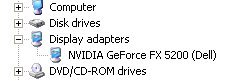Da Mail Man
Active Member
Unusual display/Video situation -
1)...I use the older Windows XP Pro and use two monitors.
2)...I have the display(s) set to use "monitor 1" as my "primary desktop" (task-bar at bottom, etc).
3)...I have the display(s) set to use "monitor 2 " as my "extended desktop".
4)...If I play (for example) an mpeg video on "monitor 2 " of the display(s), it will not display the playing video on "monitor 1" , in fact, the video will ONLY play on one of the two monitors and not the other.
5)...While the video (both sound and video) is playing, I can "slide" the video interface (using VLC Player) over from one monitor to the other and, when it gets about 1/2 way, I lose whatever portion of the video that is in the other monitor! The sound is fine but, here is where I start the video display issue.
6)...I can hear the sound portion fine but, no video display when the video i slid over..
Why is that since "monitor 2 is an extended desktop that I should lose the video portion?
Thanks in advance for any reply(ies).
1)...I use the older Windows XP Pro and use two monitors.
2)...I have the display(s) set to use "monitor 1" as my "primary desktop" (task-bar at bottom, etc).
3)...I have the display(s) set to use "monitor 2 " as my "extended desktop".
4)...If I play (for example) an mpeg video on "monitor 2 " of the display(s), it will not display the playing video on "monitor 1" , in fact, the video will ONLY play on one of the two monitors and not the other.
5)...While the video (both sound and video) is playing, I can "slide" the video interface (using VLC Player) over from one monitor to the other and, when it gets about 1/2 way, I lose whatever portion of the video that is in the other monitor! The sound is fine but, here is where I start the video display issue.
6)...I can hear the sound portion fine but, no video display when the video i slid over..
Why is that since "monitor 2 is an extended desktop that I should lose the video portion?
Thanks in advance for any reply(ies).
Last edited: