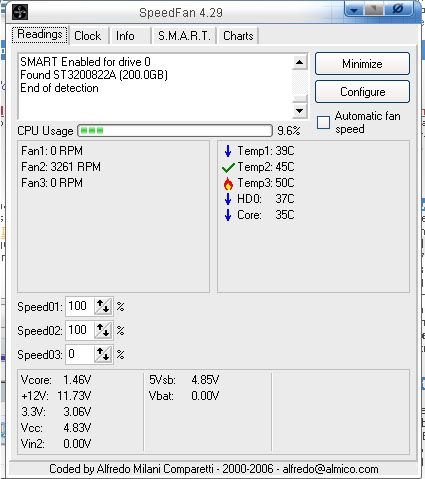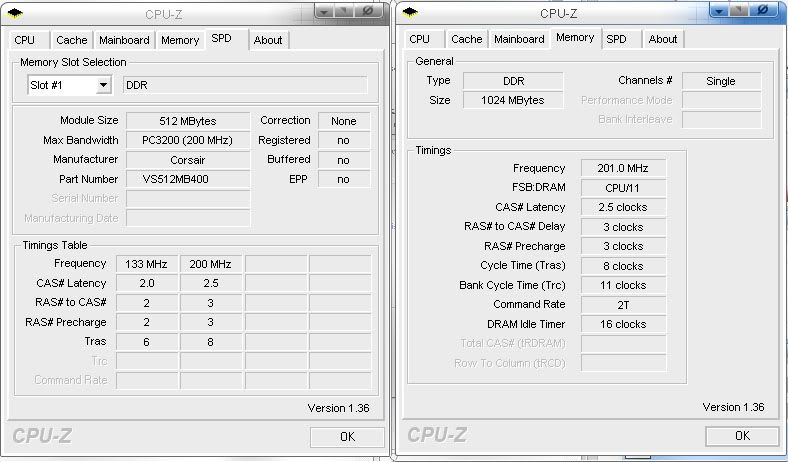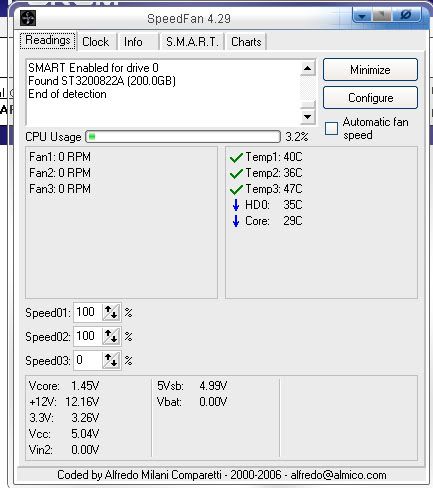Ok so I thought it was my HDD and / or ram so I sent it back got new ones
So i got it back a week later ran great I had my computer running all night I go to do something in the morning like run a video game and It crashes.. I start up my computer it crashes
I think my Chip is running way to hot I have no idea why I looked at it the other day and it seemed ok
my computer is overheating?? or my chip is overheating ? and could my ram and hdd be ruined now that my computer overheated? (IM guessing it overheated)
So i got it back a week later ran great I had my computer running all night I go to do something in the morning like run a video game and It crashes.. I start up my computer it crashes
I think my Chip is running way to hot I have no idea why I looked at it the other day and it seemed ok
my computer is overheating?? or my chip is overheating ? and could my ram and hdd be ruined now that my computer overheated? (IM guessing it overheated)