fade2green514
Active Member
lapped my cpu - the core 2 duo

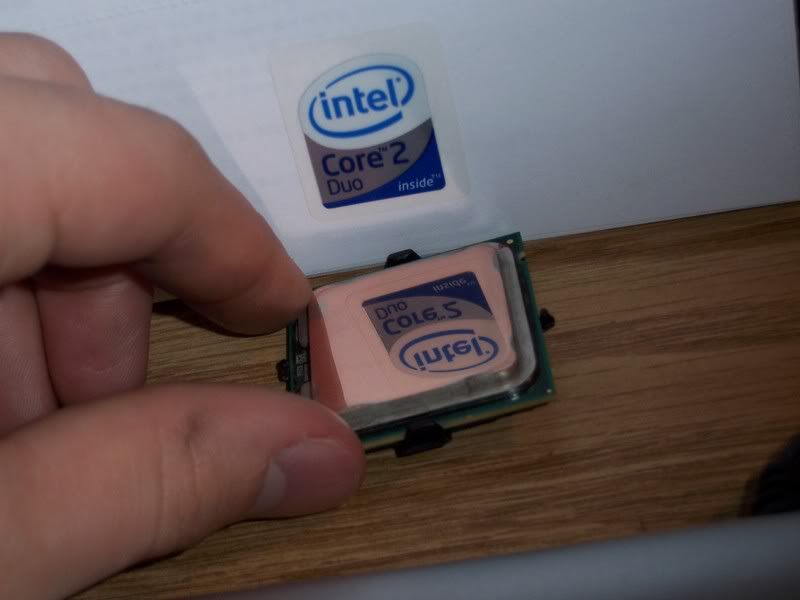


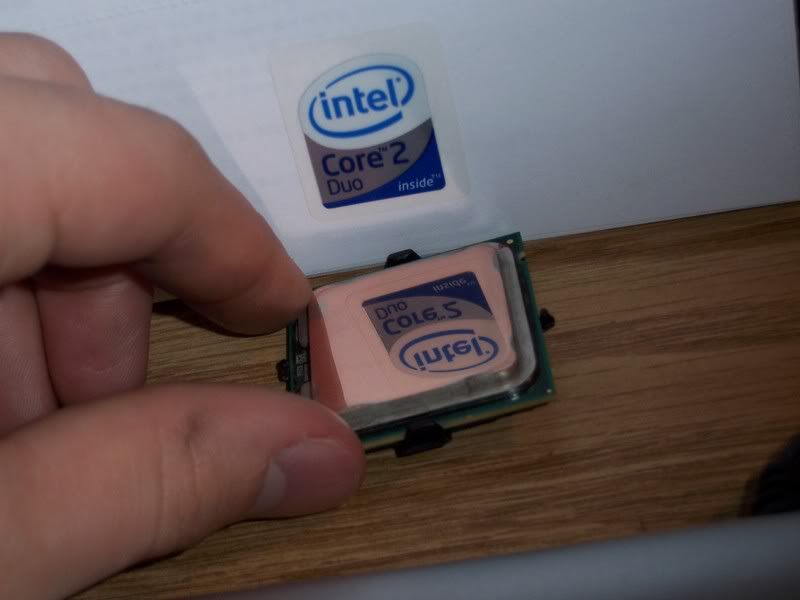

Last edited:

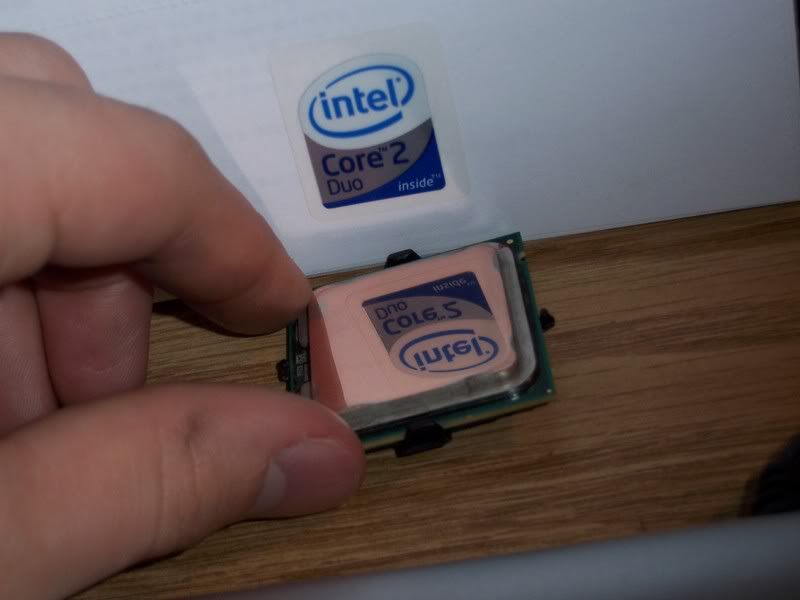

its a trick of the eyes!!!!!!!!!!! lol
That pic seriously mucks up mine :\
I can't actually see whats what on that pic

i was thinking of doing that with my new fx-60 that's coming in a few days. would it be a good idea to use a buffing wheel? or should i do it by hand?
[-0MEGA-];445200 said:Why do you want to do it in the first place?
lol, I know why it's better, I was asking why you wanted to do it. I was making sure you were doing that to have better heat transfer, and not just because its cool lookingsmoother cpu surface makes better contact with the heatsink, which makes it more efficient. that's what thermal grease really does. it fills in the minute imperfections in the surface to allow better heat dissipation.
[-0MEGA-];445231 said:lol, I know why it's better, I was asking why you wanted to do it. I was making sure you were doing that to have better heat transfer, and not just because its cool looking
