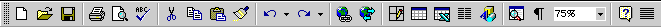I have created a Word document
and as I was reviewing it, I clicked on "Enter" button
now every line has a Paragraph symbol at the beginning and end of each line
and a dot between every word
and a line of dots along every blank line, or along the entire blank space of any line
now all my other documents are the same way
oh no
how do I get things back to normal (with none of these dots and not Paragraph symbol)?
Thanks if anyone can help, or refer me on
and as I was reviewing it, I clicked on "Enter" button
now every line has a Paragraph symbol at the beginning and end of each line
and a dot between every word
and a line of dots along every blank line, or along the entire blank space of any line
now all my other documents are the same way
oh no
how do I get things back to normal (with none of these dots and not Paragraph symbol)?
Thanks if anyone can help, or refer me on
Last edited: