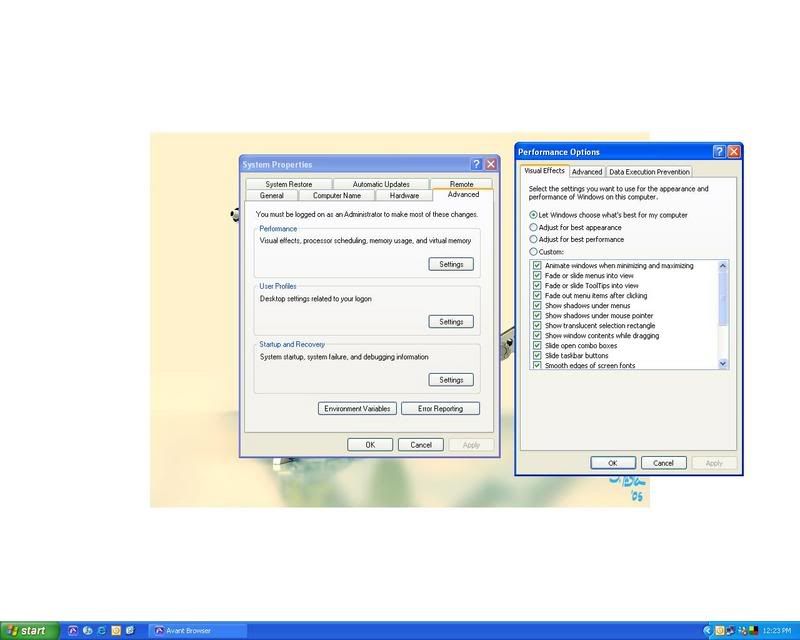when i finally got XP running on my computer i done a little bit of tweaking and by that i mean i got rid of the desktop background. i disbaled mouse effects and such and it was off one of the threads on here that i followed. thread it perfect and last time i done anything like that it was perfect also.
so here is my question. i changed the start menu bar thing at the bottom of the screen to classic mode so it goes all grey and gives you a little bit of performance. thing is when i boot up my comp theres times that it has went back to being blue and i have to change it. is there a reason of this and what can i do to prevent it? thanks and if you've got any questions just ask.
so here is my question. i changed the start menu bar thing at the bottom of the screen to classic mode so it goes all grey and gives you a little bit of performance. thing is when i boot up my comp theres times that it has went back to being blue and i have to change it. is there a reason of this and what can i do to prevent it? thanks and if you've got any questions just ask.