Bluefreak
New Member
hi all, I have an issue with file duplication... On my laptop my "My Documents" folder has been duplicated under the name "Bluegeorge's Documents", as indicated in the attached screenshot.
This duplication is taking up valuable space on the hard drive and I would like to remove it. I started deleting the sub-folders in the duplicated section but noticed that as I deleted one, the original was also deleted.
I tried to move the duplicate folders to the originals but encountered an error as the folders shared the same name. I tried to rename the duplicates but any action taken on the duplicates appeared in the originals and vice-versa...
I'm unsure as to why this is taking place, all I know is that I could really use the 10+Gb it is tying up.
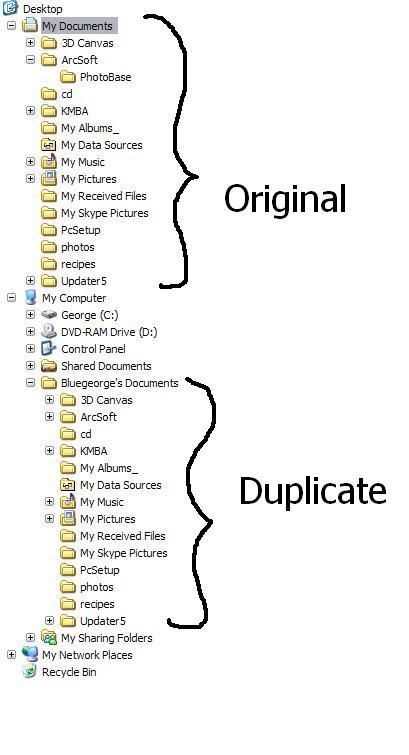
I know I'm crap at conveying information in a clear and concise manner, sorry if this is confusing...
This duplication is taking up valuable space on the hard drive and I would like to remove it. I started deleting the sub-folders in the duplicated section but noticed that as I deleted one, the original was also deleted.
I tried to move the duplicate folders to the originals but encountered an error as the folders shared the same name. I tried to rename the duplicates but any action taken on the duplicates appeared in the originals and vice-versa...
I'm unsure as to why this is taking place, all I know is that I could really use the 10+Gb it is tying up.
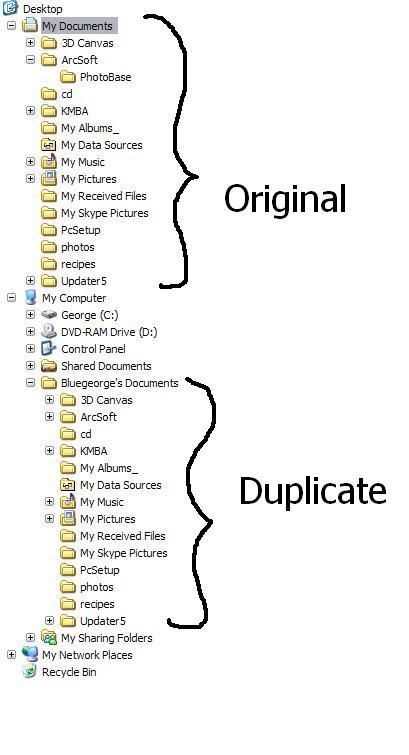
I know I'm crap at conveying information in a clear and concise manner, sorry if this is confusing...
