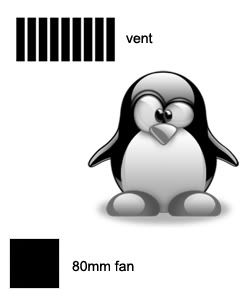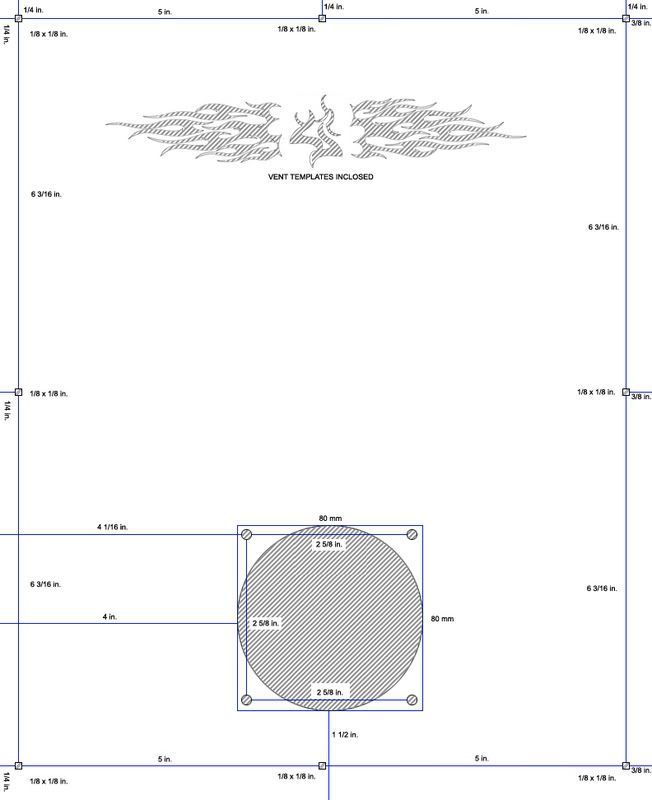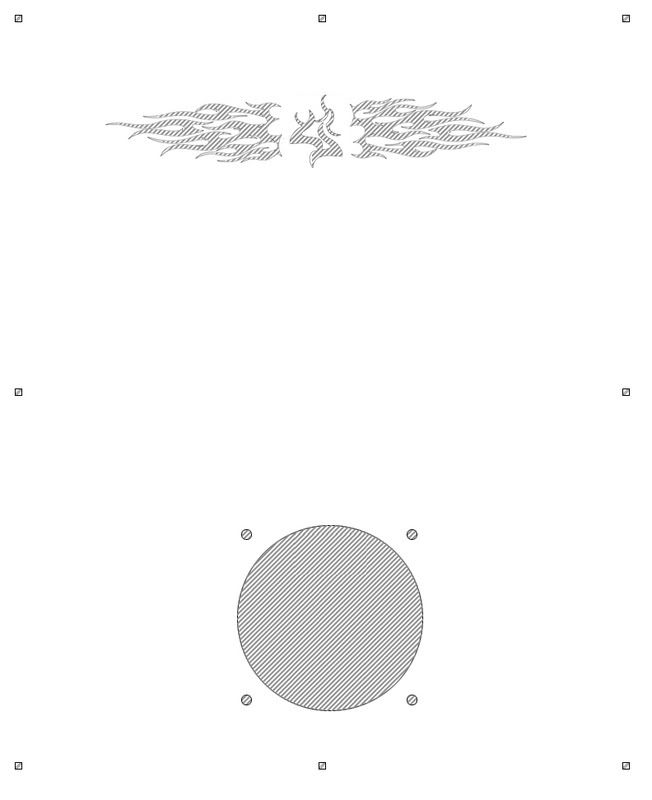tuxify
New Member
Seeing as how this wasn't addressed in my older post (not really the same thing anyway), I wanted to ask it in a fresh post.
I'm modding the window of my Coolermaster Centurion 5, so I can install a 80mm fan and maybe have a vent. I was wondering where a good place to put the fan would be. I'm getting a Zalman 9700 LED HSF, so it would need to accommodate that. Here is the best picture that I could make from newegg pictures of what it might look like when I get the HSF (ordered it the other day):

Where would be the best location for the fan; where, if anywhere, should I put vents; and should I get anything etched or something else on the window? Thanks
I'm modding the window of my Coolermaster Centurion 5, so I can install a 80mm fan and maybe have a vent. I was wondering where a good place to put the fan would be. I'm getting a Zalman 9700 LED HSF, so it would need to accommodate that. Here is the best picture that I could make from newegg pictures of what it might look like when I get the HSF (ordered it the other day):

Where would be the best location for the fan; where, if anywhere, should I put vents; and should I get anything etched or something else on the window? Thanks