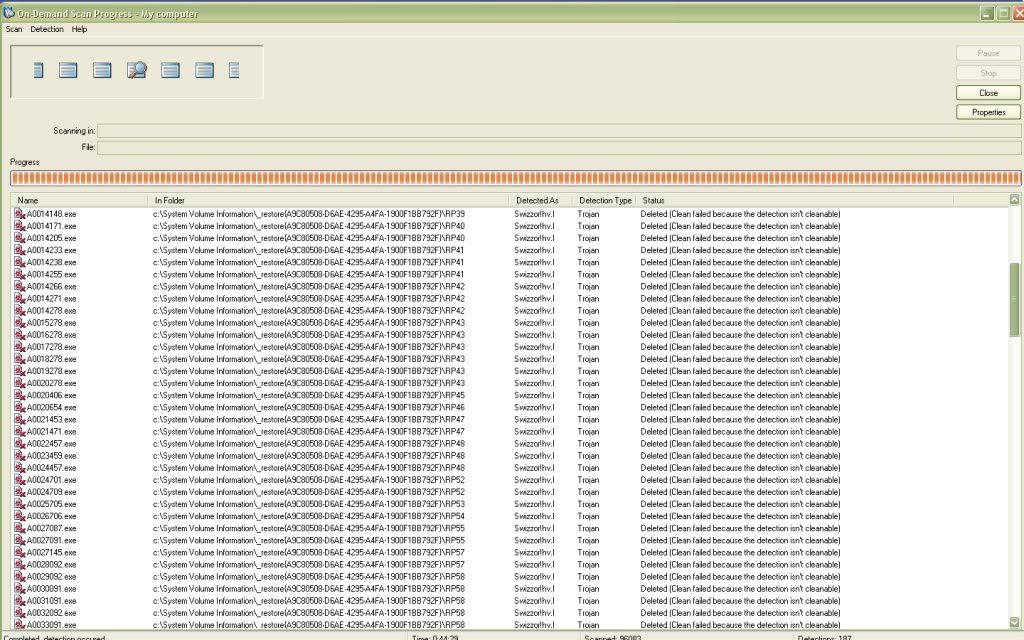Elidicious
Member
ok. i scanned the whole computer (as i do every single day). it takes about 40 minutes.
yesterday was everything OK!.today it found 187 viruses. (Maccafee)
i know they are trojans, but whare the hell they come from??
their name is A0020406.exe , they're found it system volume information, they're dected as Swizzorhv, trojans.
and when it says deleted, are they deleted for real or are stored in any partition. ?
here's a screen shot.
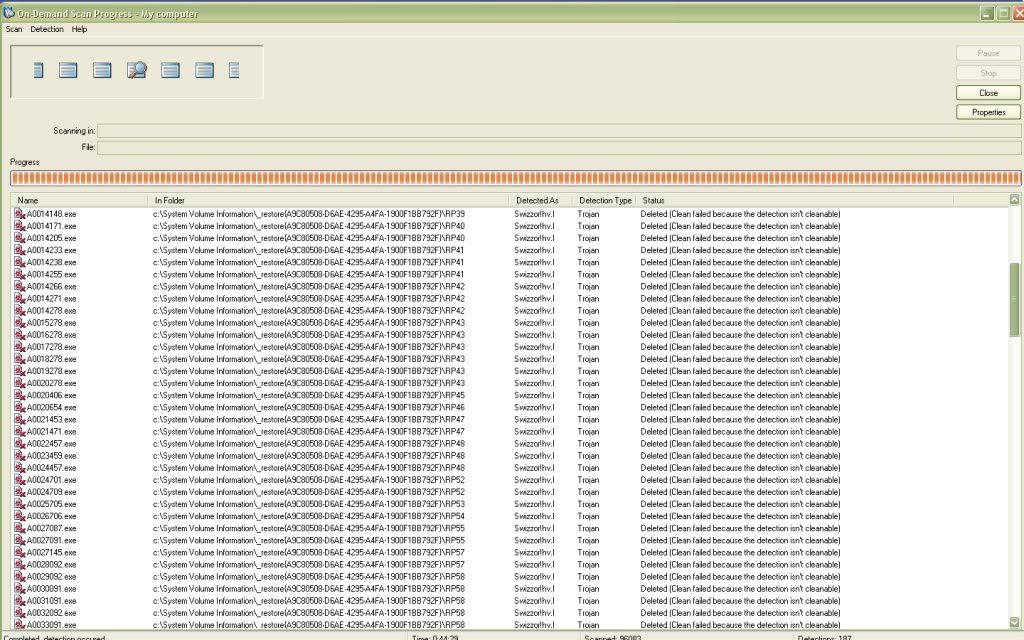
yesterday was everything OK!.today it found 187 viruses. (Maccafee)
i know they are trojans, but whare the hell they come from??
their name is A0020406.exe , they're found it system volume information, they're dected as Swizzorhv, trojans.
and when it says deleted, are they deleted for real or are stored in any partition. ?
here's a screen shot.