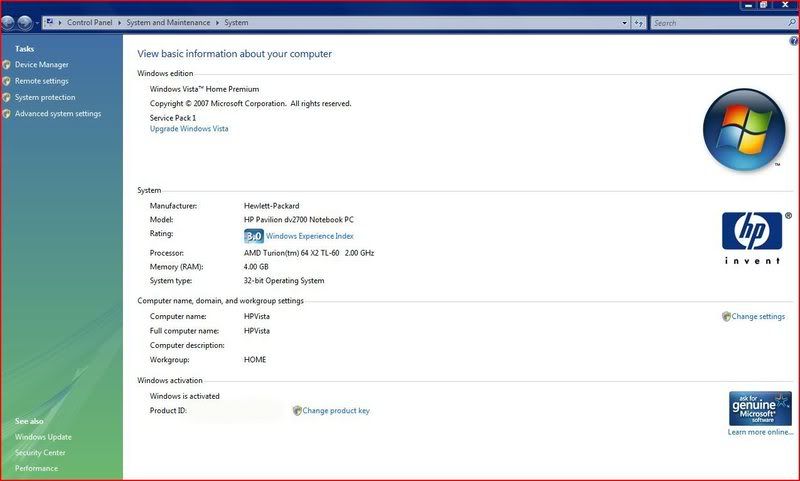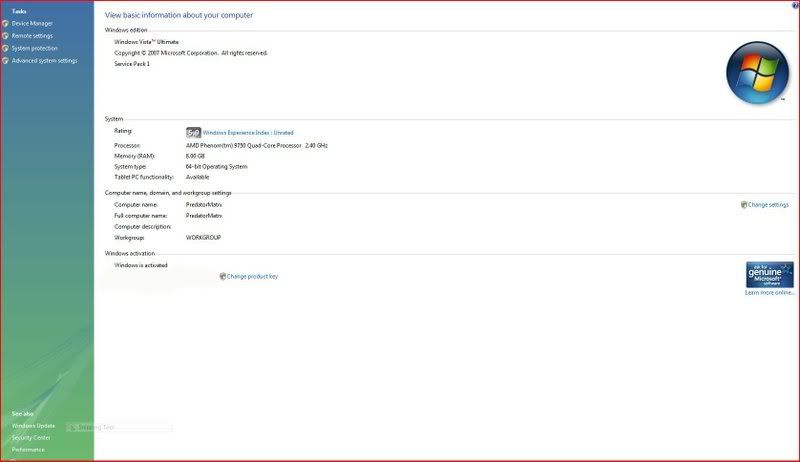Mr.Farva
New Member
Here is my setup,
ASUS P5N-E SLI (Motherboard)
Core 2 Duo E6750 2.66GHZ
Sapphire Toxic HP4870 512MB (Graphics Card)
OCZ DDR2 4GB PC6400 (RAM) I can only run 3GB...
Seagate Sata/300 320GB/16MB Cache (HDD)
Thermaltake Pure Power 600W (Powersupply)
32-Bit Vista
Ok so here's my problem. I have 4GB of RAM and I cannot get it to run on 4GB. Right before I got my new Graphics Card I tried to 4th RAM stick again and It started and ran fine. It only showed up as 3GB of RAM in Windows, but on startup it said 4GB of RAM. Now that I installed my new graphics card, my computer would startup on a Blackscreen. I took out the 4th stock and it started right up. Im a Noob at modding computers and stuff so please help me out.
ASUS P5N-E SLI (Motherboard)
Core 2 Duo E6750 2.66GHZ
Sapphire Toxic HP4870 512MB (Graphics Card)
OCZ DDR2 4GB PC6400 (RAM) I can only run 3GB...
Seagate Sata/300 320GB/16MB Cache (HDD)
Thermaltake Pure Power 600W (Powersupply)
32-Bit Vista
Ok so here's my problem. I have 4GB of RAM and I cannot get it to run on 4GB. Right before I got my new Graphics Card I tried to 4th RAM stick again and It started and ran fine. It only showed up as 3GB of RAM in Windows, but on startup it said 4GB of RAM. Now that I installed my new graphics card, my computer would startup on a Blackscreen. I took out the 4th stock and it started right up. Im a Noob at modding computers and stuff so please help me out.