You are using an out of date browser. It may not display this or other websites correctly.
You should upgrade or use an alternative browser.
You should upgrade or use an alternative browser.
4.0 ghz club!
- Thread starter zer0_c00l
- Start date
mikesrex
New Member
Why does cpu-z tell me i have 2.450GHz//
I swear I'm in this club...
click on and move the CPUZ window around some. It may change when you try to move the window around. I bet you have the speed-step on that leaves the multiplier at 6 normally. It will raise the multiplier to 9 when you do stuff.
scooter
banned
click on and move the CPUZ window around some. It may change when you try to move the window around. I bet you have the speed-step on that leaves the multiplier at 6 normally. It will raise the multiplier to 9 when you do stuff.
Well thats silly!!
k...lemmie see.
bubblescivic
New Member
all different setups



all on 1 machine.... Perpetual Progression of Pi Pwnage








all on 1 machine.... Perpetual Progression of Pi Pwnage
scooter
banned
[-0MEGA-];1059161 said:bubblescivic, you really don't have to post your screenshots leading up to 4.6GHz, you could have just posted your highest speed, lol.
Whatever you do don't tell him bout the 3d mark thread..
mikesrex
New Member
Whatever you do don't tell him bout the 3d mark thread..
lol
Whatever you do don't tell him bout the 3d mark thread..
haha lock the 3dmarks thread
hyPoxxx.dll
New Member
Does it count if a pentium D is over 4.0ghz?
That would be too easy...
That would be too easy...
scooter
banned
Does it count if a pentium D is over 4.0ghz?
That would be too easy...
No, but thanks for coming out!!!
No, but thanks for coming out!!!
thank you come again!
scooter
banned
Mine is not a E8400.
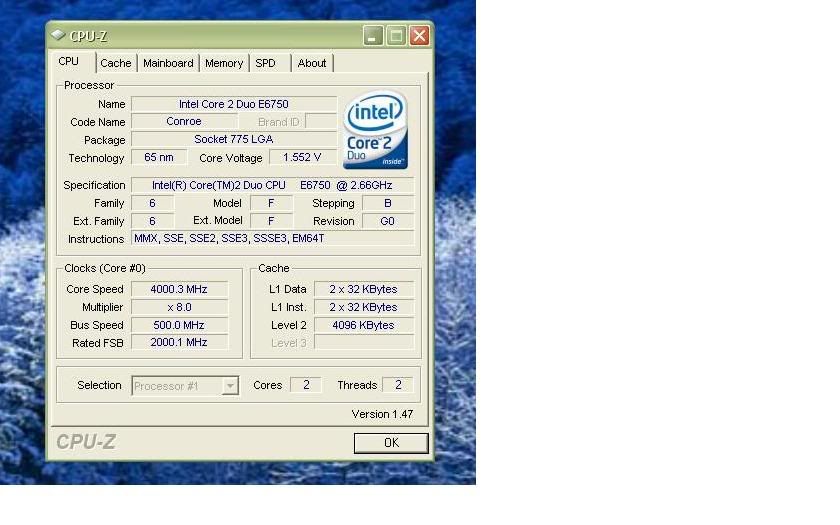
Nice o/c man!!
My cousin did the same on his 6750 and he loves it!

