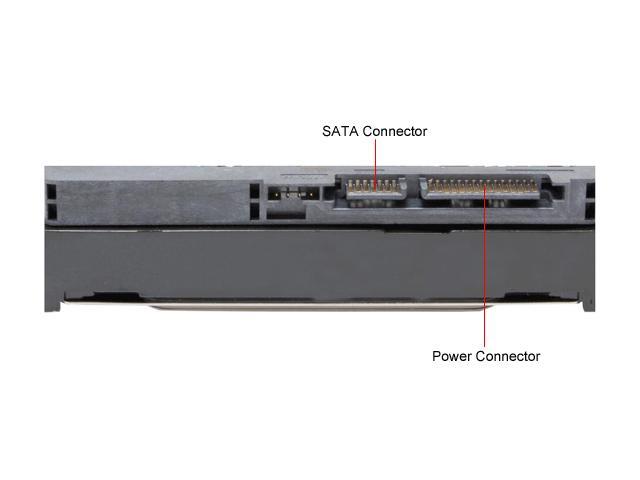I don't plan on overclocking so I think I should be good with the stock stuff then. I am trying to save my pennies lol, unless this would be something highly recommended to do. Thanks again Benny. I will order today and try to get this built the day the parts arrive and post the results and some pics.The stock paste on the stock heat sink will work fine for this app.
But,, lol,,that AS5 is highly recommended by many, and it will keep the cpu cooler. If you ever oc the cpu then yeah get that paste.
If you want to do the $10, then just go ahead and get it, since heats the enemy and it is better than stock.
You are using an out of date browser. It may not display this or other websites correctly.
You should upgrade or use an alternative browser.
You should upgrade or use an alternative browser.
$400 budget build help.
- Thread starter rapid
- Start date
I need some help if someone can help me. I am not sure I am doing things right. In this first picture it has 2 motherboard power connectors "i believe". Tbhey are what I have 2 arrows pointing to. Is that other one supposed to connect to something or is it supposed to be left hanging? I also have an input called ac97 that I am not sure what to do with. I do not see anywhere it could connect. the piece attached to it that is plugged in is hd audio.
http://img163.imageshack.us/i/img2389j.jpg/
http://img251.imageshack.us/i/img2390ta.jpg/
http://img696.imageshack.us/i/img2391ti.jpg/
I am not too sure about this. It is the power supply plugins with some fan plugins from the case and I just put them together. I figure they go that way cause wire color matches and they are the only connectors like that, my problem is, is there suppost to be an extra plugin at the end like in the picture?
http://img696.imageshack.us/i/img2394s.jpg/
I then have this that I am not sure what to do with at the end of the wires i was just talking about.
http://img222.imageshack.us/i/img2396i.jpg/
then i have these wires i dont know what to do with.
http://img101.imageshack.us/i/img2399m.jpg/
if anyone can help me in any way or look to see if anything looks wrong please let me know. I really don't want to turn this pc on and have it mess up on me. I know these are a bunch of noob questions and i apologize but i dont know these things. thanks.
http://img163.imageshack.us/i/img2389j.jpg/
http://img251.imageshack.us/i/img2390ta.jpg/
http://img696.imageshack.us/i/img2391ti.jpg/
I am not too sure about this. It is the power supply plugins with some fan plugins from the case and I just put them together. I figure they go that way cause wire color matches and they are the only connectors like that, my problem is, is there suppost to be an extra plugin at the end like in the picture?
http://img696.imageshack.us/i/img2394s.jpg/
I then have this that I am not sure what to do with at the end of the wires i was just talking about.
http://img222.imageshack.us/i/img2396i.jpg/
then i have these wires i dont know what to do with.
http://img101.imageshack.us/i/img2399m.jpg/
if anyone can help me in any way or look to see if anything looks wrong please let me know. I really don't want to turn this pc on and have it mess up on me. I know these are a bunch of noob questions and i apologize but i dont know these things. thanks.
Last edited:
I dont know why my pics wont load. copy and past into browser to look. also i just plugged the hd in with just the sata 3 cable. if this is wrong let me know please. I am ready to fir it up when i feel comfortable doing it. All i need to do is put in the ram and get this stuff i posted figured out.
the psu was not plugged in all the way. I plugged it in all the way and it started up but i heard a spark noise the first time it booted. now i have to figure out why my hdd is not being picked up. i want to install windows but i cant seem to get the computer to read from disc or show that there is a hdd connected. i am plugged into sata port 1 with a sata 3 cable to the hdd and thats all. i dont know if thats proper configuration but thats what i did and i am looking into it now.
Benny Boy
Active Member
its one cable per device. one end to the hdd, and one end to any sata port on the mb. same for the cd/dvd.
when you put the mb in,,did you use the standoffs that came with the case? and only install them where the corresponding hole in the mb is?
turn the ps off with the ps on/off switch before unplugging it.
correct bout the pcie cables, no vd, so they wont get used, you can leave them on the bottom of the case for now, but after you get things sorted out, you may want to rearange the cabeling.
when you put the mb in,,did you use the standoffs that came with the case? and only install them where the corresponding hole in the mb is?
turn the ps off with the ps on/off switch before unplugging it.
correct bout the pcie cables, no vd, so they wont get used, you can leave them on the bottom of the case for now, but after you get things sorted out, you may want to rearange the cabeling.
Last edited:
its one cable per device. one end to the device, and one end to any sata port on the mb.
when you put the mb in,,did you use the standoffs that came with the case? and only install them where the corresponding hole in the mb is?
turn the ps off with the ps on/off switch before unplugging it.
by standoffs do you mean the gold looking riser things?? if so then yes. Could it be because the cables are sata 3 6gb/s and the hd is sata 3 gb/s? i took off the sata plugin and tried using the normal plugin "the same one that the disc drive uses" and i still dont pick up anything. I try to change the boot menu also and cannot do it.
Benny Boy
Active Member
Yes, their called standoffs.
6 is compatible with 3 so no worries there.
Do the fans spin up?
Turn off and disconect the ps. Push the power button on the case a few times.
Take the ram out. Make sure you have them it the correct slots per the mb manual, and reinstall them making sure the notch between the ram and the channel they fit in lins up and they are ALL the way seated and that the keeper tab springs back up into the notch on the edge of the memory sticks.
Are you able to get into the bios?
6 is compatible with 3 so no worries there.
Do the fans spin up?
Turn off and disconect the ps. Push the power button on the case a few times.
Take the ram out. Make sure you have them it the correct slots per the mb manual, and reinstall them making sure the notch between the ram and the channel they fit in lins up and they are ALL the way seated and that the keeper tab springs back up into the notch on the edge of the memory sticks.
Are you able to get into the bios?
Yes, their called standoffs.
6 is compatible with 3 so no worries there.
Do the fans spin up?
Turn off and disconect the ps. Push the power button on the case a few times.
Take the ram out. Make sure you have them it the correct slots per the mb manual, and reinstall them making sure the notch between the ram and the channel they fit in lins up and they are ALL the way seated and that the keeper tab springs back up into the notch on the edge of the memory sticks.
yes the fans do spin. I feel like i may have wired it wrong. am i suppost to have a cable beside the sata cable plugged into the hd? I am going to put the sata cable back on right now. if you look at this picture you will ee that i connected the wires for the fans to the wires that fit off the ps. http://img696.imageshack.us/i/img2394s.jpg/ i dont know if i might have done this wrong or what. i have the dvd drive installed and it opens and closes and sounds like it reads discs but it doesnt seem to show either. I am trying to use a windows 7 dvd as a boot disc.
Yes, besides the sata data, there will be a sata power from the ps. Each is like that, the cd/dvd,,and the hdd. as far as the fans, it sounds like you have them connected properly,,,they have 4 pin "molex" connectors(fan and ps), just make sure the flat sides are mated.
Are you saying that i need a power cable to the hd besides the sata cable? i have a power cable plugged into the disc drive "cd/dvd" and maybe thats why that wokrs and the hd doesnt. in the bios setup it says sata1 - 5 [not detected]. sata operation mode is ide.
if you are saying i need a power cable also for the hd then i dont know what that would be because i dont see any other wire for that, the only one im aware of is the one plugged into cd/dvd. if i have to i will unplug cd/dvd and plug it in to the hd and see what happens but i will await a response before doing so.
i just found my ps booklet for the first time lol. i didnt even see it, it was hid well and shows a sata power cable and i think i may know what to do now. i think i know what that cable is but i will have to take the side off again to see. if it is the same plugin the the disc drive is using "the plugin area right next to where the 6gb/s sata cable plugs in on the hd" then i think i just have to hook that up and it should work. i think so anyway.