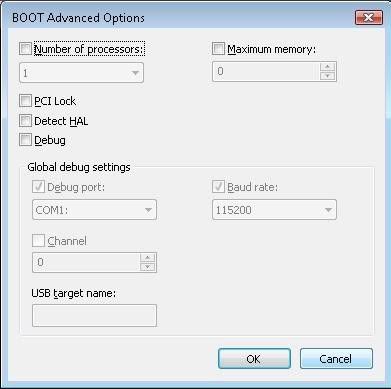Bucephalus
New Member
Hi
I'm running windows 7 and I right-clicked on my computer then selected properties to check the computer specs and it says that I have 6.0 GB installed RAM but only 2.99 GB is usable.
I have an Intel Core i7 CPU and I can't remember what motherboard I have except that it's an MSI. I built this computer, but I have a feeling that I have put the memory in wrong.
Does anyone have any idea why Windows is saying only half my ram is usable?
regards
Dave
I'm running windows 7 and I right-clicked on my computer then selected properties to check the computer specs and it says that I have 6.0 GB installed RAM but only 2.99 GB is usable.
I have an Intel Core i7 CPU and I can't remember what motherboard I have except that it's an MSI. I built this computer, but I have a feeling that I have put the memory in wrong.
Does anyone have any idea why Windows is saying only half my ram is usable?
regards
Dave