EpicSurvivor
Member
Just got a Gigabyte Aorus PRO and I get BSOD when trying to overclock at 1.35v to 5.0Ghz. Any ideas why? its brand new just got it in from Newegg today. XMP is enabled.
Yeah PC just crashed at 4.9 with 1.315 might give MCE a try thank you for the suggestion.You should be able to leave the voltage on Auto to get to 5.0ghz on all cores by enabling MCE (Multi-core Enchancement) in the bios.
If you're struggling, you can try applying a voltage offset to achieve stable overclock. I'd do it in small increments if you need to. (Probably +0.0050 increments or +0.0025 increments if possible)
Well thing is with my old board before I sent it for RMA I was getting 5.0Ghz with 1.320 stable. Now I bought the same board with same CPU and I can't even get 4.9Ghz with 1.320 without BSOD it makes no sense at allSeems like the 9700k needs a bit more voltage than the bigger brother 9900k for 5.0ghz OC. There's reports of 1.37v for 5.0ghz stable.
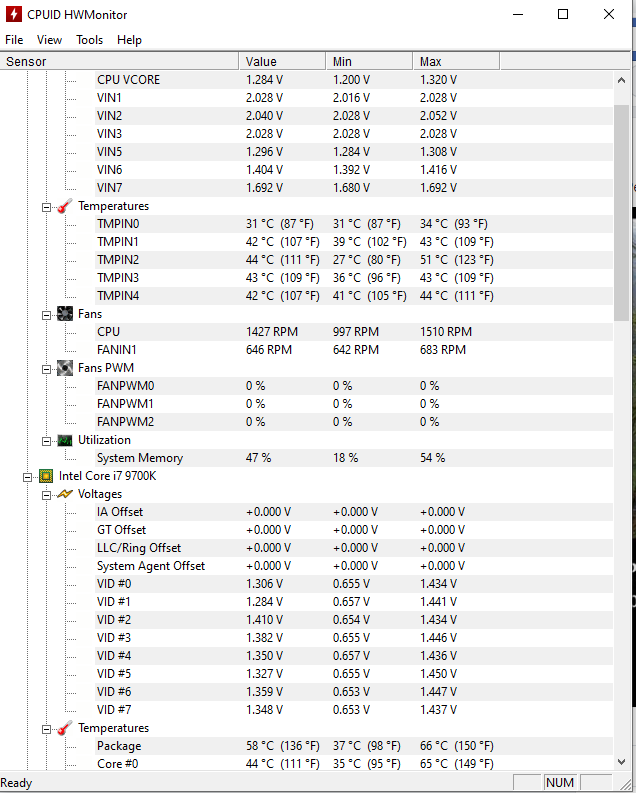
Its on the screenshot. But at 1.325 and 4.9Ghz is been stable on 30 minutes of Rainbow Six Siege and about 20 minutes of GTA5 where as before it would crash and BSOD. So far so good. Problem is I shouldn't have to go to 1.325 for 4.9Ghz where as before I was getting 1.320 on 5.0Ghz. I am most likely going to request a replacement from intel. Besides it will give me something to do having to install a new CPU and all.What's your actual VCore voltage?
well its a brand new MoBo I just got it today from Newegg. Literally 4 hours ago lol.Doubt it's a CPU thing. If you replaced your mobo, its probably your mobo thats causing you to throw more power at it.
You can try getting Intel to replace your chip, but overclocking is not guaranteed and isn't covered by the standard warranty.
Update just crashed on me again BSOD. I think I am really done this time lol.Silicon lottery applies to pretty much anything electronic. Its just that typically, CPU matters more than most.
Word. I had two different motherboards, granted different models, but both 970A chipsets. One overclocked stable at 4.1 but 4.2 was too much, other I got to 4.6 with the same CPU.Silicon lottery applies to pretty much anything electronic. Its just that typically, CPU matters more than most.
I am locking the vCore to 1.320 or 1.325 did not touch LLC. But honestly Admin I am not even gonna try anymore. I tried like 4 times already and nothing is stable outside very high voltages so I am done with overclocking. Runs great stock so I am happy with that. Thanks for the help.Are you locking your vCore and do you have Load Line Calibration (LLC) on?
Not sure I flashed it to F10 BIOS tho since it has the M.I.T. option and the new BIOS doesn't have it.I know you've given up on the overclocking of the CPU, but do you happen to know if you're currently on the bios revision that your old board was on?
