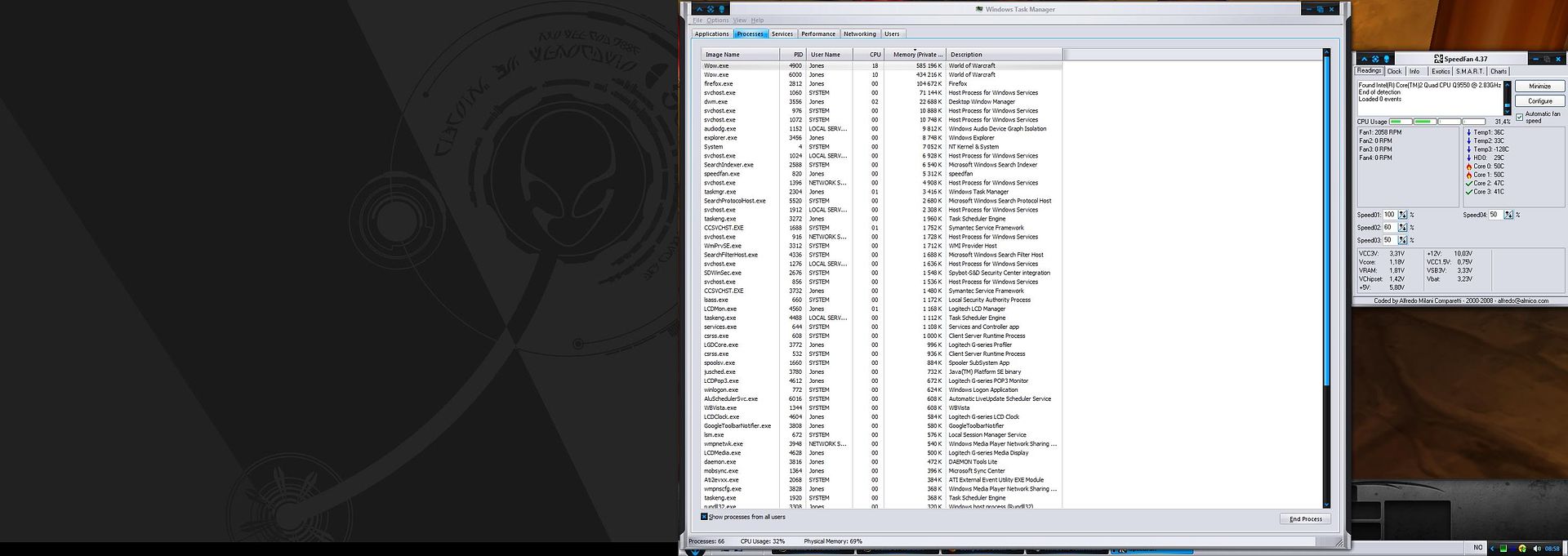Hey guys!
So I just bought a new PC 2 months ago.. I was very satisfied with it except for that fact that the cd room was defect so I had to get a new one. But it was running Crysis at max and everything else I wanted to play.
I could download, play a movie, and a game at the same time, and CPU usage was at 20-40% max.
Spec's are:
Q9550 2,8GHZ
4GB RAM Corsair TWIN2X DDR2
4870 HD Radeon 512MB
MSI P45 Motherboard
Corsair 750W
Western Digital Caviar 500GB
Now, I am starting to have ALOT of problems, but the one who concerns me the most is how it's generally alot slower.. And the CPU usage isn't even high.
Like if I try to run 2 wow accounts at the same time I start to lag.
Right now, my FPS is at 40, which it used to be 100 atleast.
I've searched with spybot and Norton and no virus or addwear..
Any suggestions to how I may fix this will be highly appreciated.
Btw, I now have lag spikes at crysis at LOWER graphic, which I used to be able to run at MAX just fine =/
Edit: This is just a few of the problems I am experiencing. Among other which if I leave the pc alone of too long. It will shutdown, and when I move the mouse the MSI motherboard menu will be on the screen and I got to start it again. Also, it won't go to "sleep" mode. And sometimes my screen goes black for a few seconds and it says something with my graphic card having an error and that it has recovered.. If I were to quess, i'd just say that this PC is unstable.. but I was hoping to hear some proffesional feedback from someone who might actually have in idea
So I just bought a new PC 2 months ago.. I was very satisfied with it except for that fact that the cd room was defect so I had to get a new one. But it was running Crysis at max and everything else I wanted to play.
I could download, play a movie, and a game at the same time, and CPU usage was at 20-40% max.
Spec's are:
Q9550 2,8GHZ
4GB RAM Corsair TWIN2X DDR2
4870 HD Radeon 512MB
MSI P45 Motherboard
Corsair 750W
Western Digital Caviar 500GB
Now, I am starting to have ALOT of problems, but the one who concerns me the most is how it's generally alot slower.. And the CPU usage isn't even high.
Like if I try to run 2 wow accounts at the same time I start to lag.
Right now, my FPS is at 40, which it used to be 100 atleast.
I've searched with spybot and Norton and no virus or addwear..
Any suggestions to how I may fix this will be highly appreciated.
Btw, I now have lag spikes at crysis at LOWER graphic, which I used to be able to run at MAX just fine =/
Edit: This is just a few of the problems I am experiencing. Among other which if I leave the pc alone of too long. It will shutdown, and when I move the mouse the MSI motherboard menu will be on the screen and I got to start it again. Also, it won't go to "sleep" mode. And sometimes my screen goes black for a few seconds and it says something with my graphic card having an error and that it has recovered.. If I were to quess, i'd just say that this PC is unstable.. but I was hoping to hear some proffesional feedback from someone who might actually have in idea
Last edited: